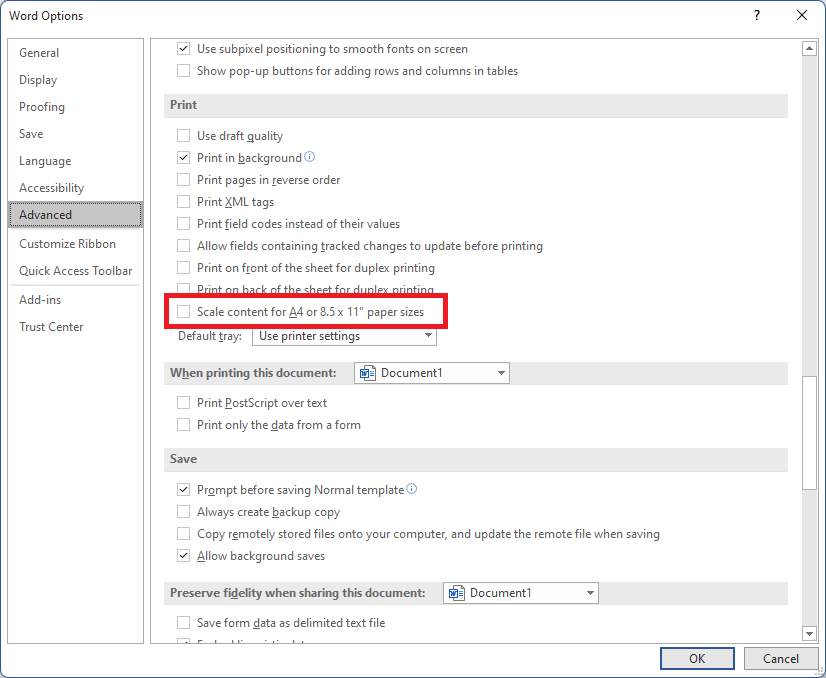This was a new installation of Windows 10, followed by installing Microsoft 365 and the driver for my HP LaserJet printer. When I viewed the printer properties from the print dialogue page of Word, I checked that it was set to use A4 paper. However, I've just discovered that the default paper size for that printer is Letter (a strange default for HP to use here in the UK). For some unknown reason, the default page size setting had taken precedence over my selected page size in Word, so my document was printing in Letter mode on A4 paper.
Correcting the default paper size fixed my problem. Does anyone know why the default size was not overridden by my selection in Word?