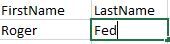What you ask is pretty straightforward. Here's an example (replace the property names in the Select-Object with the ones you want):
Import-Csv c:\junk\file.csv |
ForEach-Object{
Get-ADUser -Filter "givenname -eq '$($_.FirstName)' -and surname -eq '$($_.LastName)'" |
Select-Object property1, property2, etc.
} | Export-Csv c:\junk\anotherfile.csv
However, there are no guaranties that the combination of given-name and surname are unique in your Active Directory. You may get more than one user from the Get-ADUser -- and that may require you to modify the example to handle that (it's not difficult). But you should rethink how you identify users and use a property that would uniquely identify them. That may be a easy as using their e-mail addresses (which are guaranteed to be unique).