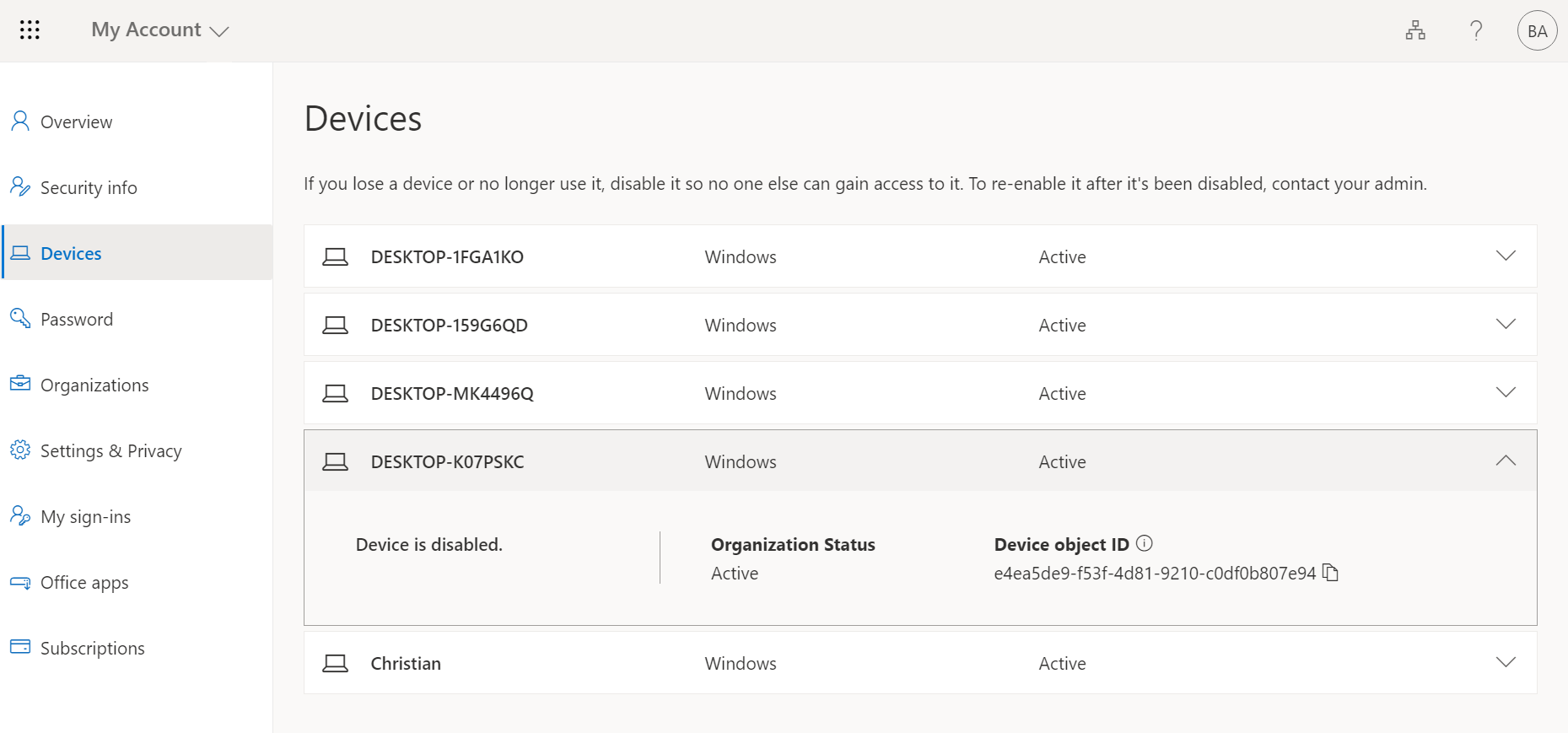Only an administrator can enable devices, so talk to your IT staff. If you do have sufficient permissions, open the Azure AD blade > Devices > All devices > select any of the devices you want to enable and click the Enable button. Here's the relevant page URL: https://portal.azure.com/#blade/Microsoft_AAD_Devices/DevicesMenuBlade/Devices/menuId/