Could this be your issue?
Error 0x80190190 - DeviceSync Status | Intune
Hi,
My company works with Company Portal app and I can't see any application on it. They referred me to sync my MS account but I'm getting the following error:
Error 0x80190190
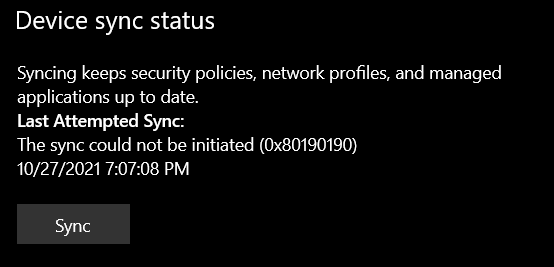
I found some TS steps over the regedit and the scheduled task manager but I can't get this resolved.
Could someone help me ?
Microsoft Security | Intune | Other
1 additional answer
Sort by: Most helpful
-
Crystal-MSFT 53,981 Reputation points Microsoft External Staff
2021-10-28T02:51:57.467+00:00 @Jose Solis , From your description, I know we get sync error on our device. And we have tried some steps but still not working. Could you confirm if the steps we tried are the solutions in the following links:
https://social.technet.microsoft.com/Forums/en-US/f5c20216-e0aa-4245-9643-961c85b29e94/intune-sync-error-0x80190190?forum=microsoftintuneprod
https://learn.microsoft.com/en-us/answers/questions/30526/intune-sync-error-0x80190190.htmlhowever, if the issue still persists after trying the above solutions. I suggest to collect the following information to go further:
- Is the user with Intune license assigned?
- which enrolment method we are used?
- Is there any error related in event log under Applications and Services Logs > Microsoft > Windows > DeviceManagement-Enterprise-Diagnostic-Provider?
- How many devices are affected?
Please try the above suggestions and if there's any update, feel free to let us know.
If the answer is helpful, please click "Accept Answer" and kindly upvote it. If you have extra questions about this answer, please click "Comment".
Note: Please follow the steps in our documentation to enable e-mail notifications if you want to receive the related email notification for this thread.
