
Hi @annonnon ,
As an example, in my case the value of the choice field is called DataCardValue2 in the form.
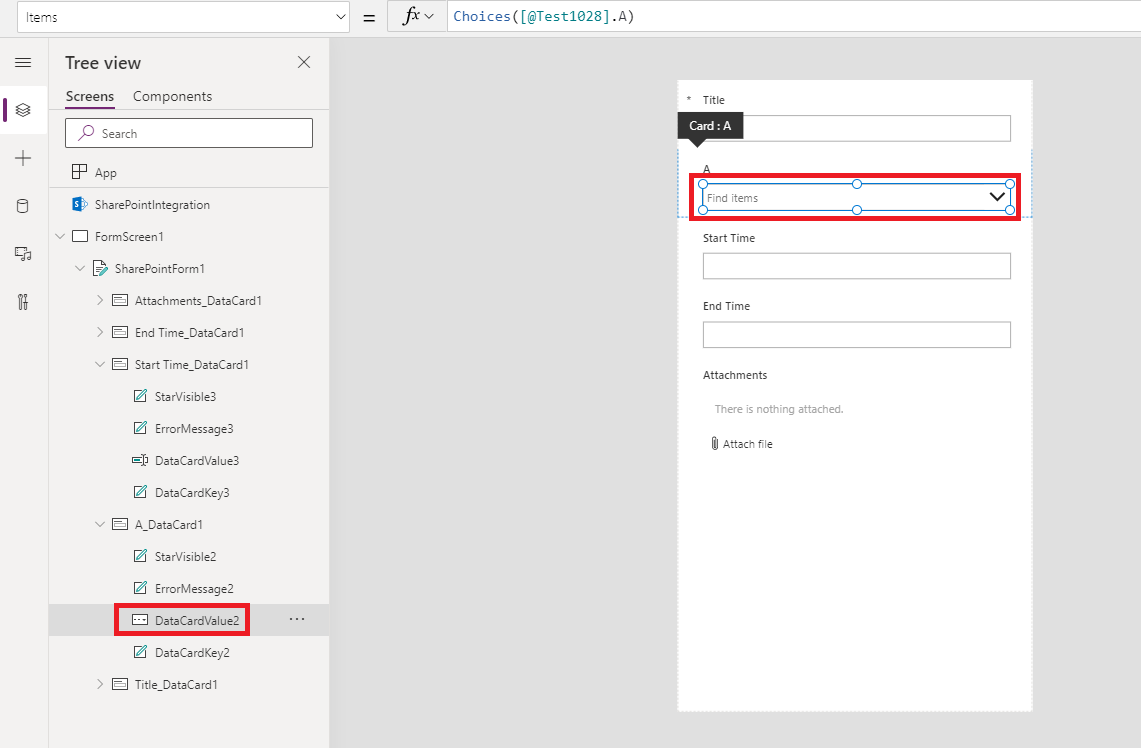
I applied below formula to the Default property of "Start Time" field:
If(DataCardValue2.Selected.Value="Choice 1", "00:00", (If(DataCardValue2.Selected.Value="Choice 2", "06:00", (If(DataCardValue2.Selected.Value="Choice 3", "08:00", If(DataCardValue2.Selected.Value="Choice 4", "10:00", If(DataCardValue2.Selected.Value="Choice 5", "12:00", Parent.Default)))))))
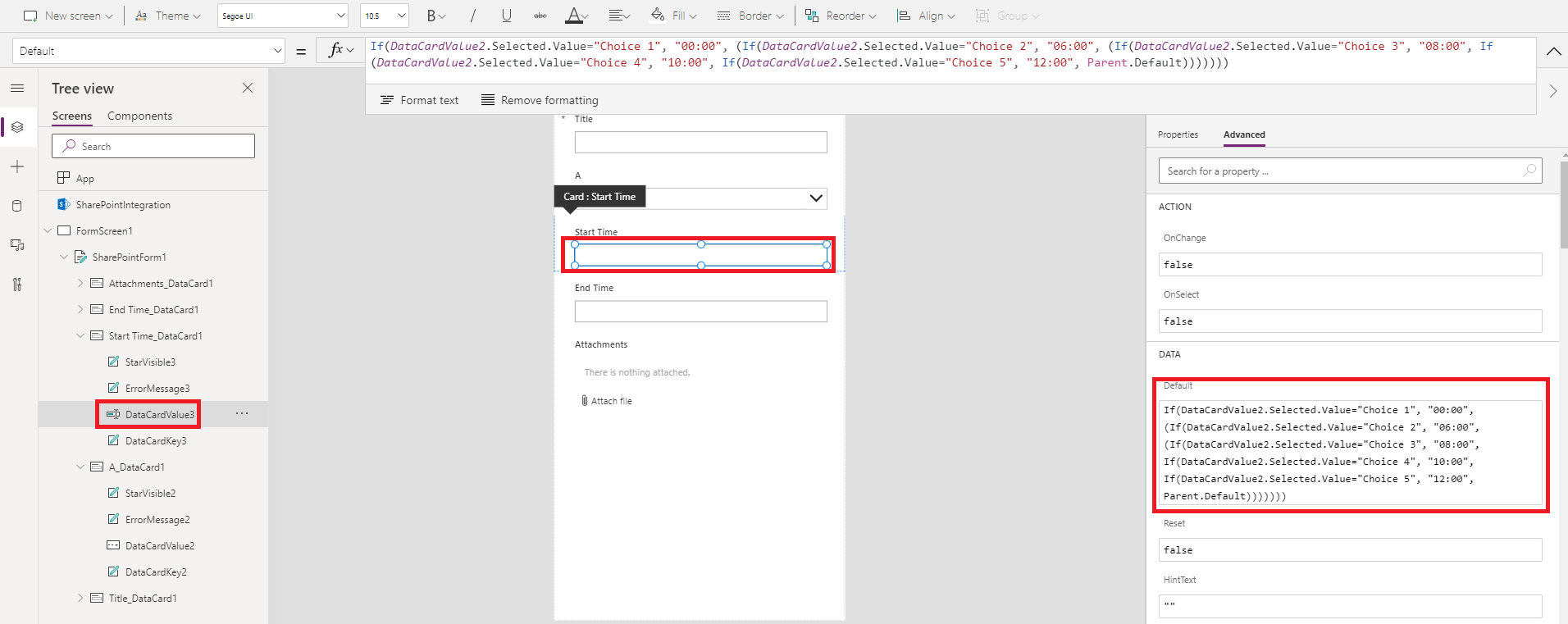
Take a look at the result:
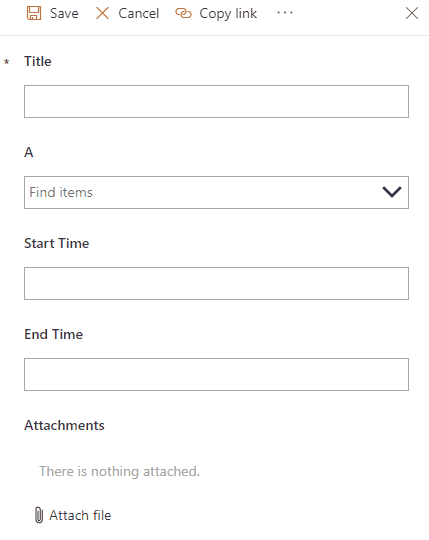
You can refer to my steps and formula.
----------
If the answer is helpful, please click "Accept Answer" and kindly upvote it. If you have extra questions about this answer, please click "Comment".
Note: Please follow the steps in our documentation to enable e-mail notifications if you want to receive the related email notification for this thread.

