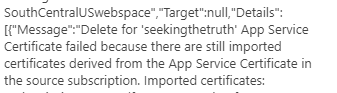Thanks for reaching here! If you are not able to delete certificate and receiving the following error message:
"Unable to delete the certificate because it is currently being used in a TLS/SSL binding. The TLS binding must be removed before you can delete the certificate."
This problem might occur if another app uses the certificate.
Recommended: Remove the TLS binding for that certificate from the apps. Then try to delete the certificate. If you still can't delete the certificate, clear the internet browser cache and reopen the Azure portal in a new browser window. Then try to delete the certificate.
You can also use Remove-AzWebAppSSLBinding cmdlet from PowerShell which removes a Secure Sockets Layer (SSL) binding from an Azure Web App.
Remove-AzWebAppSSLBinding -ResourceGroupName "ContosoResourceGroup" -WebAppName "ContosoWebApp" -Name www.contoso.com
This command removes the SSL binding for the web app ContosoWebApp. Since the DeleteCertificate parameter is not included, the certificate will be deleted if it no longer has any SSL bindings.
Check this link: https://learn.microsoft.com/en-us/powershell/module/az.websites/remove-azwebappsslbinding?view=azps-6.5.0#syntax
Let us know if issue remains or further query on this.