Hi @Daniel Kennedy ,
how to rule Outlook to always show email address instead of only "Display name" field contents.
By this, do you mean the users are checking incoming messages in the Reading pane of Outlook desktop client, but cannot see the email addresses?
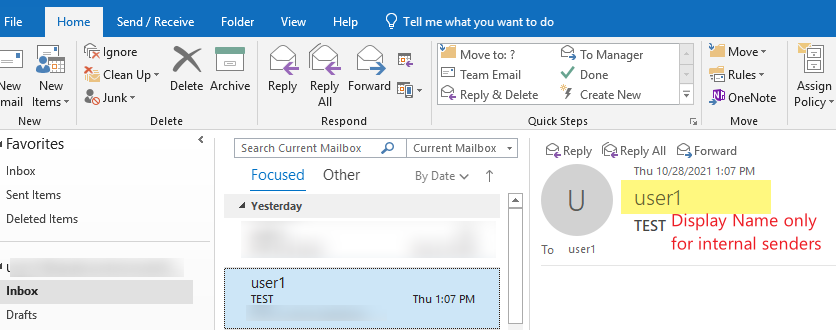
If this is the case, as far as I know, normally mails from external senders can automatically show the detailed email address along with the display name:
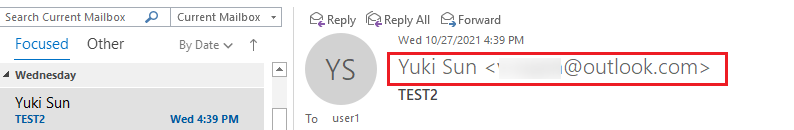
But when it comes to internal senders, it's by design that it only shows the display name. Per my understanding, this could be due to that addressing the email by name would suffice for internal users since Exchange resolves them.
Then regarding your query about changing this behavior, to the best of my knowledge, I am afraid currently there's no option available for this in either the Outlook desktop client side or from the perspective of Exchange or Office 365 admin. I've tried submitting this using the in-app Feedback option on my end. If the Feedback buttion is available in your vesion of Outlook, you can also share your idea there.
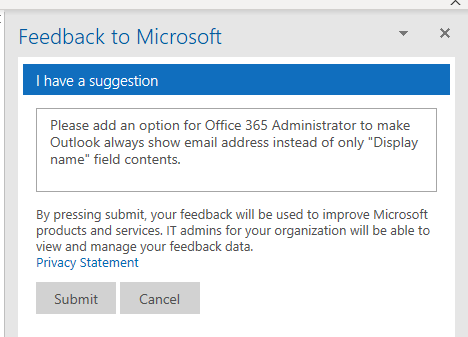
If the answer is helpful, please click "Accept Answer" and kindly upvote it. If you have extra questions about this answer, please click "Comment".
Note: Please follow the steps in our documentation to enable e-mail notifications if you want to receive the related email notification for this thread.