
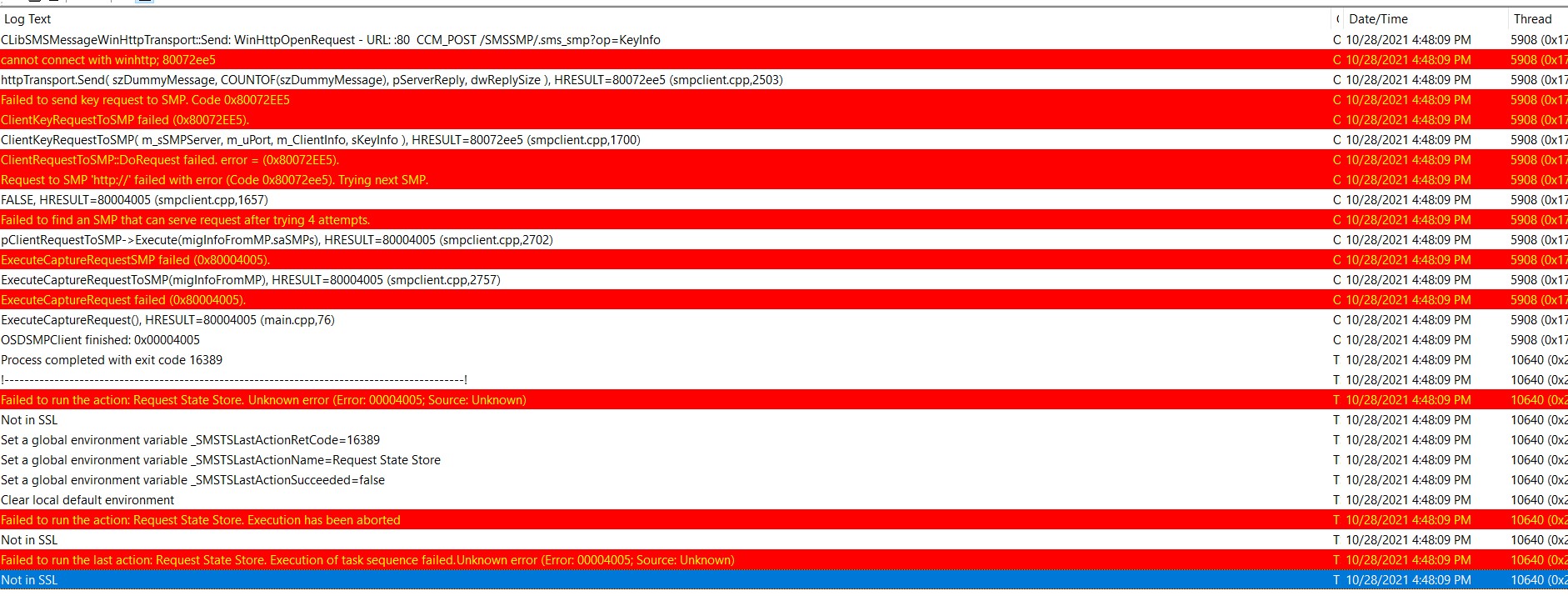
This browser is no longer supported.
Upgrade to Microsoft Edge to take advantage of the latest features, security updates, and technical support.
Hi Everyone,
Getting the following error on USMT using Captruing User State.Task Sequence: USMT-Capture has failed with the error code (0x00004005). For more information, contact your system administrator or helpdesk operator.
SMSTS.log shows the following info...
cannot connect with winhttp; 80072ee5 OSDSMPClient 10/28/2021 3:56:00 PM 11660 (0x2D8C)
httpTransport.Send( szDummyMessage, COUNTOF(szDummyMessage), pServerReply, dwReplySize ), HRESULT=80072ee5 (smpclient.cpp,2503) OSDSMPClient 10/28/2021 3:56:00 PM 11660 (0x2D8C)
Failed to send key request to SMP. Code 0x80072EE5 OSDSMPClient 10/28/2021 3:56:00 PM 11660 (0x2D8C)
ClientKeyRequestToSMP failed (0x80072EE5). OSDSMPClient 10/28/2021 3:56:00 PM 11660 (0x2D8C)
ClientKeyRequestToSMP( m_sSMPServer, m_uPort, m_ClientInfo, sKeyInfo ), HRESULT=80072ee5 (smpclient.cpp,1700) OSDSMPClient 10/28/2021 3:56:00 PM 11660 (0x2D8C)
ClientRequestToSMP::DoRequest failed. error = (0x80072EE5). OSDSMPClient 10/28/2021 3:56:00 PM 11660 (0x2D8C)
Request to SMP 'http://' failed with error (Code 0x80072ee5). Trying next SMP. OSDSMPClient 10/28/2021 3:56:00 PM 11660 (0x2D8C)
FALSE, HRESULT=80004005 (smpclient.cpp,1657) OSDSMPClient 10/28/2021 3:56:00 PM 11660 (0x2D8C)
Failed to find an SMP that can serve request after trying 4 attempts. OSDSMPClient 10/28/2021 3:56:00 PM 11660 (0x2D8C)
pClientRequestToSMP->Execute(migInfoFromMP.saSMPs), HRESULT=80004005 (smpclient.cpp,2702) OSDSMPClient 10/28/2021 3:56:00 PM 11660 (0x2D8C)
ExecuteCaptureRequestSMP failed (0x80004005). OSDSMPClient 10/28/2021 3:56:00 PM 11660 (0x2D8C)
ExecuteCaptureRequestToSMP(migInfoFromMP), HRESULT=80004005 (smpclient.cpp,2757) OSDSMPClient 10/28/2021 3:56:00 PM 11660 (0x2D8C)
ExecuteCaptureRequest failed (0x80004005). OSDSMPClient 10/28/2021 3:56:00 PM 11660 (0x2D8C)
ExecuteCaptureRequest(), HRESULT=80004005 (main.cpp,76) OSDSMPClient 10/28/2021 3:56:00 PM 11660 (0x2D8C)
OSDSMPClient finished: 0x00004005 OSDSMPClient 10/28/2021 3:56:00 PM 11660 (0x2D8C)
Process completed with exit code 16389 TSManager 10/28/2021 3:56:01 PM 9632 (0x25A0)
!--------------------------------------------------------------------------------------------! TSManager 10/28/2021 3:56:01 PM 9632 (0x25A0)
Failed to run the action: Request State Store.
Unknown error (Error: 00004005; Source: Unknown) TSManager 10/28/2021 3:56:01 PM 9632 (0x25A0)
Not in SSL TSManager 10/28/2021 3:56:01 PM 9632 (0x25A0)
Set a global environment variable _SMSTSLastActionRetCode=16389 TSManager 10/28/2021 3:56:01 PM 9632 (0x25A0)
Set a global environment variable _SMSTSLastActionName=Request State Store TSManager 10/28/2021 3:56:01 PM 9632 (0x25A0)
Set a global environment variable _SMSTSLastActionSucceeded=false TSManager 10/28/2021 3:56:01 PM 9632 (0x25A0)
Clear local default environment TSManager 10/28/2021 3:56:01 PM 9632 (0x25A0)
Failed to run the action: Request State Store. Execution has been aborted TSManager 10/28/2021 3:56:01 PM 9632 (0x25A0)
Not in SSL TSManager 10/28/2021 3:56:01 PM 9632 (0x25A0)
Failed to run the last action: Request State Store. Execution of task sequence failed.
Unknown error (Error: 00004005; Source: Unknown) TSManager 10/28/2021 3:56:01 PM 9632 (0x25A0)
Not in SSL TSManager 10/28/2021 3:56:01 PM 9632 (0x25A0)
Kindly help...


Hi,
Thanks for posting in Microsoft Q&A forum.
The error 0x80072EE5 means "The URL is invalid". And the error 0x00004005 is a general error code that means something is wrong with SCCM.
1,Please help check Monitoring > System Status > Component Status and make sure your SMS_STATE_MIGRATION_POINT component is green and working.
2,Please make sure the Handler Mappings in IIS is configured for the SMSSMP directory correctly. Similar thread for your reference:
Client can't access SMP; ClientRequestToMP::DoRequest failed (0x80004005)
3,Maybe it's a permission issues. Please help check NTFS permissions for the SMP folder. Make sure your site system account and network access account has NTFS permissions.
Best regards,
Simon
If the response is helpful, please click "Accept Answer" and upvote it. If you have extra questions about this answer, please click "Comment".
Note: Please follow the steps in our documentation to enable e-mail notifications if you want to receive the related email notification for this thread.
1, Status is good and in green state.....SCCM Version is 1810..
2. IIS is not opening the http://localhost/SMSSMP giving error.
HTTP Error 403.2 - Forbidden
You have attempted to view a resource that does not have Read access.
3. Permission are good and i gave full access to Everyone, so i think permission does not create any issue.
Any idea about IIS,what can be the issue....of iis...

Hi,
Thanks for your information.
HTTP Error 403.2 - Forbidden means "Read access is denied". This indicates that Read access permission isn't allowed on the web site. Please open IIS and navigate to the site's property and make sure Read permission is checked in home directory tab. As shown below:

Thanks for your time.
Best regards,
Simon
If the response is helpful, please click "Accept Answer" and upvote it. If you have extra questions about this answer, please click "Comment".
Note: Please follow the steps in our documentation to enable e-mail notifications if you want to receive the related email notification for this thread.
If it's any use to anyone, this problem for us was caused by previously renaming the distribution point, which broke the web certificate. Re-enrolling and re-binding the web certificate to the Default WebSite in IIS fixed the issue.
If you're not in HTTPS-mode, this fix is probably irrelevant.