Hi @Bell, Bo , @Raine Holm
i have had the same issue and was able now to solve it with adding an additional connection property "alternateservers" Here you can provide multiple additional servers for you connection.
Property name: AlternateServers
Property value: (HostName=<secondary host>:PortNumber=<secondary port>:ServiceName=<secondary service name>)
Or if you use a SID connection type
Property value: (HostName=<secondary host>:PortNumber=<secondary port>:SID=<secondary SID name>)
You can even add mutliple additional servers only by concatenating the entries with addtional ":"
I found that this solution is already described in the documentation in the section "Linked service properties" :
https://learn.microsoft.com/en-us/azure/data-factory/connector-oracle?tabs=data-factory
Here you can find a screenshot, how to add that additional parameter:
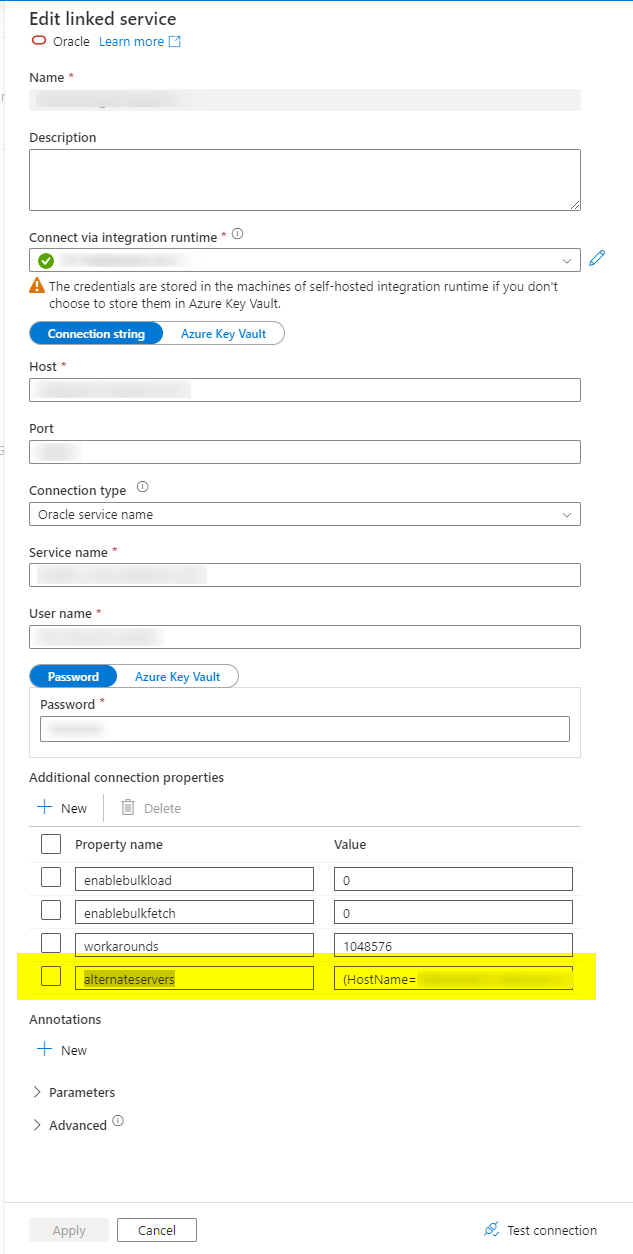
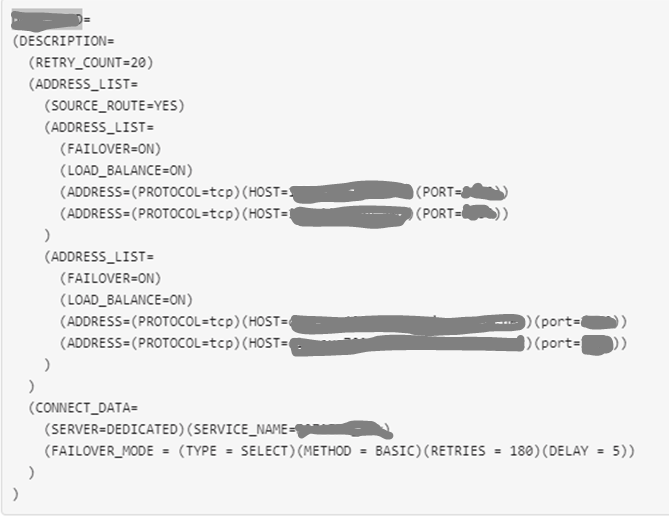

 and upvote
and upvote  for the same. And, if you have any further query do let us know.
for the same. And, if you have any further query do let us know. 