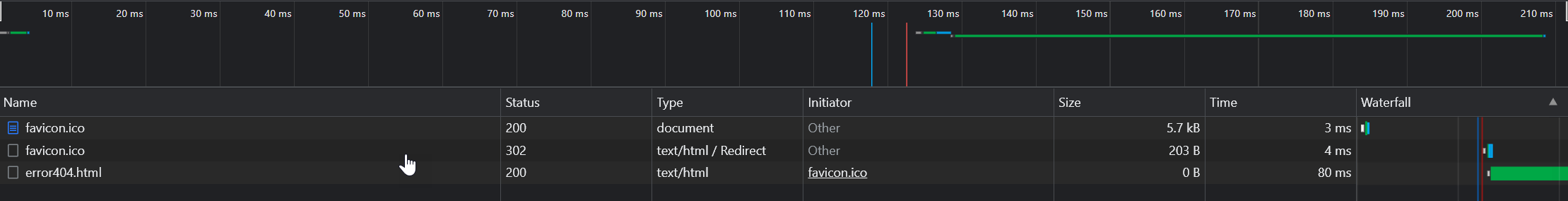Hello Everyone!
I am currently using IIS 8.1 in Windows Server 2012, to serve a small website, the website looks and works fine, the strange thing that I noticed happens when you request a single file as for example https://192.168.1.26/pico/favicon.ico, Using Chrome, Firefox or different computers you can see in the browser's Network Console this behavior
200 favicon.ico https://192.168.1.26/pico/favicon.ico
302 favicon.ico https://192.168.1.26/favicon.ico
200 error404.html https://192.168.1.26/pico/errors/error404.html
As I understand I should only get the 200 but I see that in the Browser network console.
I do have custom error pages for 404 most likely I see that because https://192.168.1.26/favicon.ico does not exist in the web.
I currently have two small Sites in IIS the first one works fine(does not have this strange behavior) but this second one does this strange redirect to 302, I can't find any redirect in the IIS options.
Curl to the file works simply responds with 200 no issues at all.
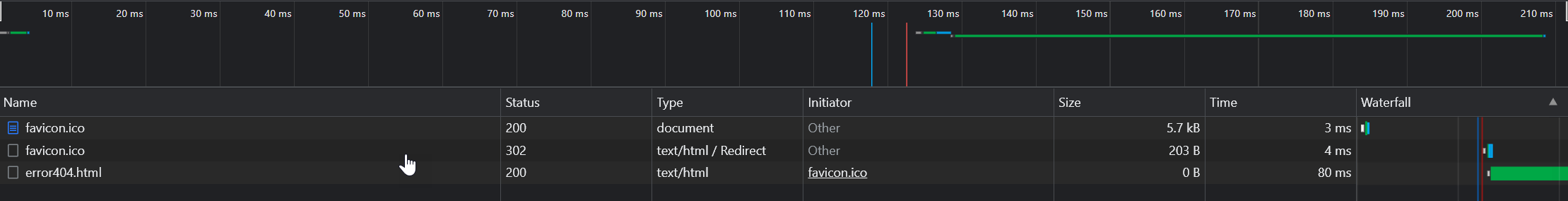
Thanks for you help I am not very good with IIS and haven't been able to find an answer.