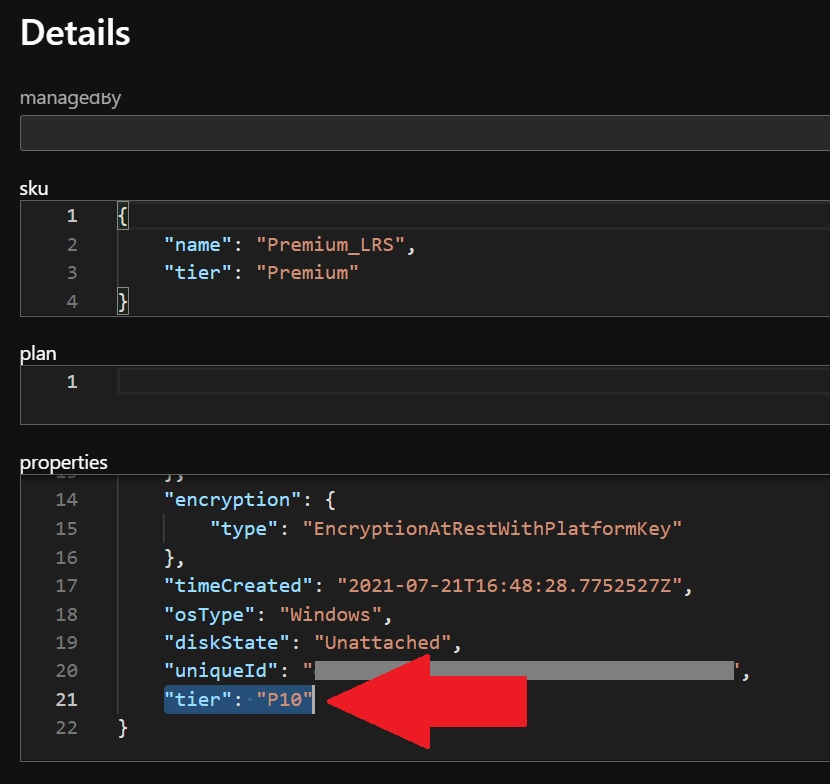@Matthew Blessing
I was able to see the tier by using the below query:
(Search-AzGraph -Query "Resources | where type =~ 'microsoft.compute/disks' | limit 1").Data | ConvertTo-Json -Depth 100
Please try this to see if it resolves your issue.
-------------------------------
Please don’t forget to "Accept the answer" and “up-vote” wherever the information provided helps you, this can be beneficial to other community members.