
@JustinMicheal-7973
> Our RDSSH servers do not using roaming profiles, we use User Profile Disks, and local profiles are removed at logoff.
The image below from 'DS2CHL830-20211027-0839a.log', the path that store licensing token for Microsoft shared computer activation is the default path : %localappdata%\Microsoft\Office\16.0\Licensing
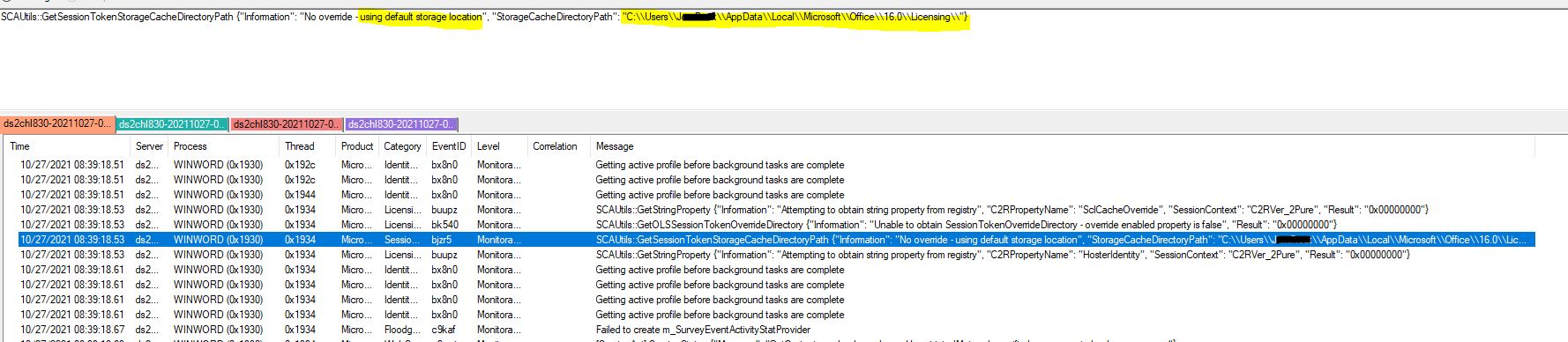
According to your decription, that this path is not included in your UPDs and the local profiles are removed at logoff. In my opinion, it may the cause Microsoft 365 to prompt users to activate office each time they sign into a session.
I suggest you to save users licensing token on a location that wan't be deleted at logoff.
More information, please refer to "Licensing token roaming".
If the answer is helpful, please click "Accept Answer" and kindly upvote it. If you have extra questions about this answer, please click "Comment".
Note: Please follow the steps in our documentation to enable e-mail notifications if you want to receive the related email notification for this thread.
