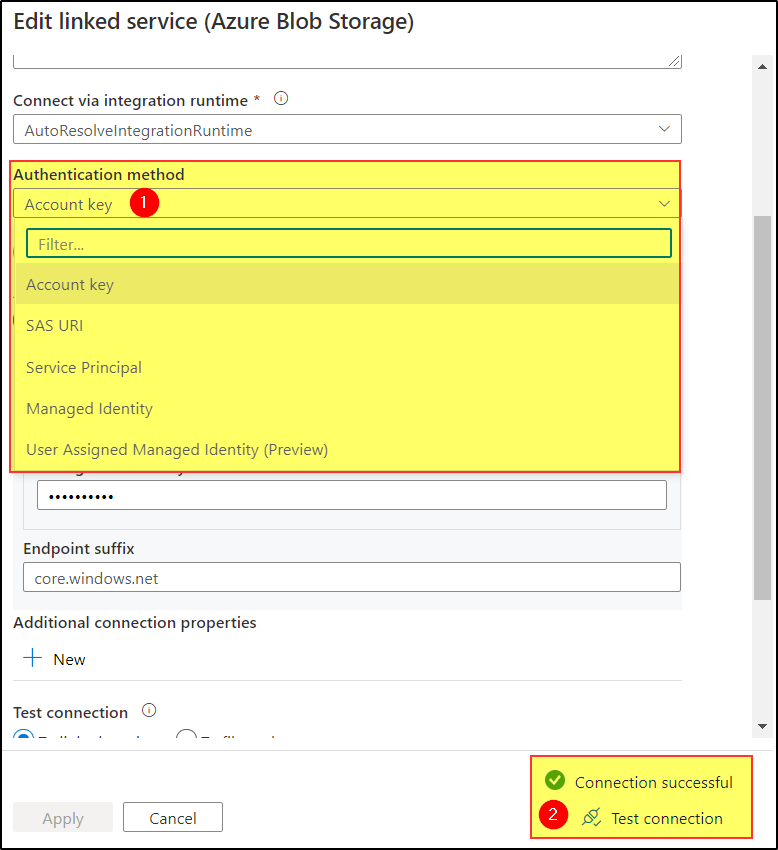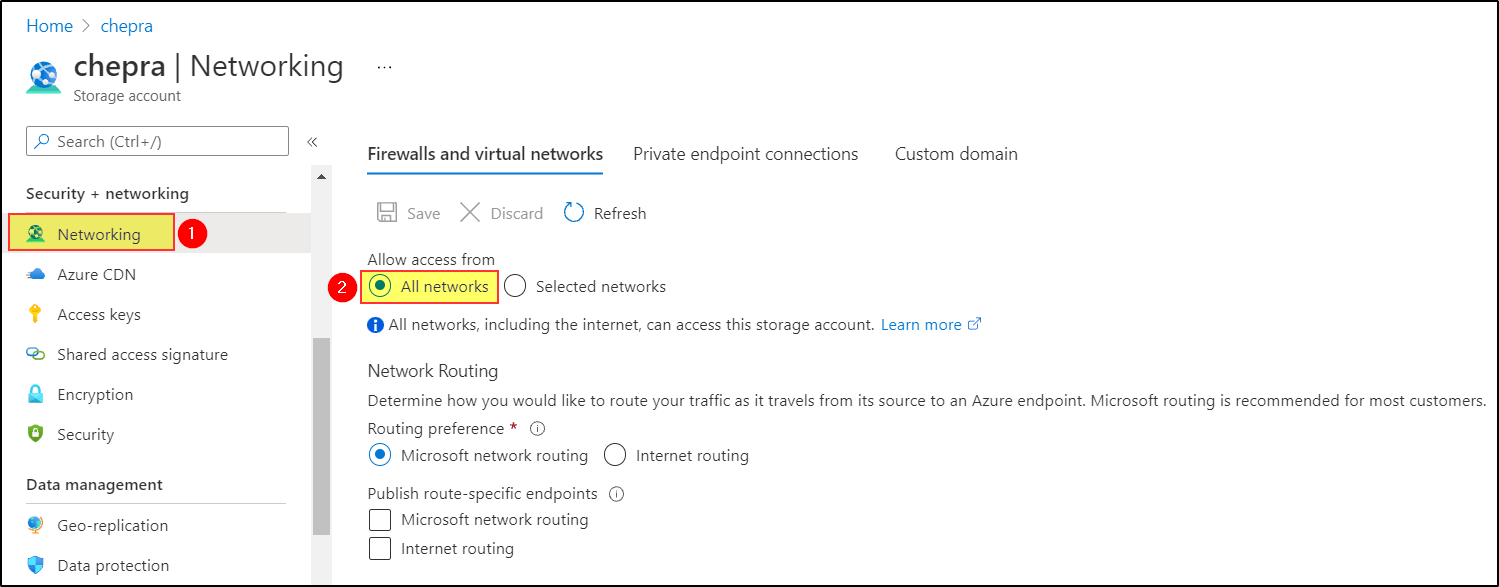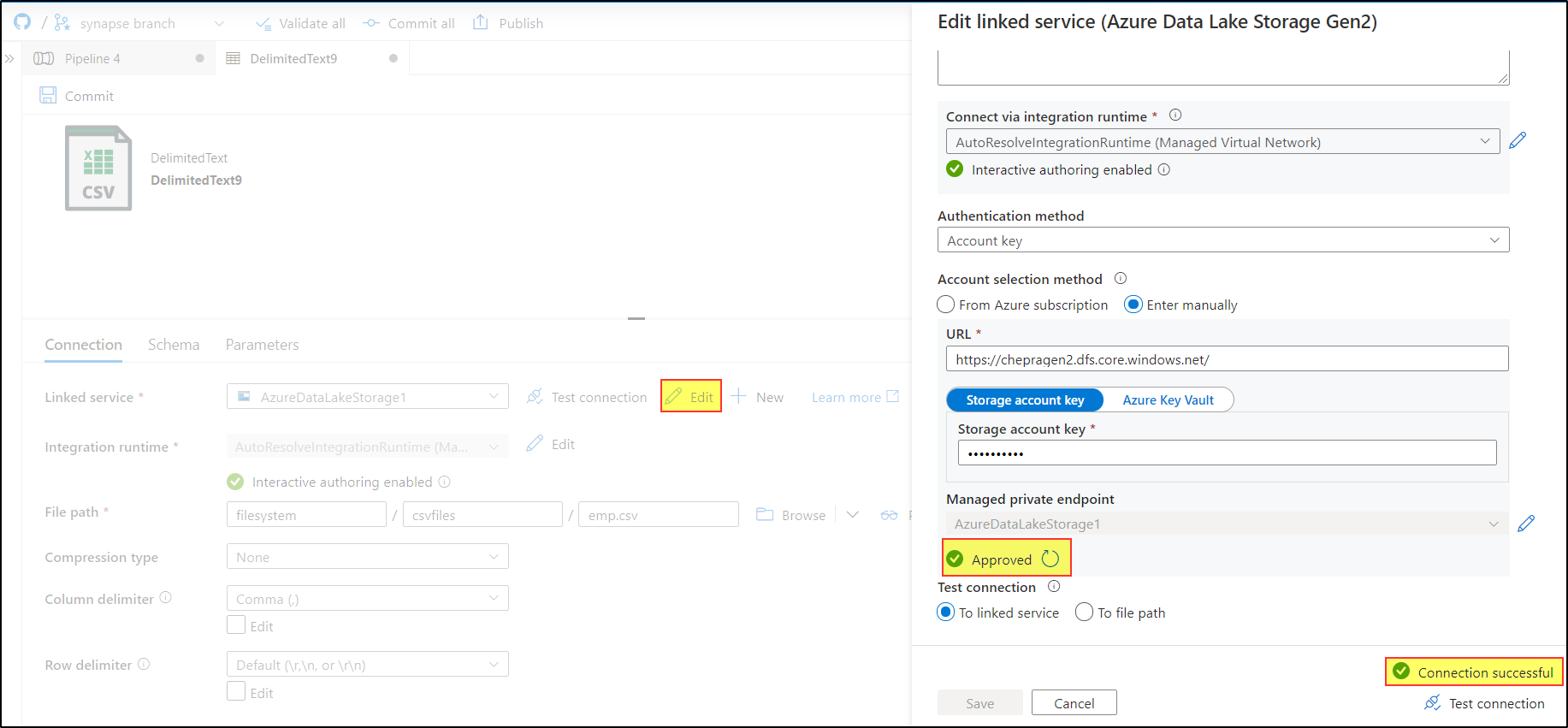BLOB storage account access
Hi All,
I am facing issues accessing a container within BLOB storage account. Its a multi-part issue as below: -
Copy data activity in ADF: -
Able to create a linked services using SAS URI authentication method. The test connection is successful as well. But when i try to use this linked service in copy data activity to post a file to the blob container, i am getting error as below: -
"Cloud stored credentials cannot be found with retry, please check whether related resource had been deleted before."
Also, when i try use the browse option to select the container / folder name (While creating dataset), i am getting a different error as below: -
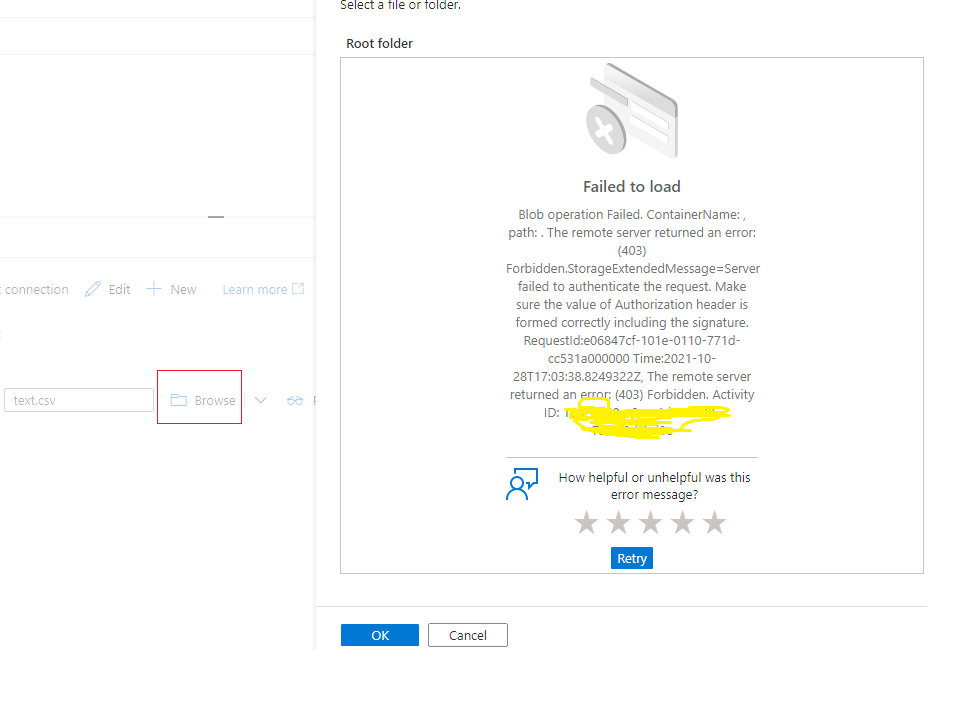
Connecting through azure storage explorer : -
When we try to connect to the container using storage explorer using SAS URI method, we are successfully able to connect to the folder and upload files as well.
But when we try to access the account via subscription and dev account, we are getting the error as below: -
"This request is not authorized to perform this operation using this permission."
My dev account is added to Azure active directory account and this account has Reader permission on the storage account and contributor permission on the container.
Even from the azure portal, we are unable to see the contents of the container. Same permission error here as well.
Could anyone please help / guide with some troubleshooting steps to resolve the issue?
Thanks.