
I did a cleanup and that dropped the count. performance is OK.
I cannot pre-approve driver. some cause Surface pro 7 to fail so i do restore points before driver updates in ordered to remover.
This browser is no longer supported.
Upgrade to Microsoft Edge to take advantage of the latest features, security updates, and technical support.

Server2012R2 Std (Hyper-V)
WSUS
I constantly get multiples of the same entry in "updates" (see scree shot. The dates are differnet but the items are the same. Why & how do I get to only have one listed.
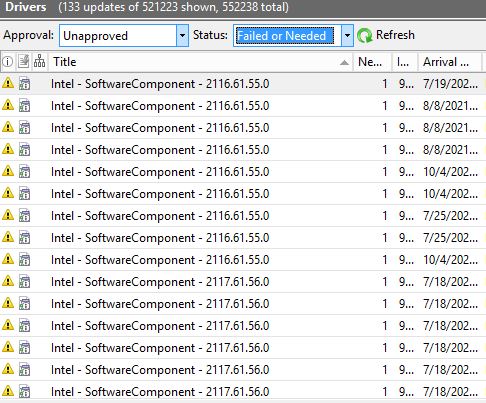


I did a cleanup and that dropped the count. performance is OK.
I cannot pre-approve driver. some cause Surface pro 7 to fail so i do restore points before driver updates in ordered to remover.
@John Lenz
Thanks for your posting on Q&A.
In fact, there are two option we could tick to show the date, Arrival Date(The actual date the updates arrive at the WSUS console) and Release Date(the actual date the updates are released ).
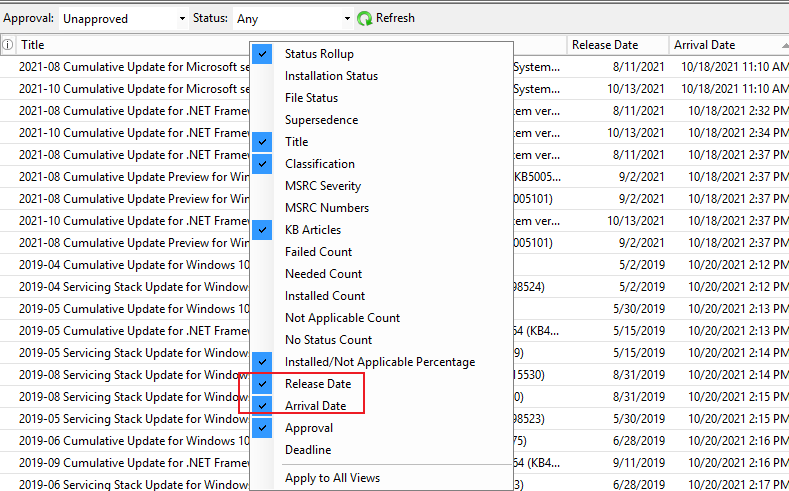
In addition, the name and the KB number are not the unique identity of the update. The update id is the unique identity we could identify which is actual update. Here is a screenshot for you:
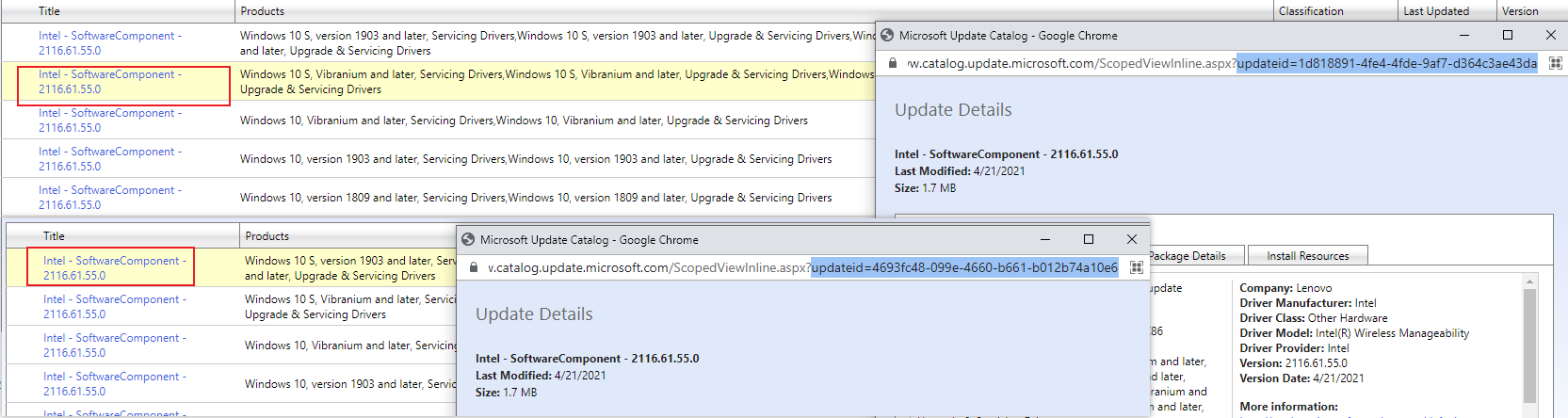
Please try to enable the Automatic Approvals Rule to approve the needed updates. I think it is the better way if you want to deploy driver updates for the clients through WSUS:
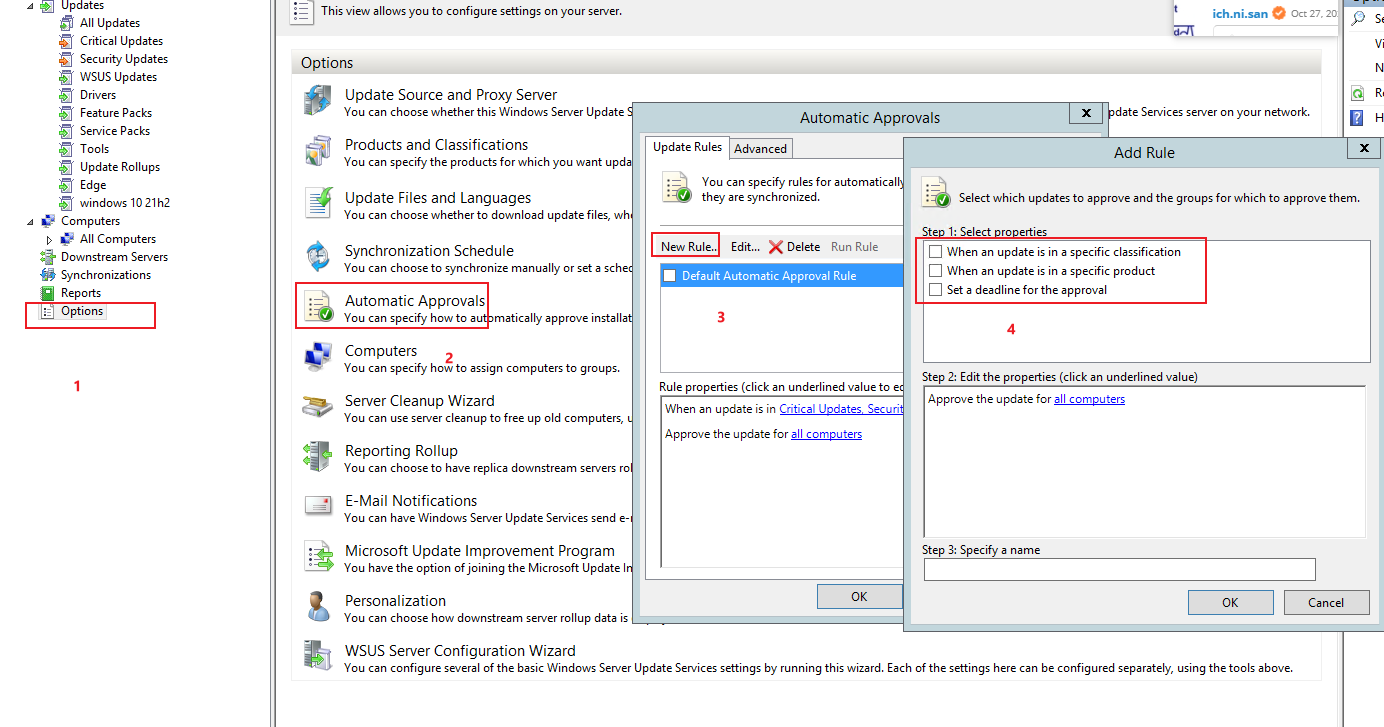
Hope the above will be helpful.
Regards,
Rita
If the answer is the right solution, please click "Accept Answer" and kindly upvote it. If you have extra questions about this answer, please click "Comment".
Note: Please follow the steps in our documentation to enable e-mail notifications if you want to receive the related email notification for this thread.