
You can see : Windows 10: How to Disable Volume Overlay
This browser is no longer supported.
Upgrade to Microsoft Edge to take advantage of the latest features, security updates, and technical support.
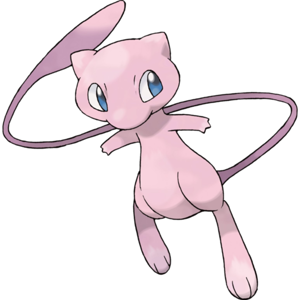

I'm just kind of self-conscious about others seeing what I'm doing on my computer, and I was wondering if I could get it to stop appearing every time I adjust the volume while listening to music.

You can see : Windows 10: How to Disable Volume Overlay

Hello,
To Dismiss Windows 10 Media Volume Control Pop-up, click on the app name. For an example I will use "chrome.exe".
For a media overlay which includes the album art or an artist photo, you can click on the artist name or on the album art to dismiss the popup.
Finally, if you are not happy to see this media overlay, it can be disabled with a special flag in modern chromium-based browsers.
Hope this helps with your query!
--If the reply is helpful, please Upvote and Accept as answer--