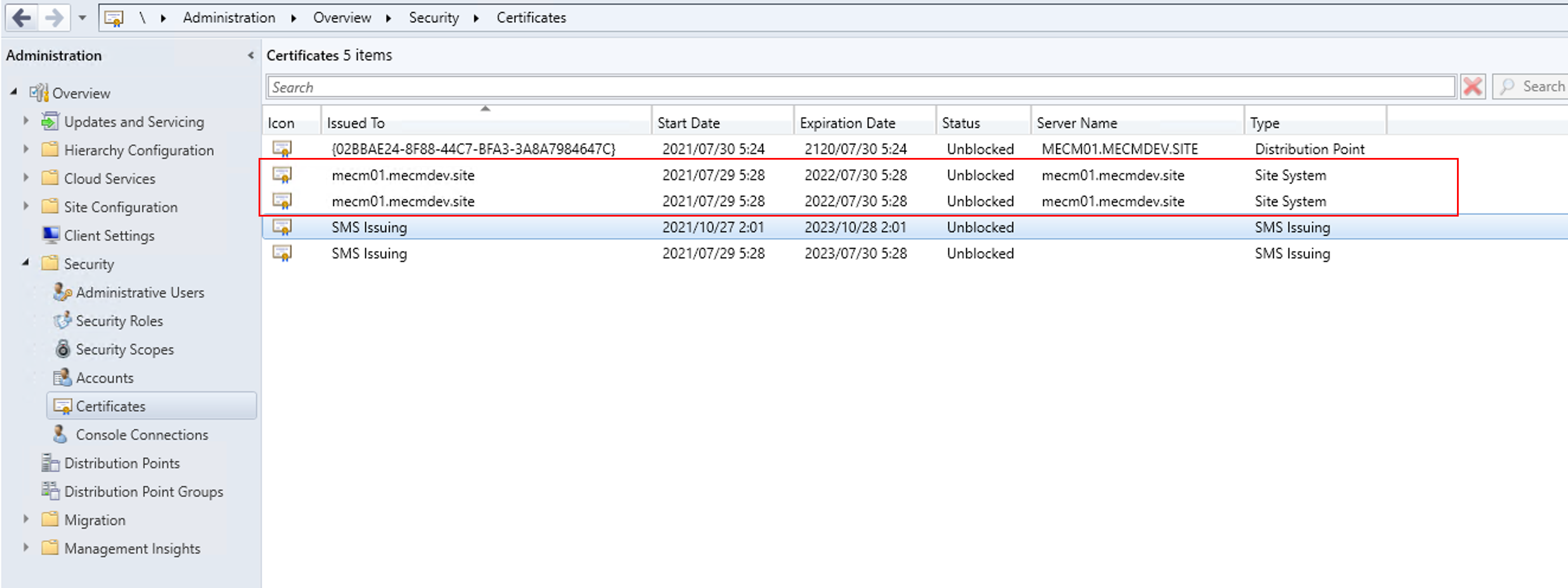Hi, @ryosk25
Thank you for posting in Microsoft Q&A forum.
SCCM will renew the certificates automatically.
For the reference:
https://learn.microsoft.com/en-us/answers/questions/372489/microsoft-endpoint-configuration-manager-v2006-adm.html
If the answer is helpful, please click "Accept Answer" and kindly upvote it. If you have extra questions about this answer, please click "Comment".
Note: Please follow the steps in our documentation to enable e-mail notifications if you want to receive the related email notification for this thread.