Hi @tarou chabi ,
Welcome to our forum!
According to my research, I didn't find a way to disable TNEF by registry or GPO directly. However, based on my experience, you can disable rich text through the following registry. Please locate the path, if the path can't be found, please try to manually create the path and values like below:
Registry Hive: HKEY_CURRENT_USER
Registry Path: software\policies\microsoft\office\16.0\outlook\options\mail
Value Name: message rtf format
Value Type: REG_DWORD
Value: 1
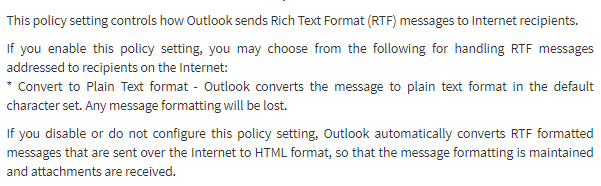
(It should be noted that if you modify the registry by mistake, serious problems may occur. Please back up the registry before operation.)
By the way, for Outlook client, you can turn TNEF off by changing the default mail format to HTML or plain text(File>Options>Mail>In the Compose in this message format list, click Plain Text or HTML, and then click OK).
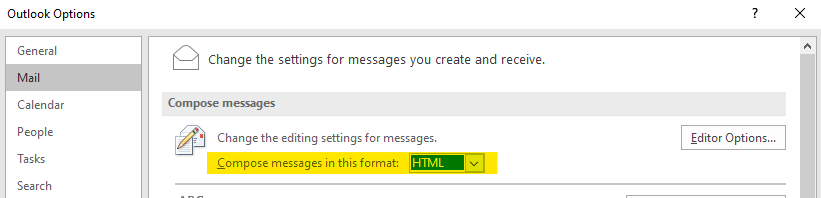
Hope the above help!
If the answer is helpful, please click "Accept Answer" and kindly upvote it. If you have extra questions about this answer, please click "Comment".
Note: Please follow the steps in our documentation to enable e-mail notifications if you want to receive the related email notification for this thread.
