
Hi @Peter_1985 ,
In order to create a table within the created document, you can refer to the following example.
Student.cs
namespace myWindowsFormsApp
{
class Student
{
public string Name;
public int Score;
public string StuClass;
public string Leader;
}
}
Form1.cs
namespace myWindowsFormsApp
{
public partial class Form1 : Form
{
public Form1()
{
InitializeComponent();
}
private void button1_Click(object sender, EventArgs e)
{
CreateTableToDoc();
}
protected void CreateTableToDoc()
{
Microsoft.Office.Interop.Word.Application app = new Microsoft.Office.Interop.Word.Application();
object filename = @"C:\Users\xingyuzh\Desktop\test.docx";
object isread = false;
object isvisible = true;
object miss = System.Reflection.Missing.Value;
app.Documents.Open(ref filename, ref miss, ref isread, ref miss, ref miss, ref miss, ref miss, ref miss, ref miss, ref miss, ref miss, ref isvisible, ref miss, ref miss, ref miss, ref miss);
try
{
List<Student> datas = new List<Student>();
datas.Add(new Student { Leader = "aa", Name = "aaa", Score = 111, StuClass = "aaaa" });
datas.Add(new Student { Leader = "bb", Name = "bbb", Score = 222, StuClass = "bbbb" });
datas.Add(new Student { Leader = "cc", Name = "ccc1", Score = 333, StuClass = "cccc" });
datas.Add(new Student { Leader = "cc", Name = "ccc2", Score = 555, StuClass = "cccc" });
datas.Add(new Student { Leader = "dd", Name = "ddd", Score = 666, StuClass = "dddd" });
var cate = datas.GroupBy(s => s.StuClass);
int rows = cate.Count() + 2; //row for title
int cols = 5;
object oMissing = System.Reflection.Missing.Value;
//The title format
app.Selection.Font.Bold = 700;
app.Selection.Font.Size = 16;
app.Selection.Range.ParagraphFormat.Alignment = Microsoft.Office.Interop.Word.WdParagraphAlignment.wdAlignParagraphCenter;
app.Selection.Text = "Title";
//Wrap to add a table
object line = Microsoft.Office.Interop.Word.WdUnits.wdLine;
app.Selection.MoveDown(ref line, oMissing, oMissing);
app.Selection.TypeParagraph();//Wrap
Microsoft.Office.Interop.Word.Range range = app.Selection.Range;
Microsoft.Office.Interop.Word.Table table = app.Selection.Tables.Add(range, rows, cols, ref oMissing, ref oMissing);
//Set the font size of the table to be thick
table.Range.Font.Size = 10;
table.Range.Font.Bold = 0;
//Set the outer and inner borders of the table
table.Borders.OutsideLineStyle = Microsoft.Office.Interop.Word.WdLineStyle.wdLineStyleSingle;
table.Borders.InsideLineStyle = Microsoft.Office.Interop.Word.WdLineStyle.wdLineStyleOutset;
//Set the Column titles
int rowIndex = 1;
table.Cell(rowIndex, 1).Range.Text = "class";
table.Cell(rowIndex, 2).Range.Text = "name";
table.Cell(rowIndex, 3).Range.Text = "score";
table.Cell(rowIndex, 4).Range.Text = "stuNumber";
table.Cell(rowIndex, 5).Range.Text = "leader";
//Loop data to create rows of data
rowIndex++;
foreach (var i in cate)
{
int moveCount = i.Count() - 1;//The number of rows merged vertically
if (moveCount.ToString() != "0")
{
table.Cell(rowIndex, 1).Merge(table.Cell(rowIndex + moveCount, 1));//Merge classes
table.Cell(rowIndex, 4).Merge(table.Cell(rowIndex + moveCount, 4));//Merge number
table.Cell(rowIndex, 5).Merge(table.Cell(rowIndex + moveCount, 5));//Merge leader
}
//Write the merged data and center vertically
table.Cell(rowIndex, 1).Range.Text = i.Key;
table.Cell(rowIndex, 4).Range.Text = i.Count().ToString();
table.Cell(rowIndex, 5).Range.Text = i.First().Leader;
table.Cell(rowIndex, 1).VerticalAlignment = Microsoft.Office.Interop.Word.WdCellVerticalAlignment.wdCellAlignVerticalCenter;
table.Cell(rowIndex, 4).VerticalAlignment = Microsoft.Office.Interop.Word.WdCellVerticalAlignment.wdCellAlignVerticalCenter;
table.Cell(rowIndex, 5).VerticalAlignment = Microsoft.Office.Interop.Word.WdCellVerticalAlignment.wdCellAlignVerticalCenter;
//Build name, score data
foreach (var x in i)
{
table.Cell(rowIndex, 2).Range.Text = x.Name;
table.Cell(rowIndex, 3).Range.Text = x.Score.ToString();
rowIndex++;
}
}
app.Documents.Save();
}
catch (Exception e)
{
Console.WriteLine(e.Message);
}
finally
{
if (app.Documents != null)
{
app.Documents.Close();
}
if (app != null)
{
app.Quit();
}
}
}
}
}
Result of my test.
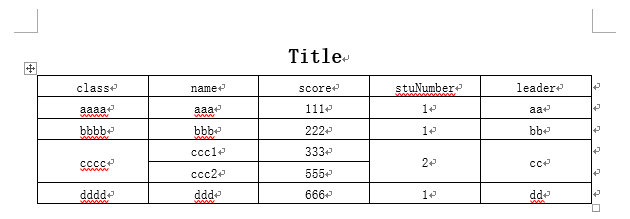
Hope the code above could be helpful.
Best Regards.
Xingyu Zhao
*
If the answer is helpful, please click "Accept Answer" and upvote it.
Note: Please follow the steps in our documentation to enable e-mail notifications if you want to receive the related email notification for this thread.

