
Hi,
Are you referring to prevent remote users to shut down the terminal server from power option-->shut down?
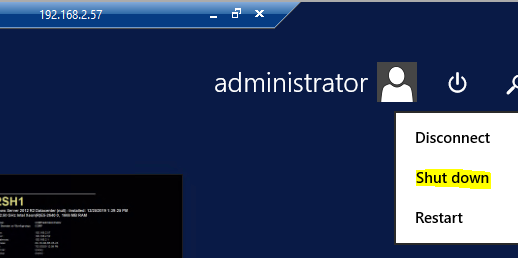
If so, you may follow steps below to remove the user’s shutdown-privilege:
- Locally/Console Log in the server with administrative rights: Start -> Run -> Enter: secpol.msc
- Local Policy---> User Right Assignment --->Shut down the system
- Default settings for server(in my lab is Server 2012): Administrators and Backup Operators
- Modify the user group that would have access to Shut down the RD Session Host server.
Please Accept as answer if the reply is helpful.
Thanks,
Jenny