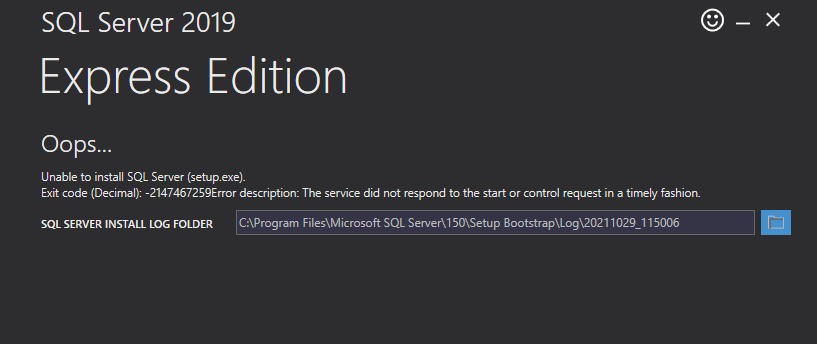Hi DanielSt-9177,
Welcome to Microsoft Q&A.
Please try to go to gpedit.msc. In the navigation pane, open Computer Configuration, Windows Settings, Security Settings, Local Policies, and User Rights Assignment.

In the details pane, double-click Allow log on locally, and then click Add User or Group.
Please try to add NT Service\MSSQL$SQLEXPRESS to Allow log on locally.

And then reinstall SQL Server again.
Please refer to this article which might be helpful.
Best Regards,
Amelia
If the answer is the right solution, please click "Accept Answer" and kindly upvote it. If you have extra questions about this answer, please click "Comment".
Note: Please follow the steps in our documentation to enable e-mail notifications if you want to receive the related email notification for this thread.