Power Query is no longer supported here on Q&A. Please post your question over on https://aka.ms/PQCommunity.
Dynamic columns and dependent values
Overview
- I have a data table [Data] displaying stock types, locations, bins, categories and available stock
- I have a stock position list [Storages] displaying different types, locations, bins and categories that I want to get the sum of
- Using [Data], I want to add one column for each [Storages]-row and I want it to sum according to the criteria set in multiple columns (Type, Location, Bin etc)
How to combine the data?
- Start with the [Data] table
- Add [Storages] and transpose its rows into columns (perhaps like [Transposed] is done below?)
- For each of these columns I want to get [Available stock] if the row meets all criteria (Type, Location, Bin etc)
My challenges:
Types, Locations, Bins etc could be either:
1. An interval (from 1 to 99)
2. A number (305)
3. Blank (null)
So for each row, I want the [Available stock] if it meets all of the criteria in these fields.
Also worth mentioning, [Storages] is a table that will change. That's why I can't hardcode the columns.
Actions
- I created [Transposed] which is an empty table and it's columns are transposed from the [Storages] rows
- I thought I could use it by adding it as a query to a list of all material rows? But I'm getting stuck here, since I want to sum each of these columns.
Question
- How would this summarization be possible?
- Is there a possibility to write a function that appends all of these variables?
At the bottom I have added a table displaying how the end result should be.
[Data]:
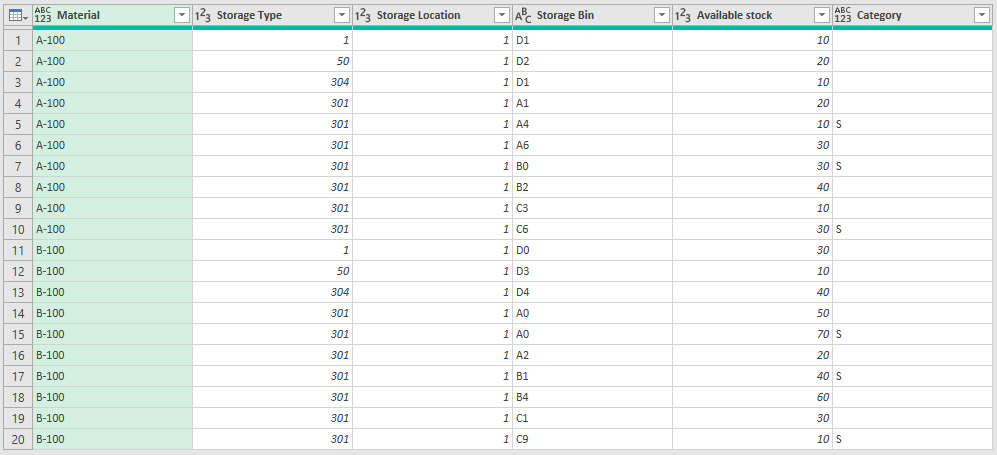
let
Source = #table({"Material", "Storage Type", "Storage Location", "Storage Bin", "Available stock", "Category"},
{
{"A-100", 1, 1, "D1", 10, ""},
{"A-100", 50, 1, "D2", 20, ""},
{"A-100", 304, 1, "D1", 10, ""},
{"A-100", 301, 1, "A1", 20, ""},
{"A-100", 301, 1, "A4", 10, "S"},
{"A-100", 301, 1, "A6", 30, ""},
{"A-100", 301, 1, "B0", 30, "S"},
{"A-100", 301, 1, "B2", 40, ""},
{"A-100", 301, 1, "C3", 10, ""},
{"A-100", 301, 1, "C6", 30, "S"},
{"B-100", 1, 1, "D0", 30, ""},
{"B-100", 50, 1, "D3", 10, ""},
{"B-100", 304, 1, "D4", 40, ""},
{"B-100", 301, 1, "A0", 50, ""},
{"B-100", 301, 1, "A0", 70, "S"},
{"B-100", 301, 1, "A2", 20, ""},
{"B-100", 301, 1, "B1", 40, "S"},
{"B-100", 301, 1, "B4", 60, ""},
{"B-100", 301, 1, "C1", 30, ""},
{"B-100", 301, 1, "C9", 10, "S"}
}),
#"Changed type" = Table.TransformColumnTypes(Source,{{"Storage Type", Int64.Type}, {"Storage Location", Int64.Type}, {"Available stock", Int64.Type}, {"Storage Bin", type text}})
in
#"Changed type"
[Storages]:
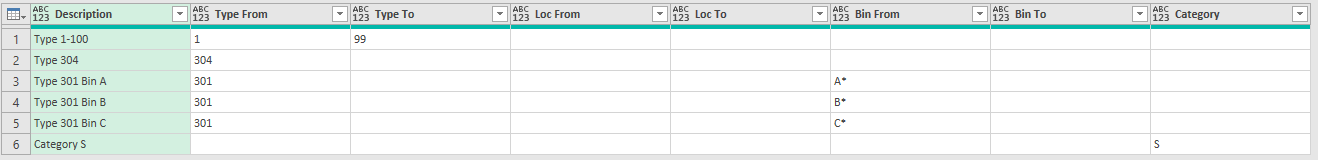
let
Source = #table({"Description", "Type From", "Type To", "Loc From", "Loc To", "Bin From", "Bin To", "Category"},
{
{"Type 1-100", "1", "99", "", "", "", "", ""},
{"Type 304", "304", "", "", "", "", "", ""},
{"Type 301 Bin A", "301", "", "", "", "A*", "", ""},
{"Type 301 Bin B", "301", "", "", "", "B*", "", ""},
{"Type 301 Bin C", "301", "", "", "", "C*", "", ""},
{"Category S", "", "", "", "", "", "", "S"}
})
in
Source
[Transposed]:

let
Source = Storages,
Transposed = Table.Transpose(Source),
Headers = Table.PromoteHeaders(Transposed, [PromoteAllScalars=true]),
DeleteRows = Table.Skip(Headers, Table.RowCount(Headers)),
ChangeTypes = Table.TransformColumnTypes(DeleteRows,
List.Transform(
Table.ColumnNames(DeleteRows),
each {_, Int64.Type}
)
)
in
ChangeTypes
End result should look like this:
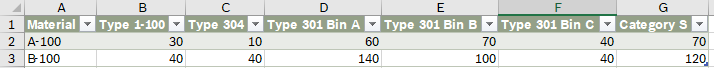
1 answer
Sort by: Most helpful
-
Ehren (MSFT) 1,781 Reputation points Microsoft Employee
2021-11-05T21:27:36.393+00:00