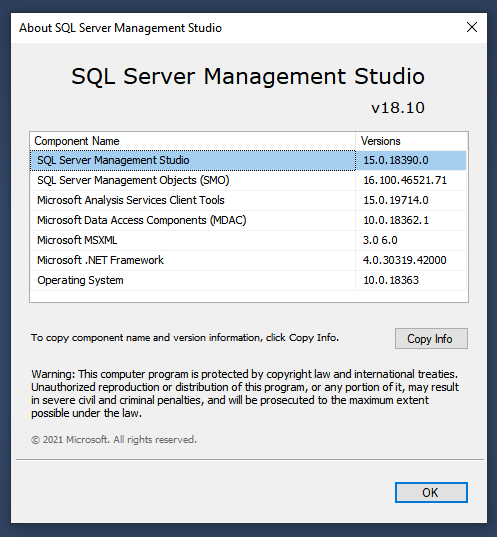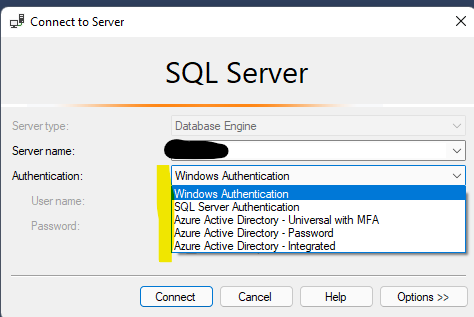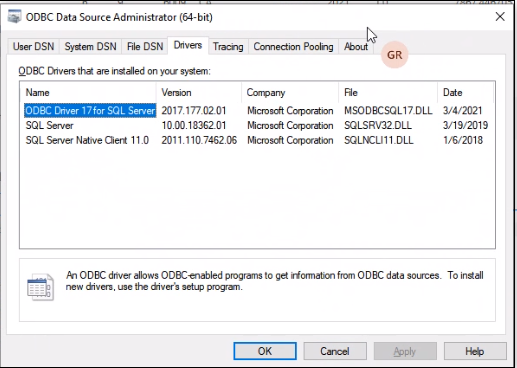Hi @grajee
After investigation. Please check the below points
- Try installing the latest ODBC driver
- run these commands in powershell to check the if the machine can connect to the AAD endpoints.
tnc login.windows.net -port 443
tnc login.microsoftonline.net -port 443 - Check if you have some conditional access enable for devices and if this device is not added. You must enroll your device
Please let me know the result
Regard