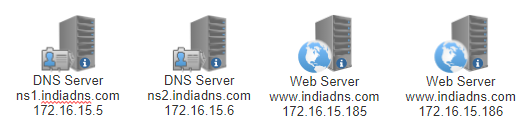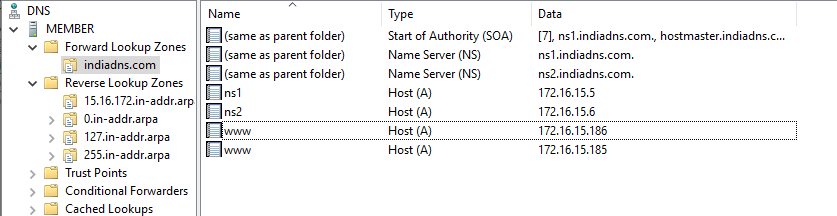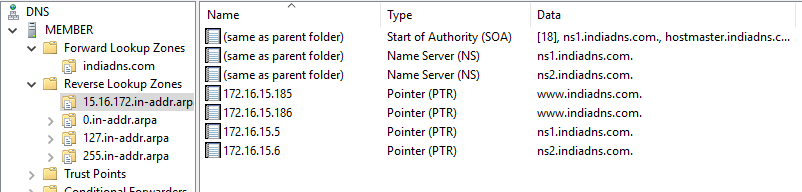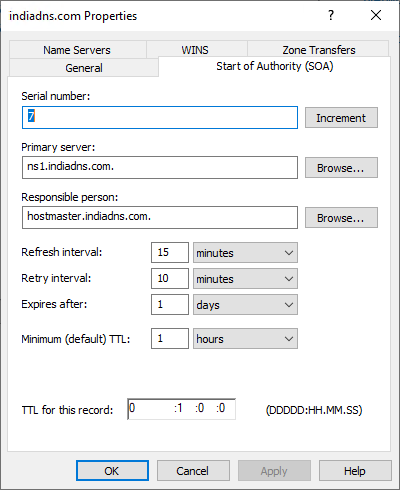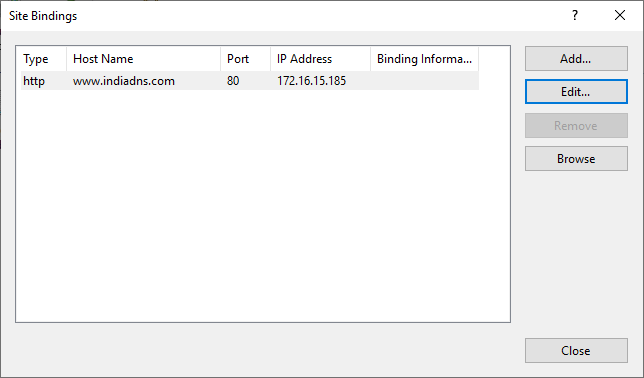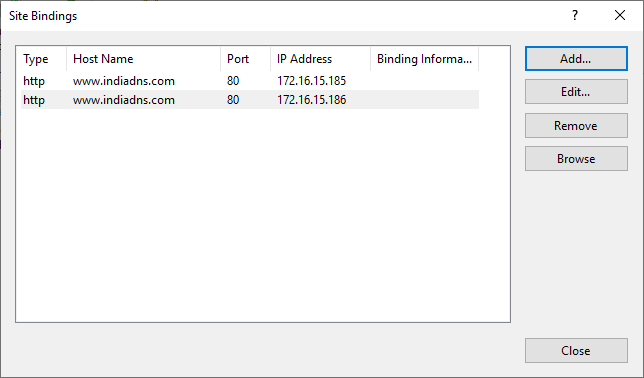While you see the Google DNS servers are two IP address, these are only entry points and these reference hundreds, if not thousands of other DNS servers across the internet, that host the details of the all the domains on the internet. This details is the same as you are trying to configure on your local DNS servers.
DNS is a look up service that is used to convert a name to an IP address. Once the client has the IP address it will then try to connect to the web server.
The DNS configuration that you are trying to create, is considered to be a local solution and is not accessible from the internet. If you want to have this accessible from the internet then you are better off using a DNS host service, which will provide the underlying infrastructure and registration services for you domains.
IIS is able to support multiple websites on a single IP address, this is configured by using host headers, which is part of the configuration details I have already provided, this website has more details on how to configure it https://docs.ukfast.co.uk/operatingsystems/windows/iis/hostheaders.html
If you want to use the solution internally and simplify the configuration, you can configure DNS and website use one IP address. However there are a number of trade offs and a number of single point of failures with this configuration.
Maybe you could provide some details on the target solution that you are try to archive and if you want this solution to be available from the internet or just internally. I might be able to provide more specific advice.
Gary.