@AuliaSigitArdianto-0550
Please try to go to Slide Show tab > Setup Slide Show > Ensuer Primary Monitor is selected as following image.
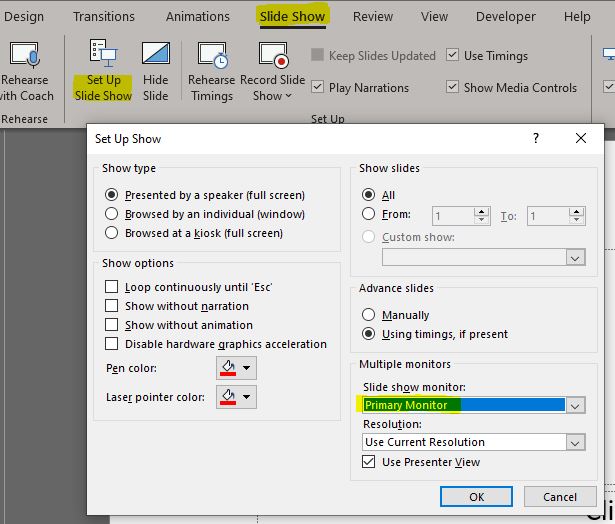
And then, I suggest you press Win key  and P key at the same time, click on the PC screen only.
and P key at the same time, click on the PC screen only.
Maybe you could also try to unplug the power cord if your machine is one laptop, to check whether this issue is related to the working mode of your graphics cards.
Any updates, you could feel free to post back.
If the answer is helpful, please click "Accept Answer" and kindly upvote it. If you have extra questions about this answer, please click "Comment".
Note: Please follow the steps in our documentation to enable e-mail notifications if you want to receive the related email notification for this thread.

