
Which version of Microsoft 365 Apps do you have?
If you have Microsoft 365 Apps for enterprise, please try to set Group Policy.
User Configuration > Administrative Templates > Microsoft Excel 2016 > Disable Items in User Interface > Custom, enable "Disable shotcut keys".
Then enter following "[key],[modifier]" values:
"40,8" for Ctrl + Down arrow key
"38,8" for Ctrl + Up arrow key
"39,8" for Ctrl + Right arrow key
"37,8" for Ctrl + Left arrow key
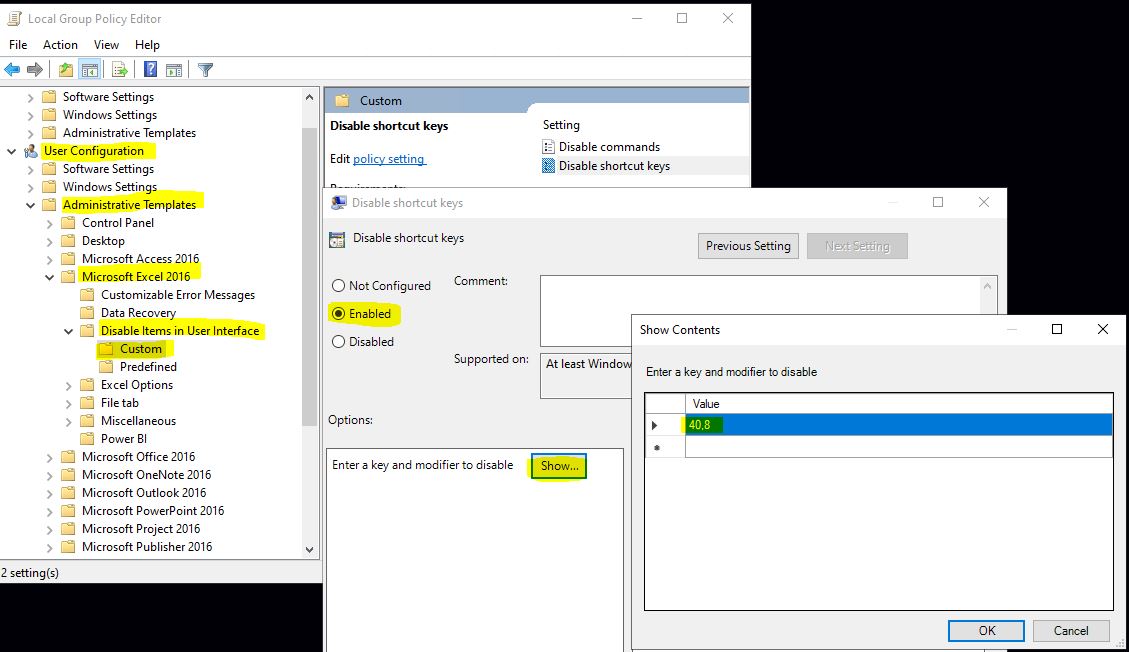
For more, please refer to "Disabling shortcut keys by using virtual key codes" and "Virtual-Key Codes" (You need to convert the hexadecimal value to decimal).
If you have other versions for Microsoft 365 Apps, I suggest you try VBA code to disable these shortcut keys via "Application.OnKey" method.
But as the VBA code is out of our support scope, I would suggest you post a new thread with tag "office-vba-dev". Thanks for your understanding.
If the answer is helpful, please click "Accept Answer" and kindly upvote it. If you have extra questions about this answer, please click "Comment".
Note: Please follow the steps in our documentation to enable e-mail notifications if you want to receive the related email notification for this thread.
