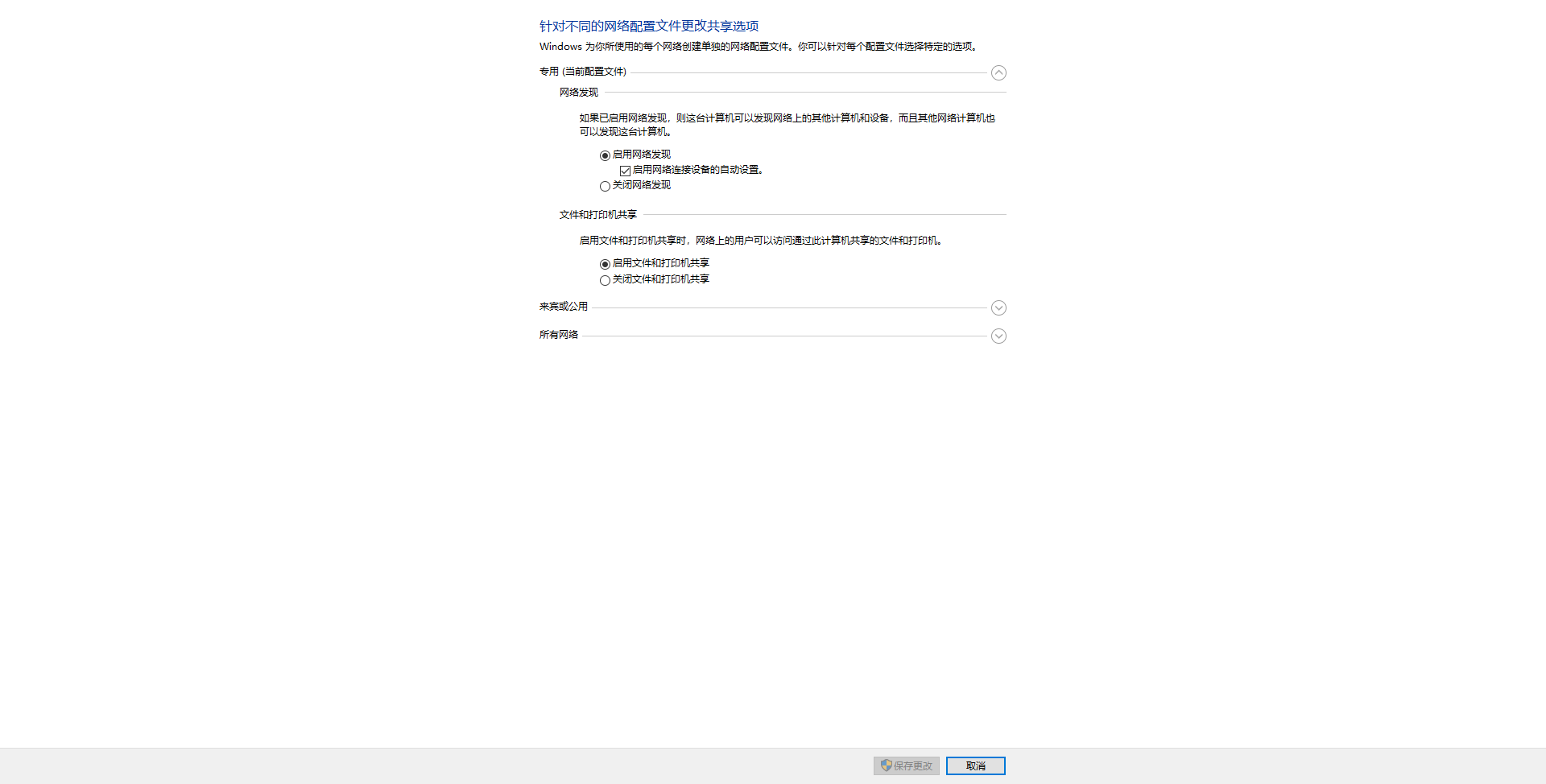Hi there,
As only the vice versa is not working it is some settings or perhaps firewall that are preventing this from happening.
Toggle Turn on password-protected sharing to off and retest. Make sure you are logging in using the same account you entered when you added users to Share with.
Instead of File Explorer, access the shared folder by Command Prompt using the below command:
net use <DeviceName>: \<ServerName>\<ShareName>
Turn on the SMB 1.0 support feature from Control Panel by following these steps:
Open Control Panel.
Select Programs > Programs and Features > Turn Windows features on or off > SMB 1.0/CIFS File Sharing Support.
Check SMB 1.0/CIFS Client, and then press Enter.
--If the reply is helpful, please Upvote and Accept it as an answer--