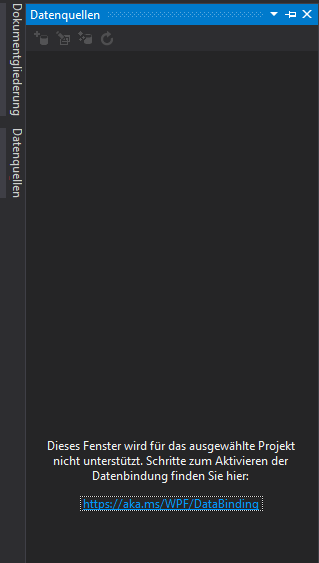The datasource binding is not support in .NET Core form designer yet and the team is currently working on the feature.
However, you can can add datasource binding in .NET Core project programmatically(edit the codes in form.designer.cs, form.cs or other required files ) or migrate the codes from a .NET Framework project to the .NET Core project.
Please refer to Developer Community forum.
Thanks
Saurabh