Hello, @Oscar !
Usually this is the result of a brief, intermittent issue and the Azure Cloud Shell will be restored pretty quickly (hopefully by the time you read this response). There are a couple things you can do, however. Clicking on the "Power" button in the browser will reset the instance of Azure Cloud Shell and may resolve your issue. Additionally, you can check to see if there is an outage in your area that may be affecting the Azure Cloud Shell. I've included more detailed instructions below.
Quick troubleshooting - Restart the Cloud Shell
One of the quickest and easiest troubleshooting steps is to click on the power button to restart the Azure Cloud Shell. This will give you a fresh instance and will resolve many temporary issues:
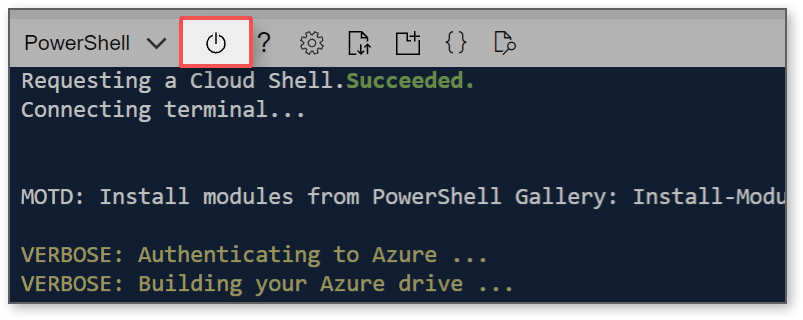
Check for an outage
You can check to see if there is a known outage using the Azure Status page. Azure Cloud Shell is listed under "Management and Governance" (and since it has dependencies on storage and the portal, it's a good idea to check those as well):
https://status.azure.com/en-us/status
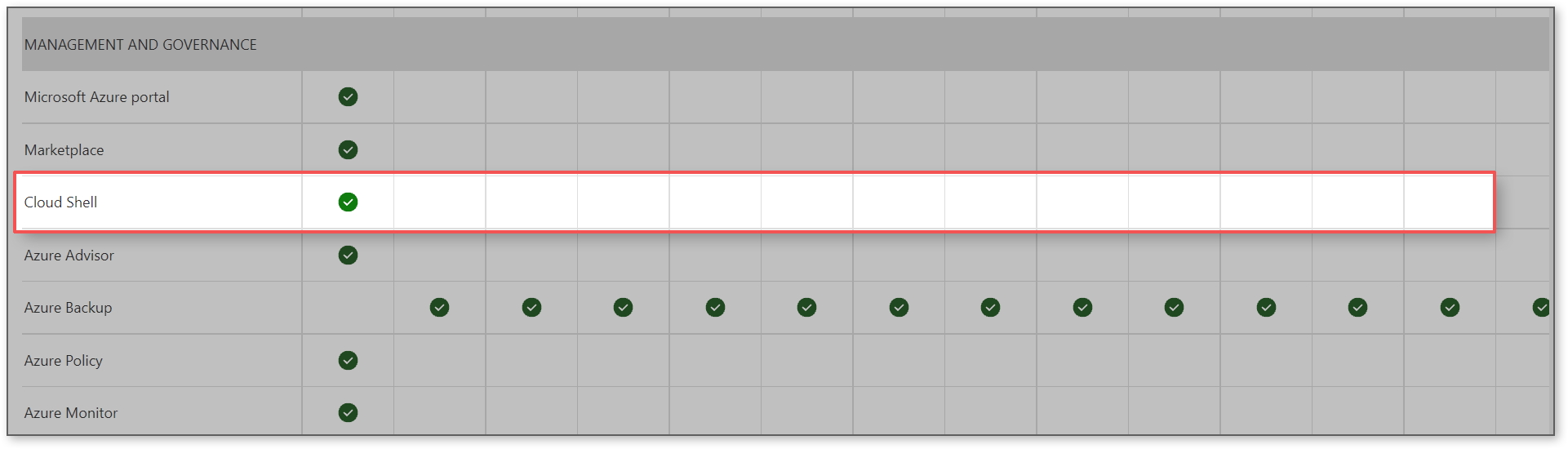
Still having issues?
If you're still having trouble, be sure to go through the Azure Cloud Shell troubleshooting guide in the documentation to see if there is an issue that you are able to resolve yourself (including a known Firefox issue):
https://learn.microsoft.com/en-us/azure/cloud-shell/troubleshooting
If it looks like an issue on our end, you can create a support ticket to alert us to the disruption in service.