For example, you have the next query:
select Column1, Column2
from MyTable
where Column3 > 100
Then you can evaluate the size using this query:
select sum(datalength(Column1) + datalength(Column2))
from MyTable
where Column3 > 100
This browser is no longer supported.
Upgrade to Microsoft Edge to take advantage of the latest features, security updates, and technical support.
Get the table data size with the where clause. i.e., table size based on specific rows.

For example, you have the next query:
select Column1, Column2
from MyTable
where Column3 > 100
Then you can evaluate the size using this query:
select sum(datalength(Column1) + datalength(Column2))
from MyTable
where Column3 > 100

Hi @Chary ,
You can dump that specific rows in another temp table and get size of that table, that would be the size of specific rows. I did a test in my environment. We can also compare the data size of specific rows and a whole table.
------create a temp table to store specific data
create table dbo.tableA2(id int, name varchar(50))
------ insert specific rows in temp table
INSERT INTO tableA2 (id, name)
SELECT id, name
FROM tableA
WHERE id>100
------get the size of the whole table and specific rows
EXEC sp_spaceused N'dbo.table2';
GO
EXEC sp_spaceused N'dbo.tableA';
GO
drop table dbo.tableA2
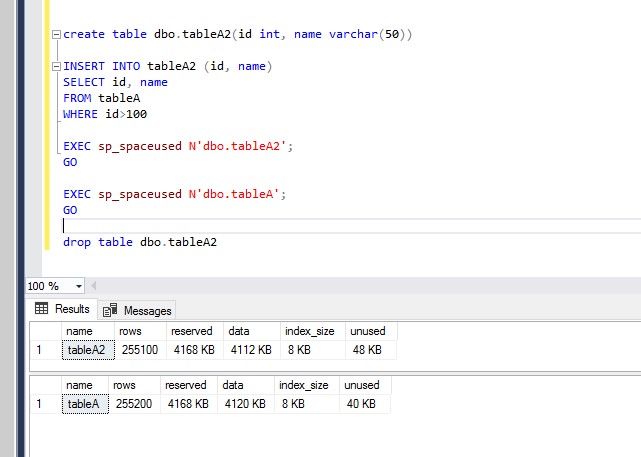
If the answer is helpful, please click "Accept Answer" and kindly upvote it. If you have extra questions about this answer, please click "Comment".
Note: Please follow the steps in our documentation to enable e-mail notifications if you want to receive the related email notification for this thread.
SQL Server does not track space by row, it uses 8K pages. Do you need an exact value, or a general value? If you just need a general idea, you can use the (total size / total number of rows) * number of rows in where clause. That will give you an average size of rows.
If you need an exact number, your best option is to insert the rows into a new table and see the size of the new table.