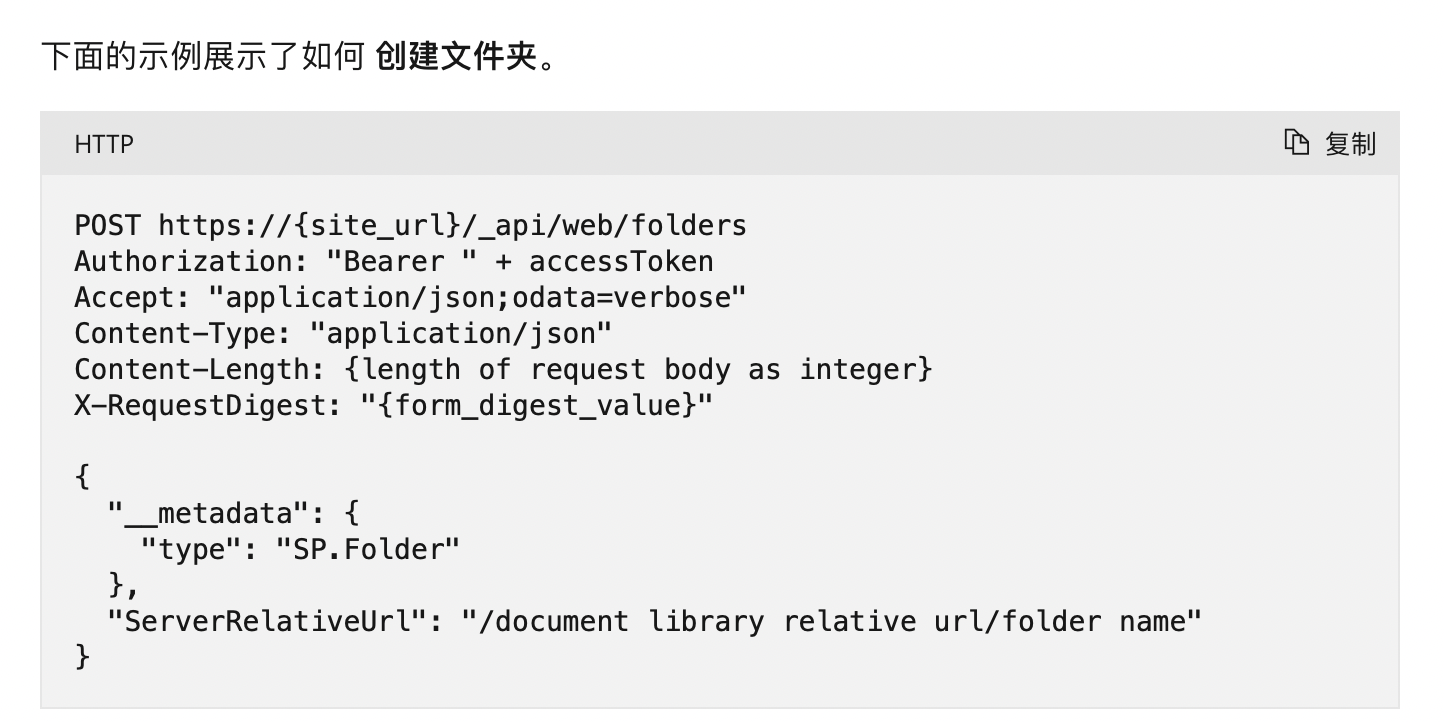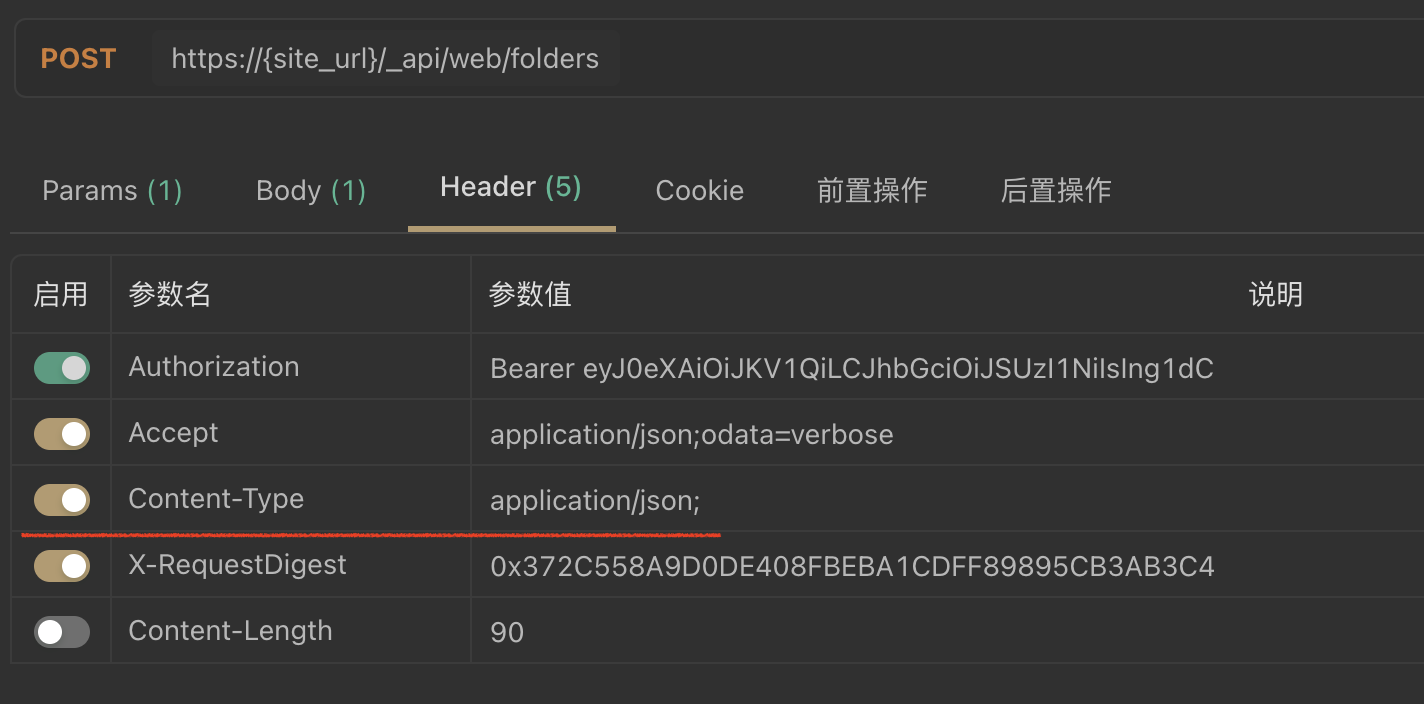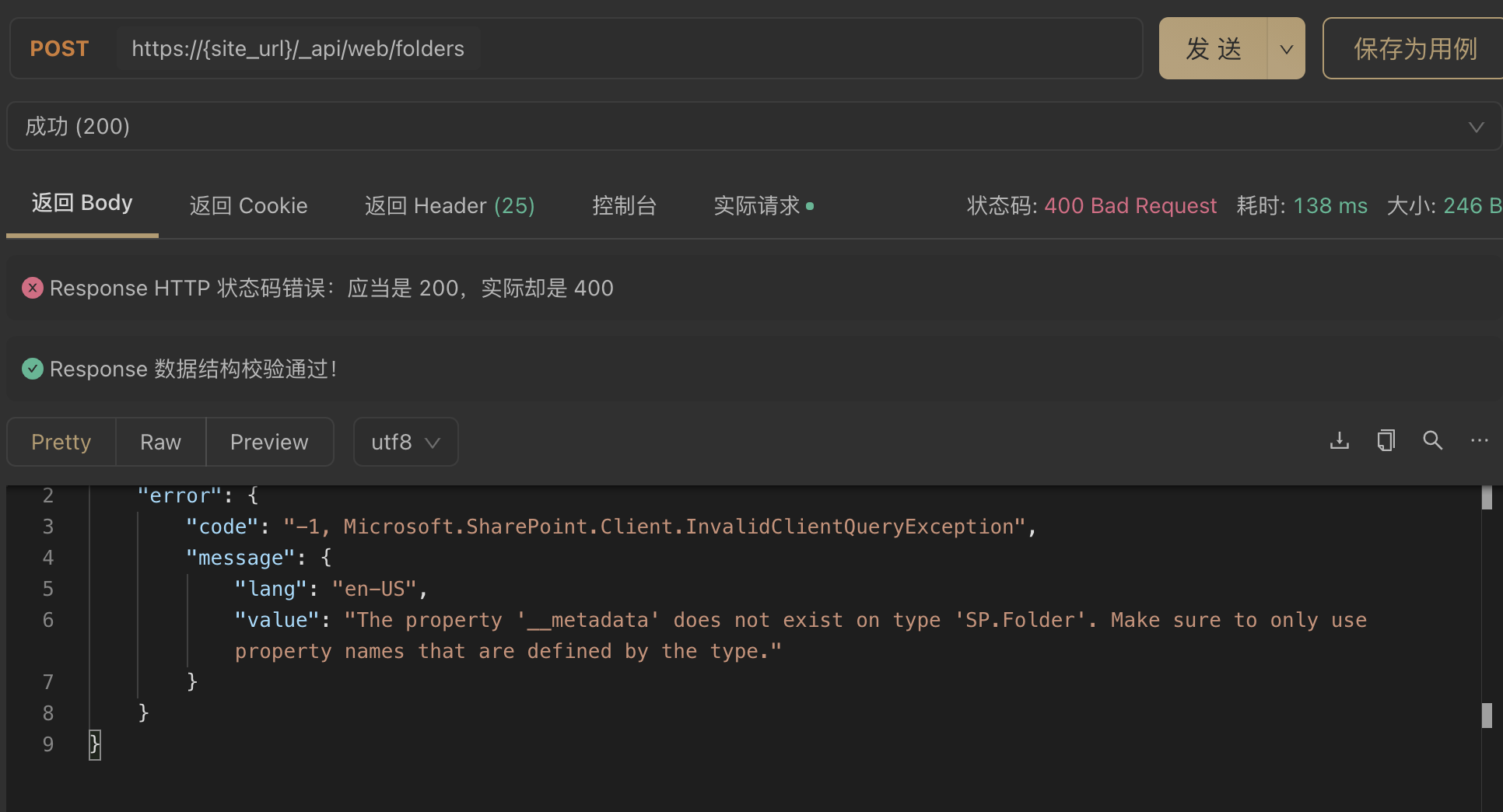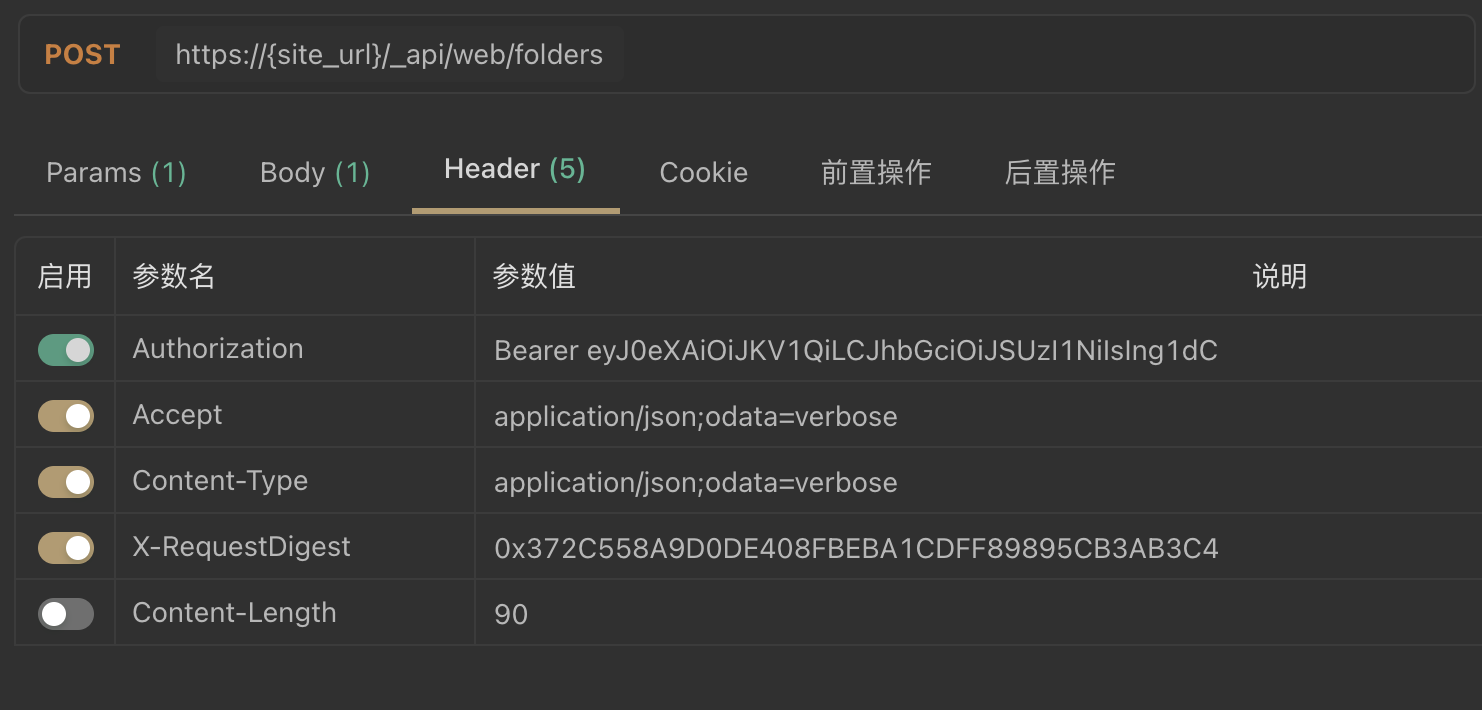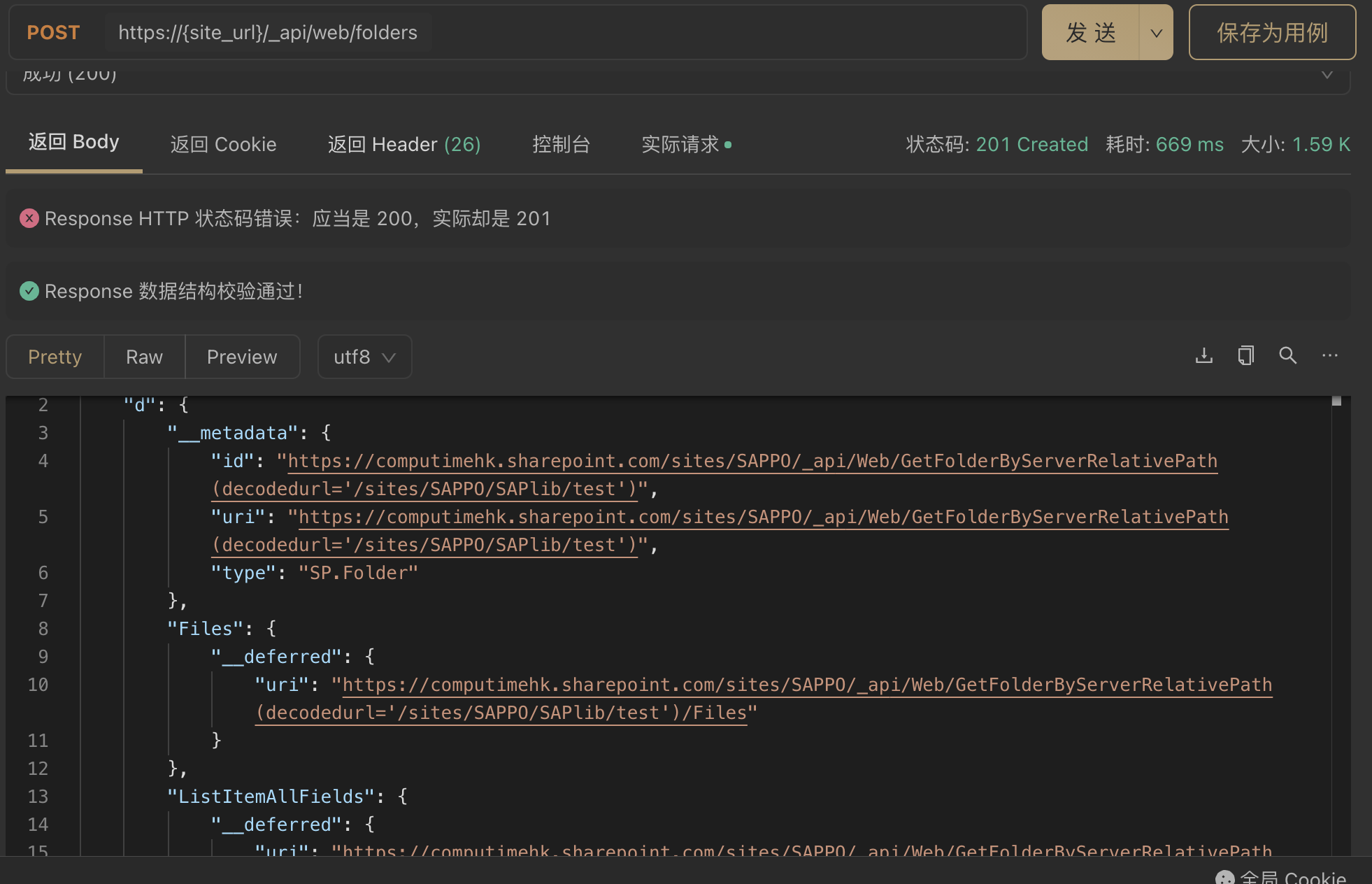Hi @Andy Cen (IVC) ,
Could you provide us the Request Header? One case when this error often happens is when you set ContentType request header as "application/json" instead of "application/json;odata=verbose". I have tested my code and it works. Please take a reference:
function createFolder() {
var folderName = "test99";
var fullUrl = _spPageContextInfo.webAbsoluteUrl + "/_api/web/folders";
$.ajax({
url: fullUrl,
type: "POST",
data: JSON.stringify({
"__metadata": {
"type": "SP.Folder"
},
"ServerRelativeUrl": "Document Lib/" + folderName
}),
headers: {
"accept": "application/json;odata=verbose",
"content-type": "application/json;odata=verbose",
"X-RequestDigest": $("#__REQUESTDIGEST").val()
},
success: onQuerySucceeded,
error: onQueryFailed
});
}