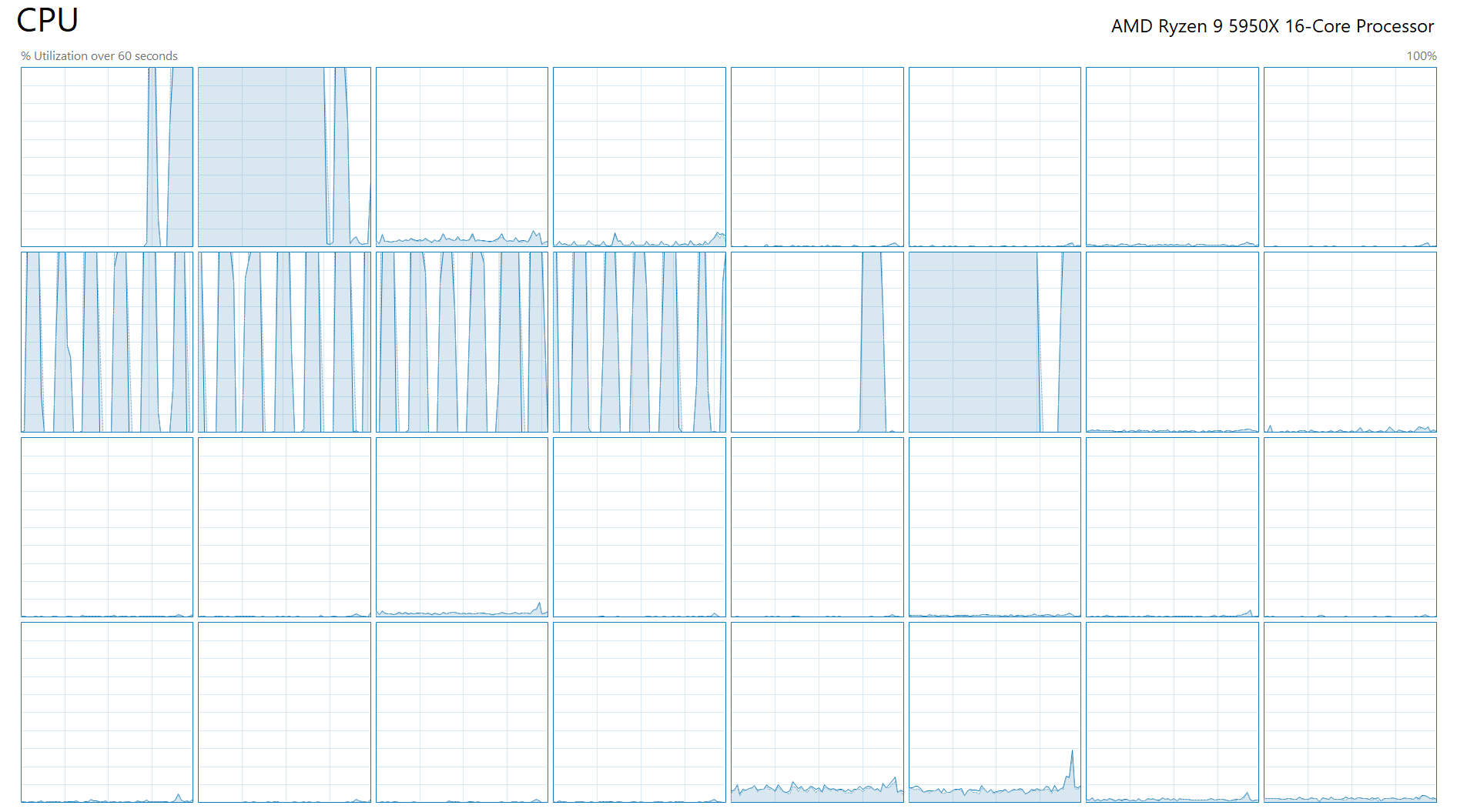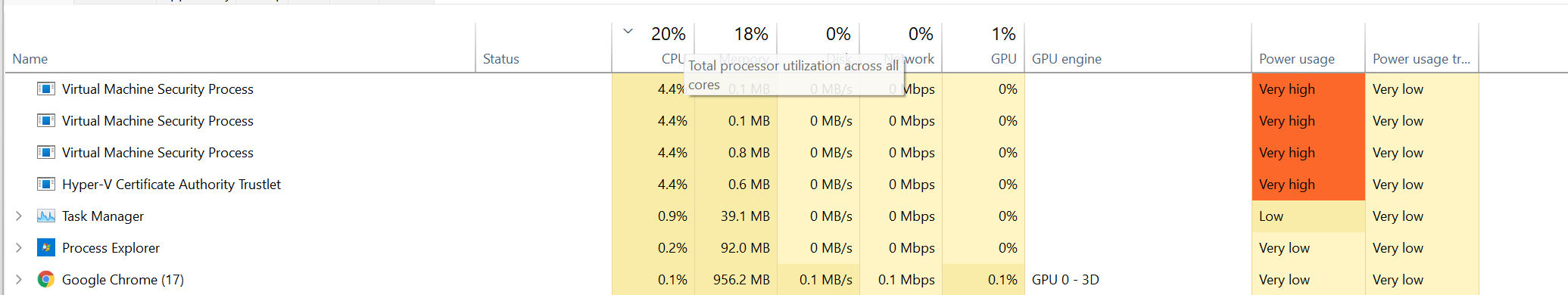I had a similar issue. The Hyper-V Certificate Authority Trustlet (vmplatformca.exe) process was the issue for me. Here's what fixed it for me so the process doesn't constantly use 4% of my cpu even though my VMs aren't even on.
- Disable any anti-virus programs you have running on the host temporarily
- Go into Hyper-V Manage and Stop/Turn off all VMs
- Hyper-V Manager -> Actions -> Stop Service
- Go into Task Manager and select the Hyper-V Certificate Authority Trustlet process and kill it
- Hyper-V Manager -> Actions -> Start Service
- Start VMs
- Enable anti-virus program
After performing these steps, the vmplatformca.exe process uses 0% cpu.
John