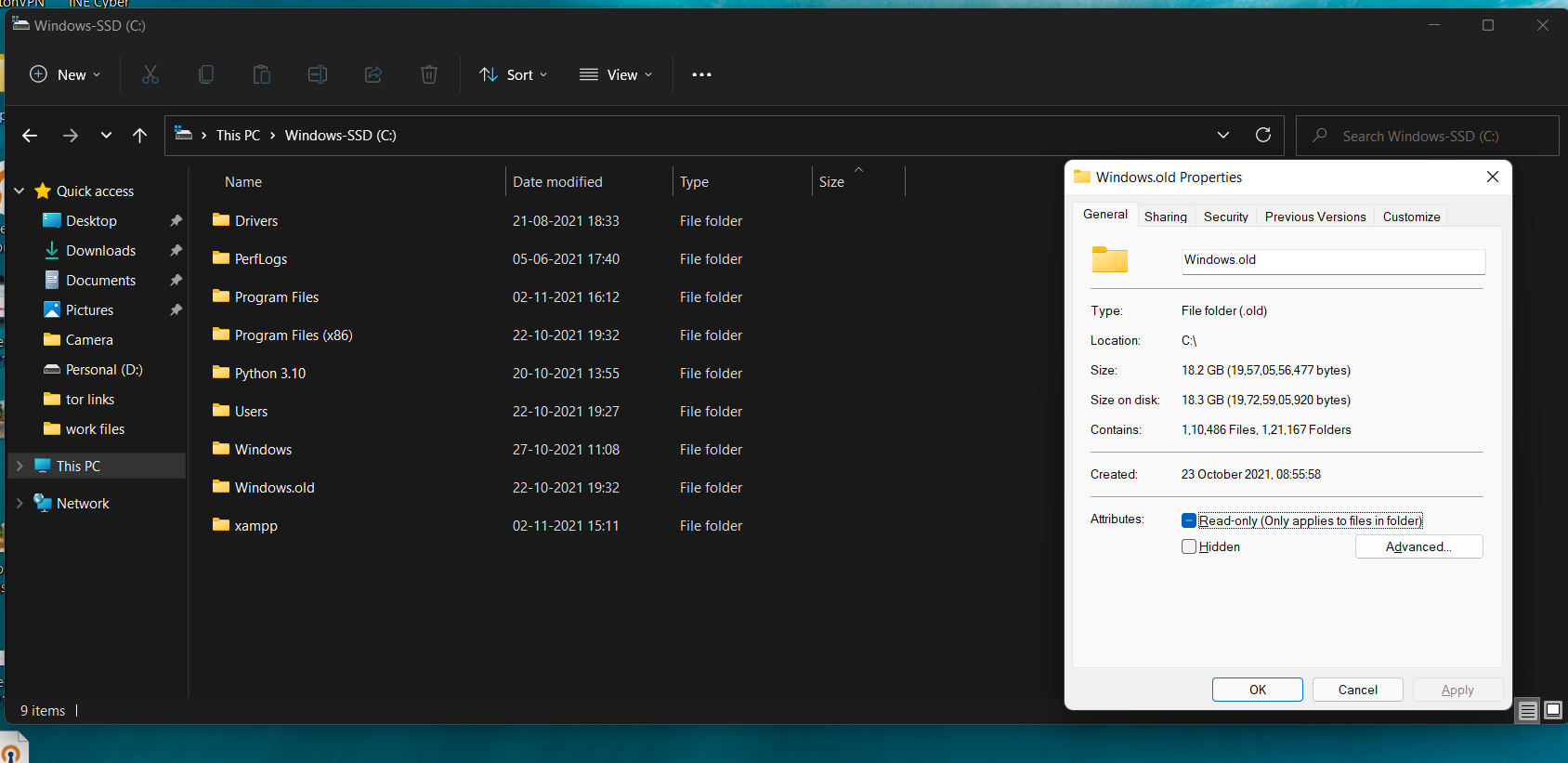Windows.old is created during windows featured upgrades.
It is automatically deleted in approximately 10 days after the upgrade.
It allows end users to rollback during the 10 day period.
The 10 day period can be extended before the 10th day up to 60 days.
If you are happy with the upgrade then it can be deleted.
If you want to test drive the upgrade longer than 10 days then any duration of time can be chose up to 60 days.
Then during the 60 day maximum adjustment it can be extended again up to another 60 days.
One or more of these links may be useful:
https://www.tenforums.com/tutorials/111315-set-number-days-can-go-back-previous-version-windows.html
https://www.tenforums.com/tutorials/2066-how-delete-windows-old-windows-bt-folders-windows-10-a.html
.
.
.
.
.
Please remember to vote and to mark the replies as answers if they help.
.
.
.
.
.