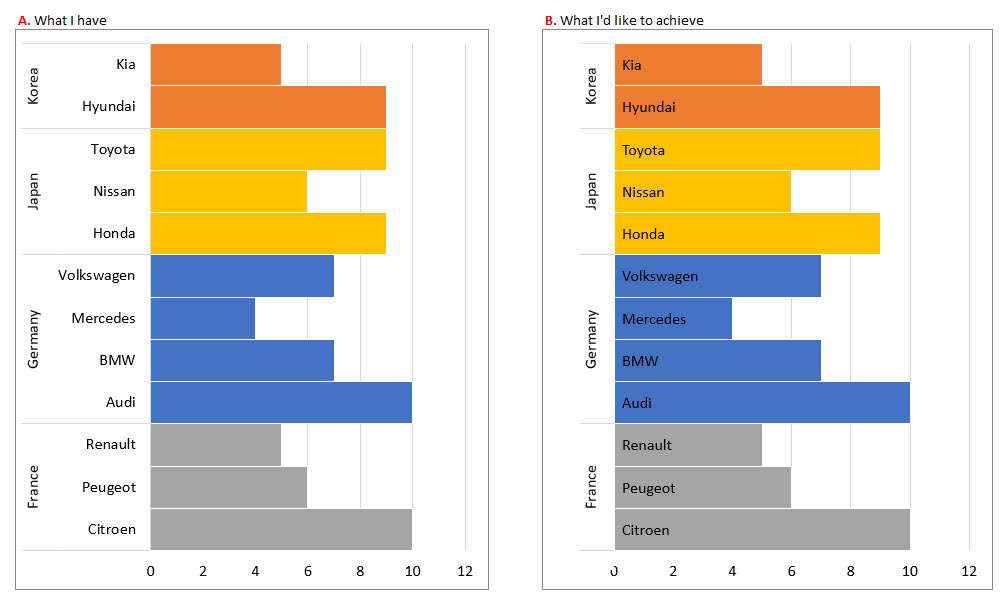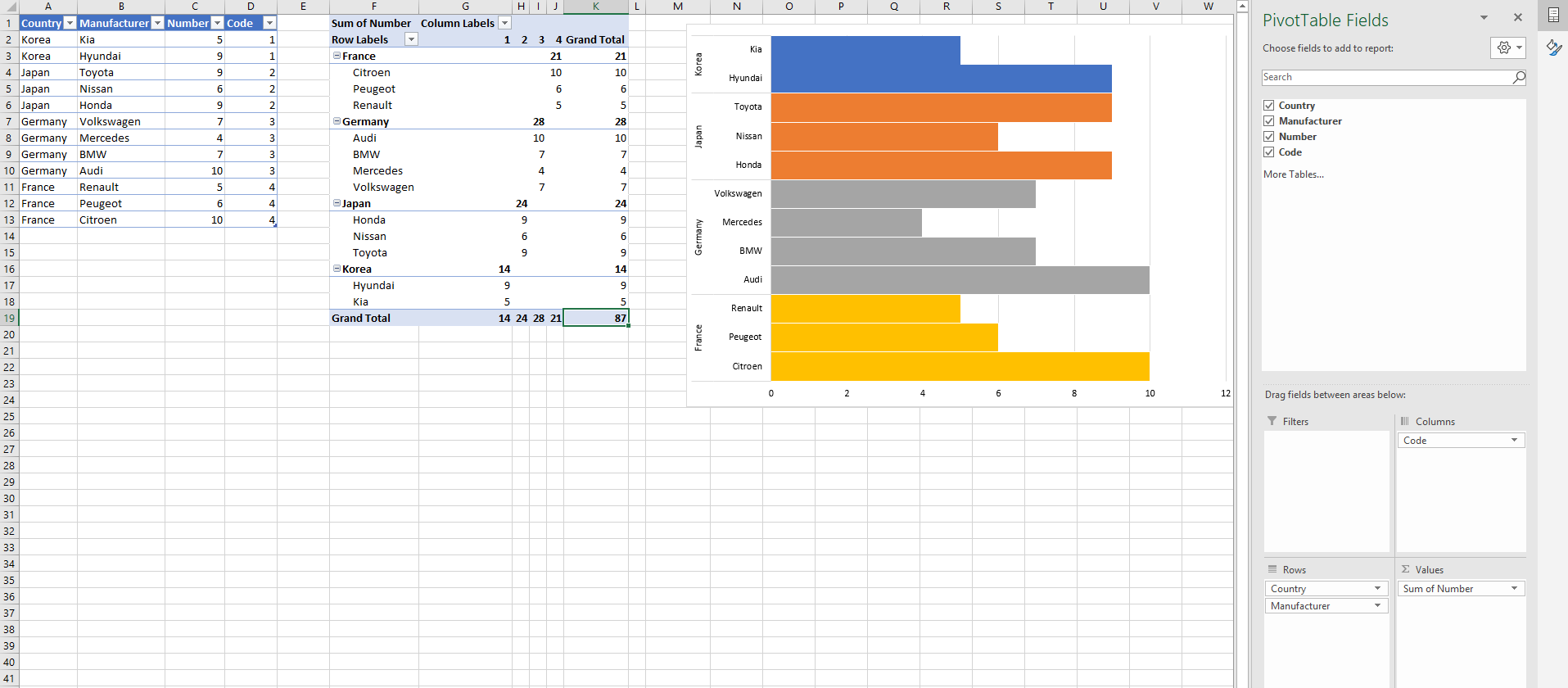Hi @JP ,
Thanks for your replay and sharing.
Per my testing, we may have to manually add it to our data label. The detailed steps are shown in the figure below:
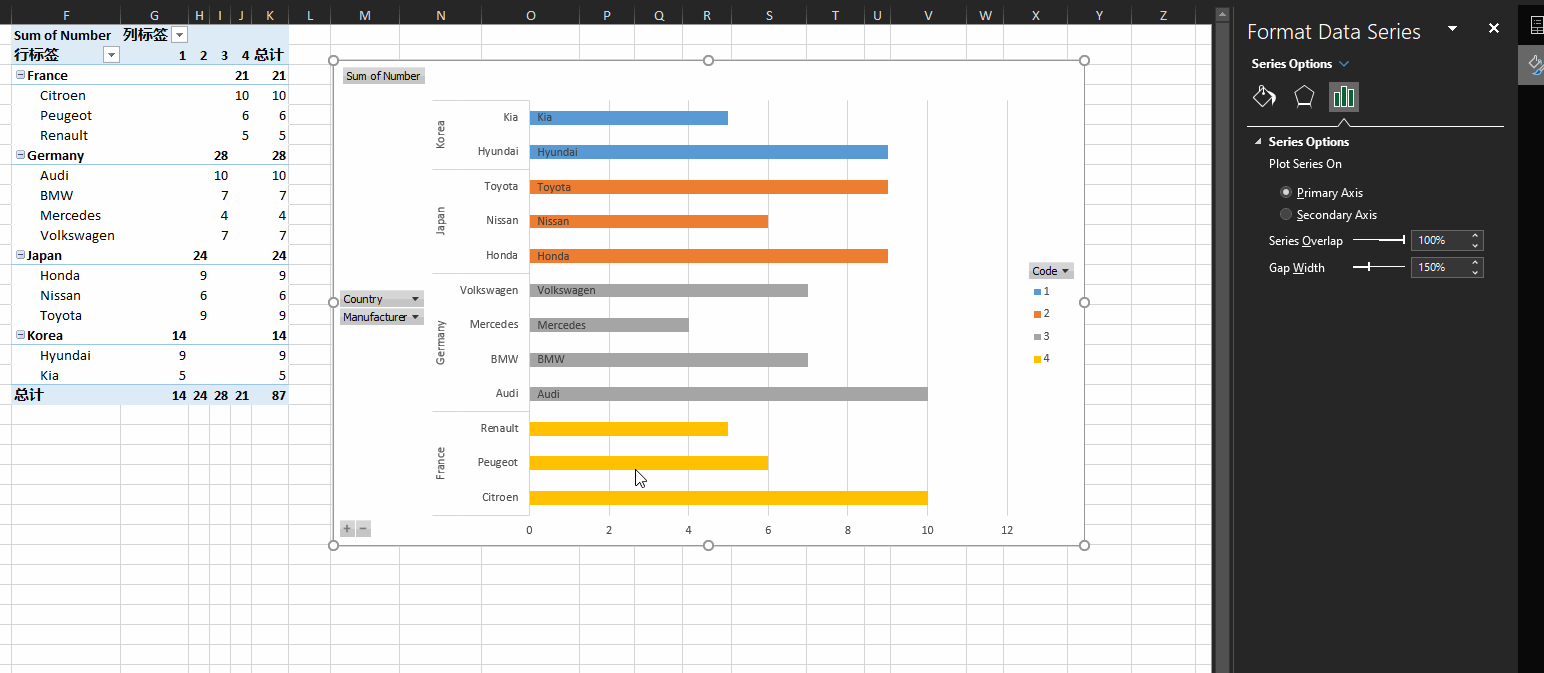
But because both Country and Manufacturer columns are category columns, we may not be able to keep only the Country column.
Thanks for your understanding.
In addition, you can also try to display both in the data bar.
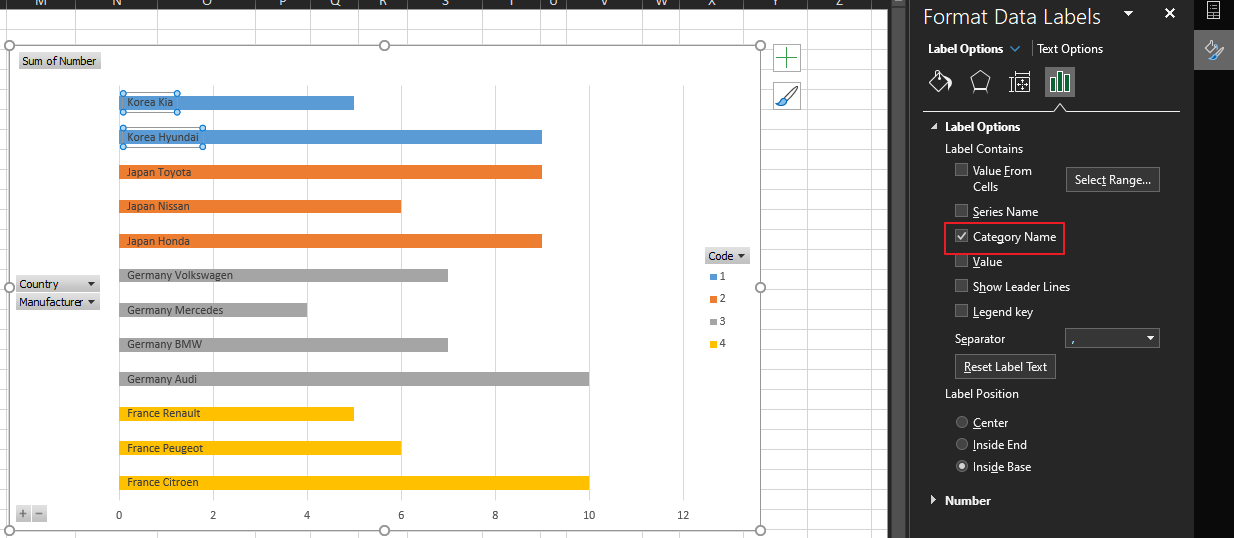
Hope the information is helpful to you.
If the answer is helpful, please click "Accept Answer" and kindly upvote it. If you have extra questions about this answer, please click "Comment".
Note: Please follow the steps in our documentation to enable e-mail notifications if you want to receive the related email notification for this thread.