
Windows 11 laptops in which an in-built LAN jack does not exist, the Ethernet option appears automatically in the Network & Internet Settings when a compatible LAN adapter is plugged in.
This browser is no longer supported.
Upgrade to Microsoft Edge to take advantage of the latest features, security updates, and technical support.
I have a Baseus Usb-C 16 - 1 Hub -Realtek 8153 Ethernet does not works in Windows 11 - all other ports works fine.
I installed last Realtek drivers for windows 11 - version USB_Win11_11.0.2.1_20_08162021 does not works.
I have Asus Vivobook with Amd Ryzen 7 3700U with Realtek 8822CE Wireless Lan - wireless works at 400 Mbit
I also have a VPN connection with ExpressVpn works also.
I want to use Ethernet connection via Usb-C hub, because is faster than wireless, this connection is 1000 Mbit, my internet connection is 1000 Mbit so i can use my internet at maximum speed.
Do you have any solution?
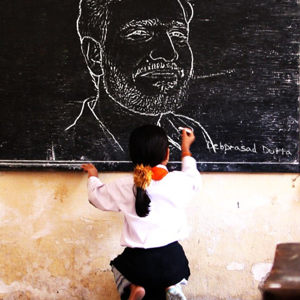
Windows 11 laptops in which an in-built LAN jack does not exist, the Ethernet option appears automatically in the Network & Internet Settings when a compatible LAN adapter is plugged in.
I have had similar issues with " thunderbolt hubs " , from various supplies.....Currently using a minisopuru (14in 1)
((often used Lenovo & Dell Hubs eg WD19T , or WD19TBS ))
Issues::
a) USBc - port to connect to the laptop (often don't work)
b) USB c - USB a = usually have slow speeds (often very slow read /write )
c) ETHERNET port = not to FULL "gigabit speed"
Solutions :: ((( after lots of reading and testing ((used several of my older "hubs" in doing these )) WORKED FOR VARIOUS "USB_ C HUBS
a) if you are using WINDOWS 10 or 11 (pro to Enterprise ; especially windows 10 /11 Server)
Download these drivers:
b) Download the latest "Intel drivers" / REALTEK specially via the INTEL DRIVER TOOL
Hi everyone,
I've been looking around to find a solution to this issue and I found one. My IcyBox-4040-DK is equipped with a USB to Gigabit LAN from Realtek (RTL8153) too.
As you all, on Windows 10 it was working fine and I switched to Windows 11.
I invite you to go to Realtek website (https://www.realtek.com)
Under Downloads > Communications Network ICs > "Realtek USB FE / GBE / 2.5G / 5G Ethernet Family Controller Software" (https://www.realtek.com/Download/List?cate_id=585)
Then, download and install the "Win11 Auto Installation Program (NetAdapterCx)" (https://www.realtek.com/Download/ToDownload?type=direct&downloadid=4104)
After this, my USB-C to LAN is back to work.
This solution should work for the following other Realtek ICs:
RTL8157, RTL8156 / RTL8156B, RTL8153 / RTL8153B / RTL8153C / RTL8153D / RTL8153E, RTL8154 / RTL8154B, RTL8152B
I hope this helps,
Enjoy !
i just had similar problem few days ago.
in my case, the USB 3.0 TP-Link gigabit network adapter detected as a cd/dvd drive when plugged in, and the device is dissapearing from the device manager.
the USB to ethernet device is working fine before with windows 7 and 10.
i had found the problem was the wireguard vpn drivers crashed into the system networking drivers & registry. fresh re-install the OS and make sure the USB ethernet adapter work first, then installing the wireguard vpn drivers later. it works normally now.
maybe similar problem caused on the other windows 11 too, when an "3rd party VPN app" drivers being installed to the windows 11 system.

I did this and it worked.
Go to Settings>Network&Internet>VPN. Turn off "Allow VPN over Metered networks" and turn off "Allow VPN While Roaming"
Leave them off for about 1 minute before turning them back on. It should fix the problem. IF not, leave them off.