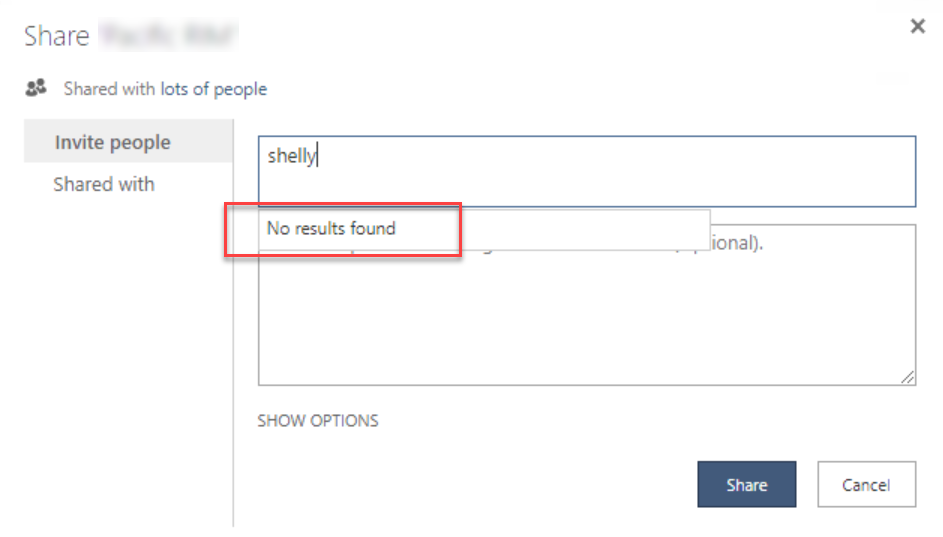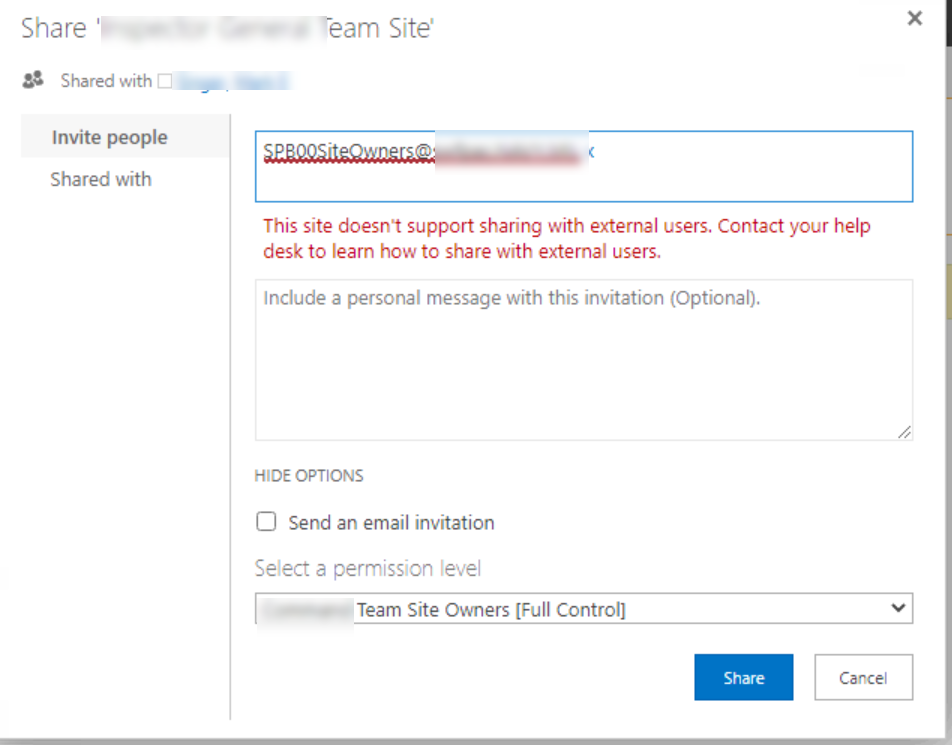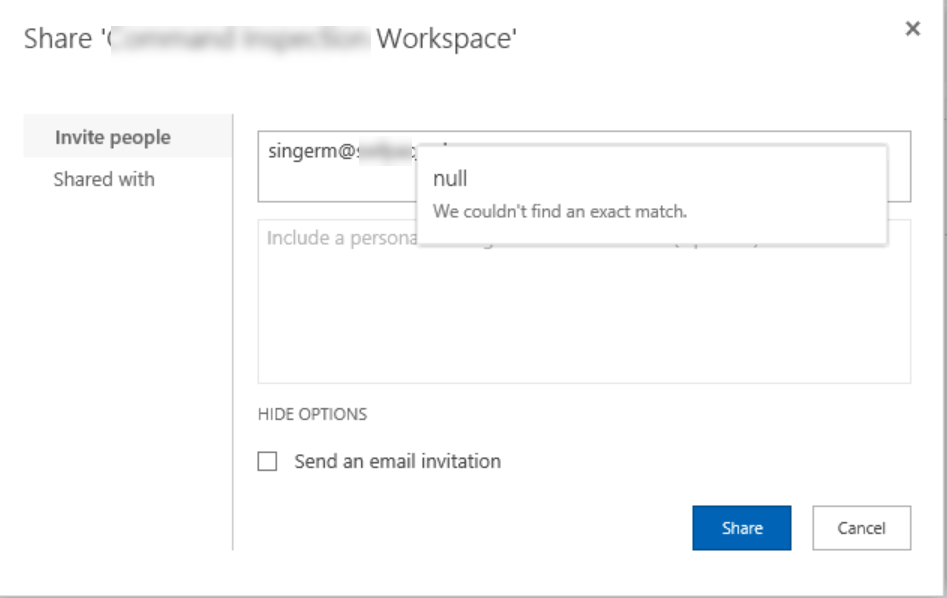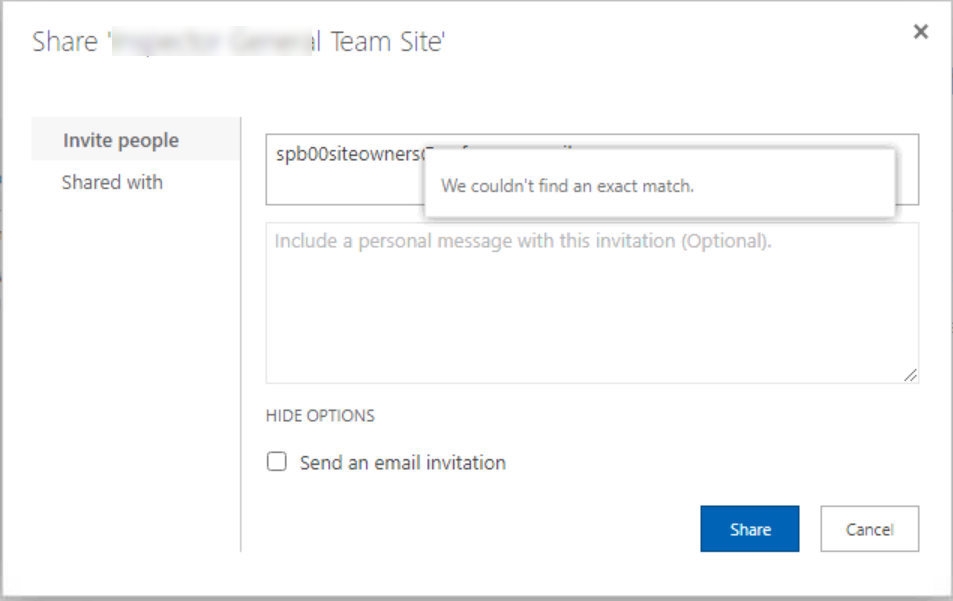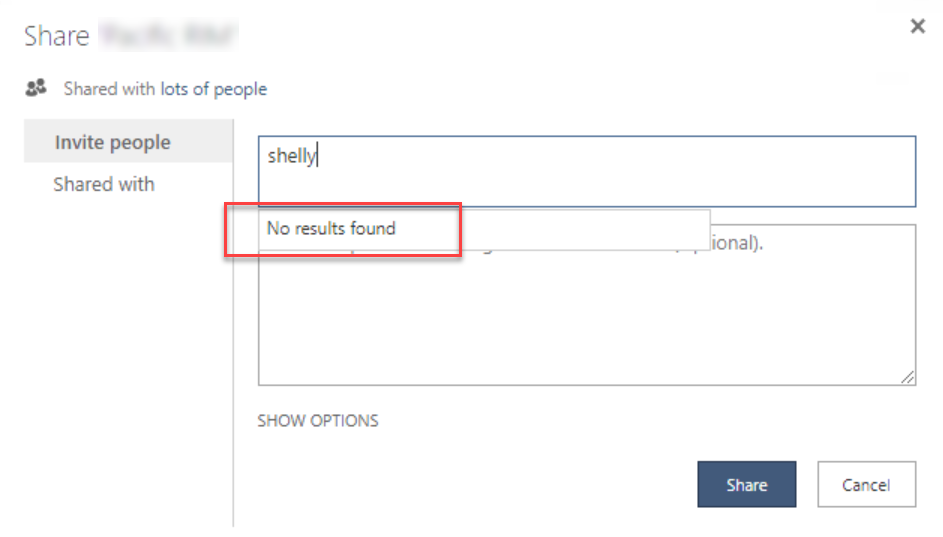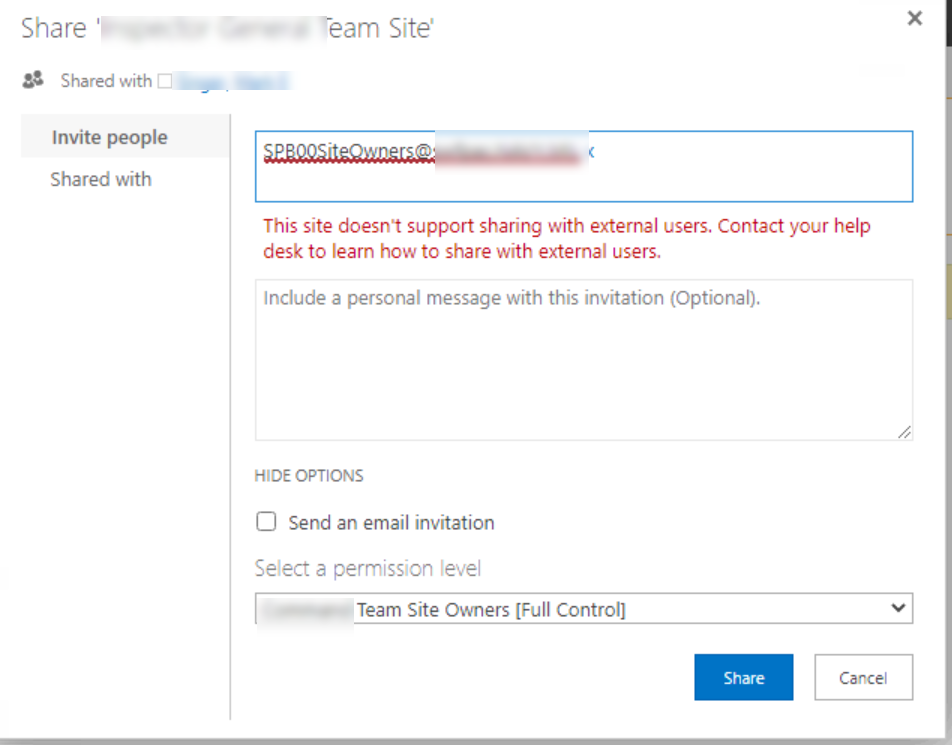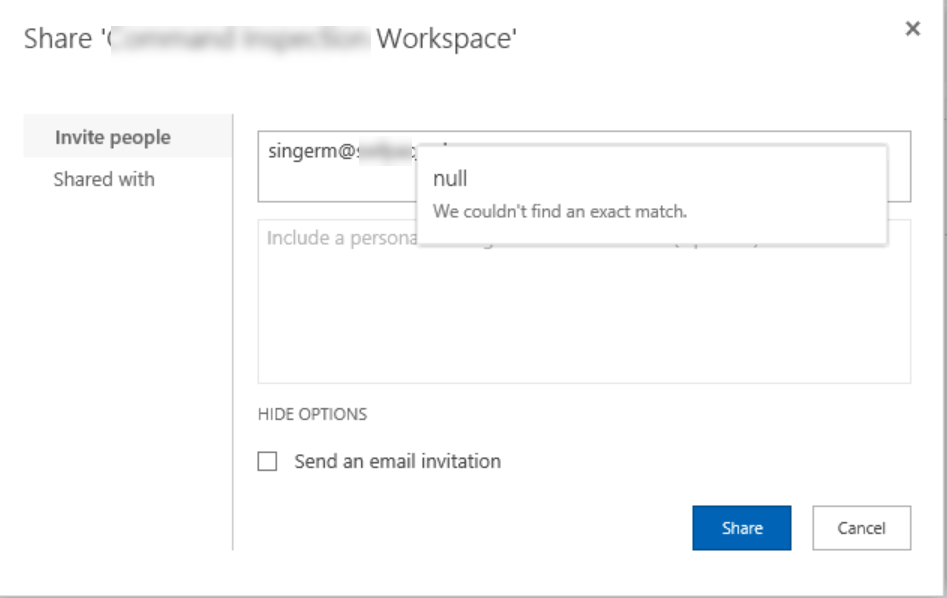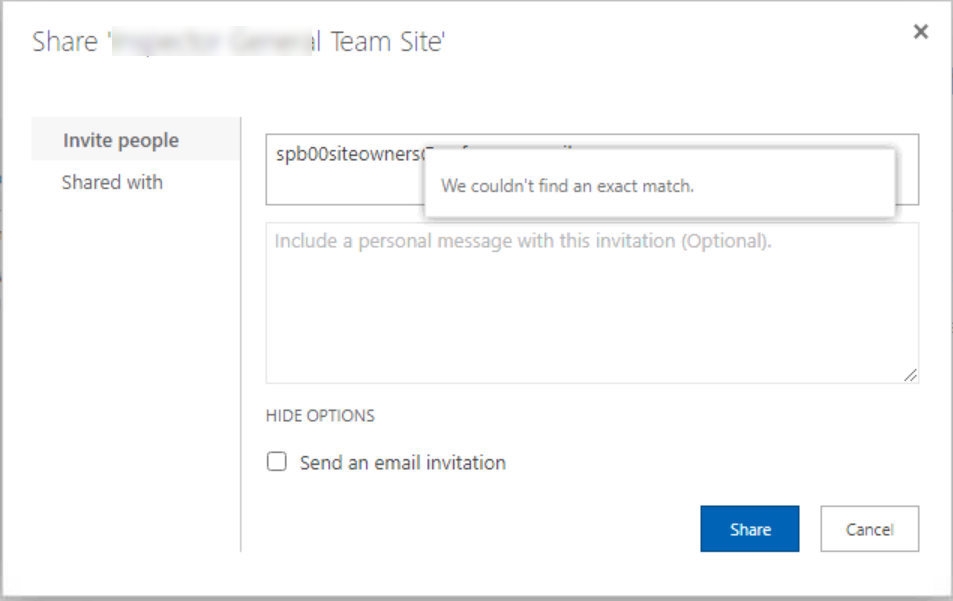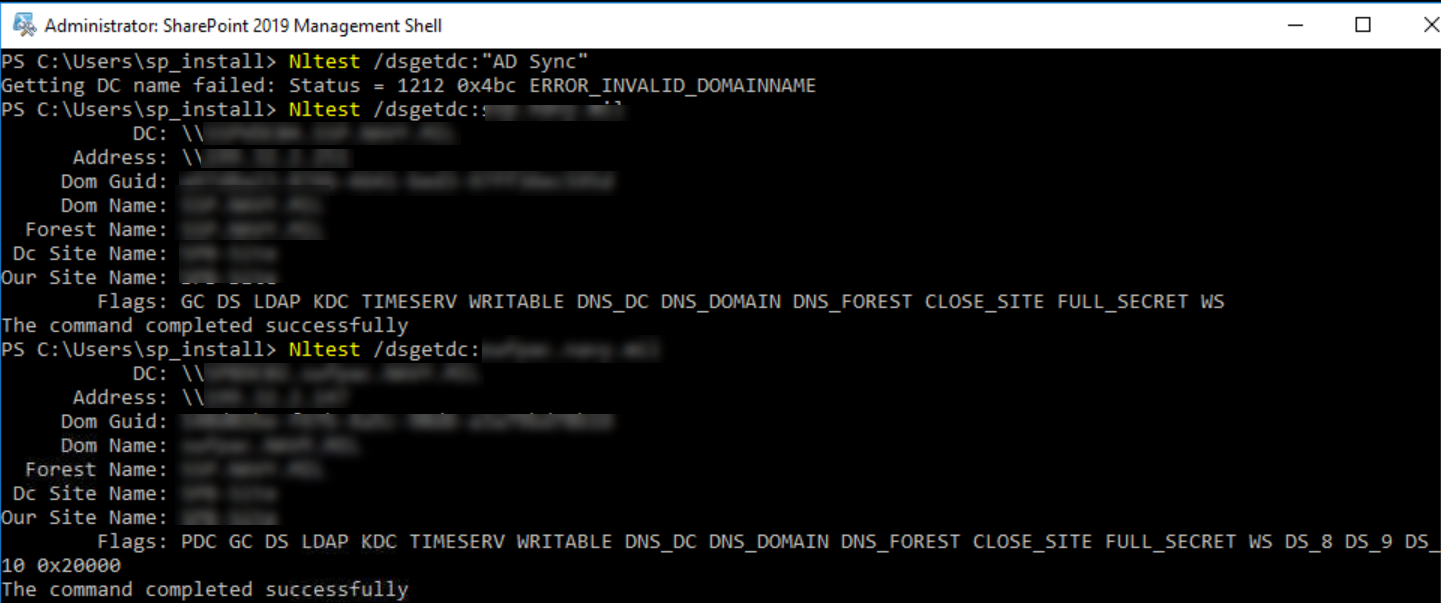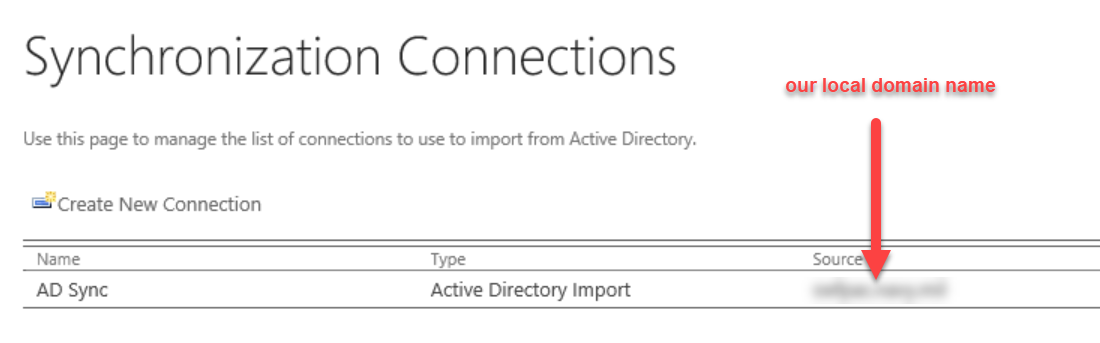Last week we installed Windows security update KB5006669. Ever since then, our SharePoint 2019 environments are having issues resolving names in the People Picker fields on list forms and when attempting to add someone to permissions on a list or site. We have two separate SharePoint 2019 farms. One is used for testing and has all roles on one server with a separate SQL server. The other is used for production and has two SharePoint servers in minrole with a separate SQL server. We also have a SharePoint 2016 farm. It was experiencing this issue but then we rebooted it and it went away. But then a few days later the problem returned. The 2019 servers we rebooted and the issue still exists.
We installed the latest SharePoint CU to see if this resolved the problem and it did not. So then I uninstalled the Windows KB5006669 from our test server and the problem seemed to be gone. But then the next morning the problem returned.
I have found that sometimes the server will resolve in the permissions box if I type in either the full email address or the domain\username. At one point it was case sensitive when doing this.
I turned on verbose logging, reproduced the problem and here are some of the ULS showing an indication of why it's not resolving. The strange thing is, there's been no change of username or password. None of the accounts are expired. I checked the profile account, search accounts, farm account. All are good. And it's odd how it works for a while then stops working. I asked our server team if changes had been made on the domain controllers and they said no changes have been made other than windows updates.
Is anyone else experiencing this issue? Or do you recognize the error in the ULS logs? Some of logs below and screenshots of symptoms.
----------
10/29/2021 13:07:22.91 w3wp.exe (0x15C4) 0x2CEC SharePoint Foundation Unified Audit blc0m Verbose Updating persisted audit counter, and associated perf counter, took 0 milliseconds 6dfdfd9f-1282-d0b4-7b7f-9f312455a8bb
10/29/2021 13:07:22.91 w3wp.exe (0x25D0) 0x1E6C SharePoint Foundation Performance ftq3 Medium SearchFromGC name = mydomain.com. Error Message: The user name or password is incorrect. 6dfdfd9f-327b-d0b4-7b7f-91f9b1e45c5b
10/29/2021 13:07:22.91 w3wp.exe (0x15C4) 0x2CEC SharePoint Foundation Runtime bcyfw Verbose Cached identity info: UserName: ''. UserKey: ''. 6dfdfd9f-1282-d0b4-7b7f-9f312455a8bb
10/29/2021 13:07:22.91 w3wp.exe (0x25D0) 0x1E6C SharePoint Foundation General 7fbh Verbose Exception when search "shelly" from domain "mydomain.com". Exception: "The user name or password is incorrect. ", StackTrace: " at System.DirectoryServices.DirectoryEntry.Bind(Boolean throwIfFail) at System.DirectoryServices.DirectoryEntry.Bind() at System.DirectoryServices.DirectoryEntry.get_AdsObject() at System.DirectoryServices.DirectorySearcher.FindAll(Boolean findMoreThanOne) at Microsoft.SharePoint.WebControls.PeopleEditor.SearchFromGC(SPActiveDirectoryDomain domain, String strFilter, String[] rgstrProp, Int32 nTimeout, Int32 nSizeLimit, SPUserCollection spUsers, ArrayList& rgResults) at Microsoft.SharePoint.Utilities.SPUserUtility.SearchAgainstAD(String input, Boolean useUpnInResolve, SPActiveDirectoryDomain domainController, SPPrincipalType scopes, SPUserCollection usersContainer, Int32 maxCount, String customQuery, String customFilter, TimeSpan searchTimeout, Boolean& reachMaxCount)". 6dfdfd9f-327b-d0b4-7b7f-91f9b1e45c5b
----------