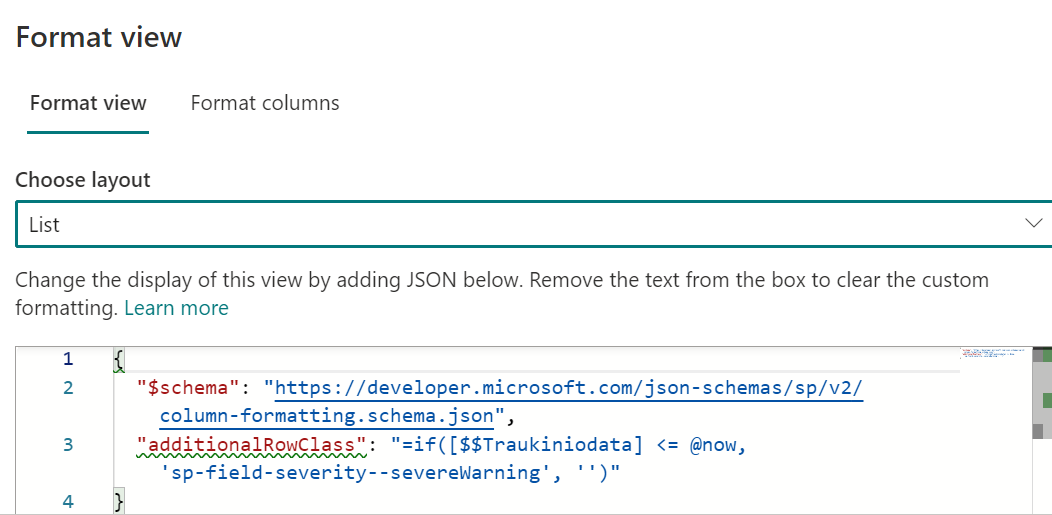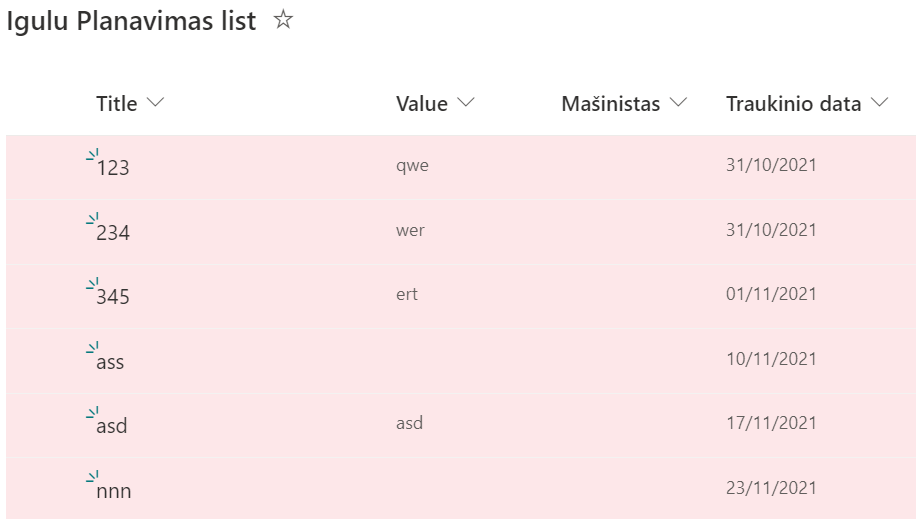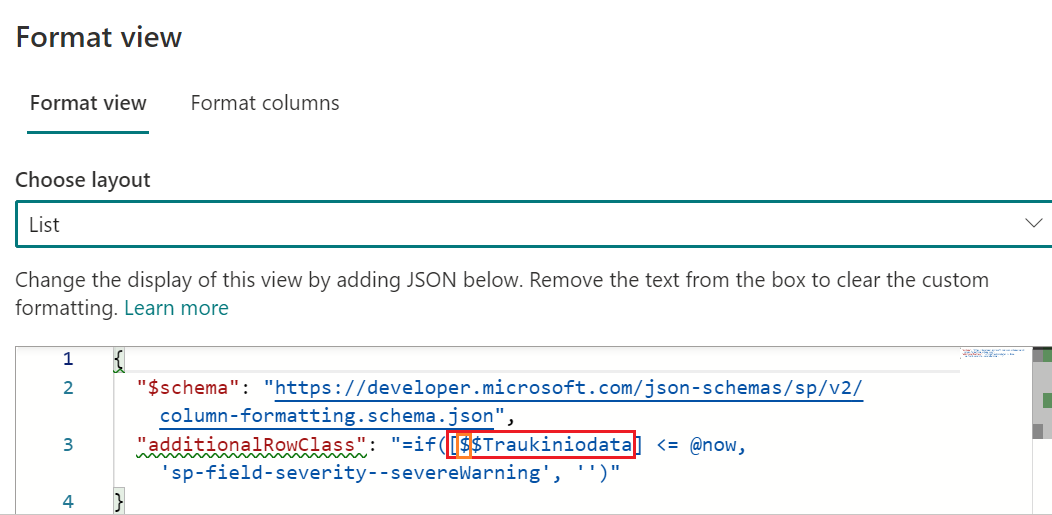Here're steps:
1.All Items -> Format current view -> Advanced mode.
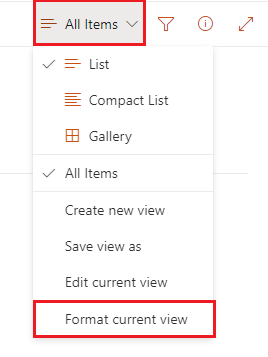
2.Use below codes in the Advanced mode.
{
"$schema": "https://developer.microsoft.com/json-schemas/sp/v2/column-formatting.schema.json",
"additionalRowClass": "=if([$Traukiniodata] <= @now, 'sp-field-severity--severeWarning', '')"
}
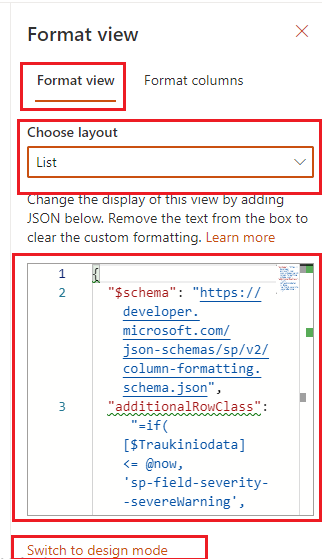
3.Result.
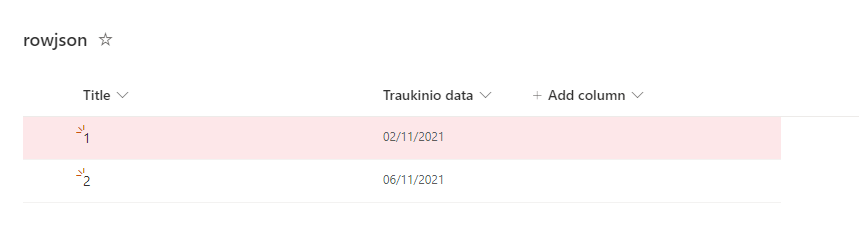
If the answer is helpful, please click "Accept Answer" and kindly upvote it. If you have extra questions about this answer, please click "Comment".
Note: Please follow the steps in our documentation to enable e-mail notifications if you want to receive the related email notification for this thread.