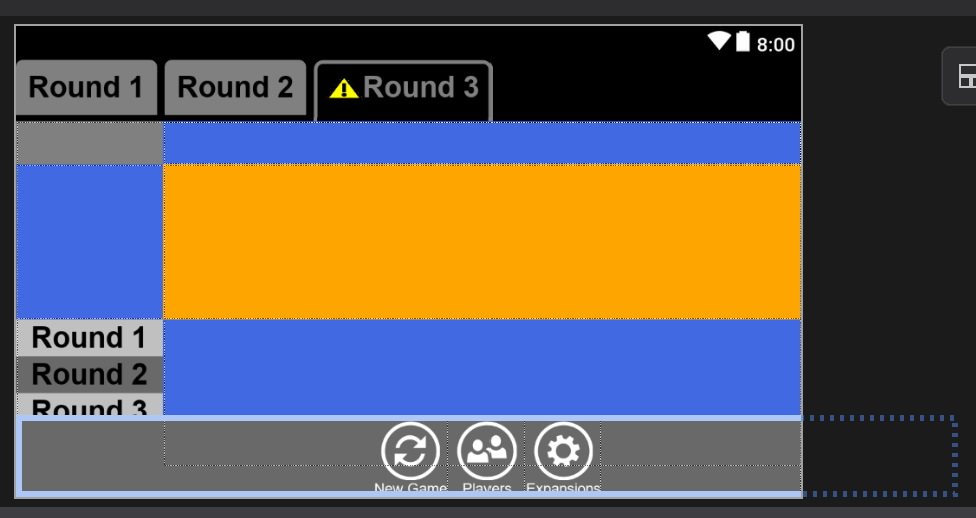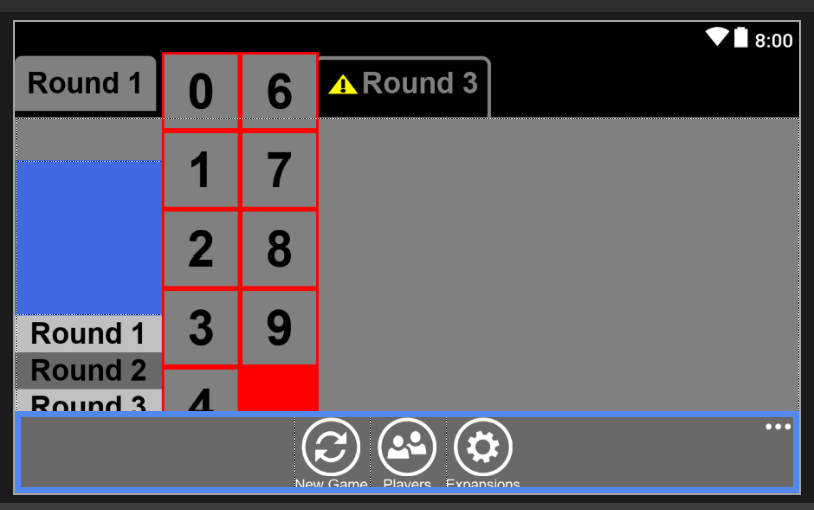Hello njsokalski,
Welcome to our Microsoft Q&A platform!
How do you define the layout.xml? Could you please post the related code? I create a basic demo to test the function, it works as expected. Here is the sample code, you could refer to it.
<GridLayout
android:rowCount="1"
android:columnCount="3"
android:layout_width="match_parent"
android:layout_height="match_parent">
<!--the first column-->
<TextView
android:text="the first column"
android:layout_row="0"
android:layout_column="0"
android:layout_width="wrap_content"
android:layout_height="wrap_content"/>
<!--the second column-->
<androidx.recyclerview.widget.RecyclerView
android:layout_row="0"
android:layout_column="1"
android:layout_columnWeight="1"
android:background="#ff00"
android:id="@+id/recyclerView1"
android:layout_width="0dp"
android:layout_height="match_parent"/>
<!--the third column-->
<GridLayout
android:background="#ff0"
android:layout_row="0"
android:columnCount="1"
android:layout_column="2"
android:rowCount="2"
android:layout_width="wrap_content"
android:layout_height="match_parent">
<!--the content-->
</GridLayout>
</GridLayout>
Best Regards,
Jarvan Zhang
If the response is helpful, please click "Accept Answer" and kindly upvote it. If you have extra questions about this answer, please click "Comment".
Note: Please follow the steps in our documentation to enable e-mail notifications if you want to receive the related email notification for this thread.