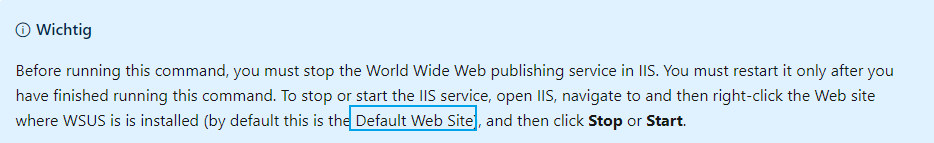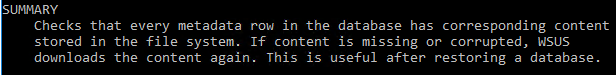Uninstall and re-install the disconnected WSUS server
https://www.ajtek.ca/wsus/how-to-remove-wsus-completely-and-reinstall-it/
Load back the database that you have. If you encounter the SAME issue, the files from the upstream are missing or corrupted and you should run a wsusutil reset on the upstream to fix that.