
Hi @Katharina Pieber ,
Well, had a test on this and seems like this only happens on desktop client 1V1 chat. The Teams for Web is OK as well the Channel conversations.
And I have noticed that no one has sent the feedback about this question, so I just created one:
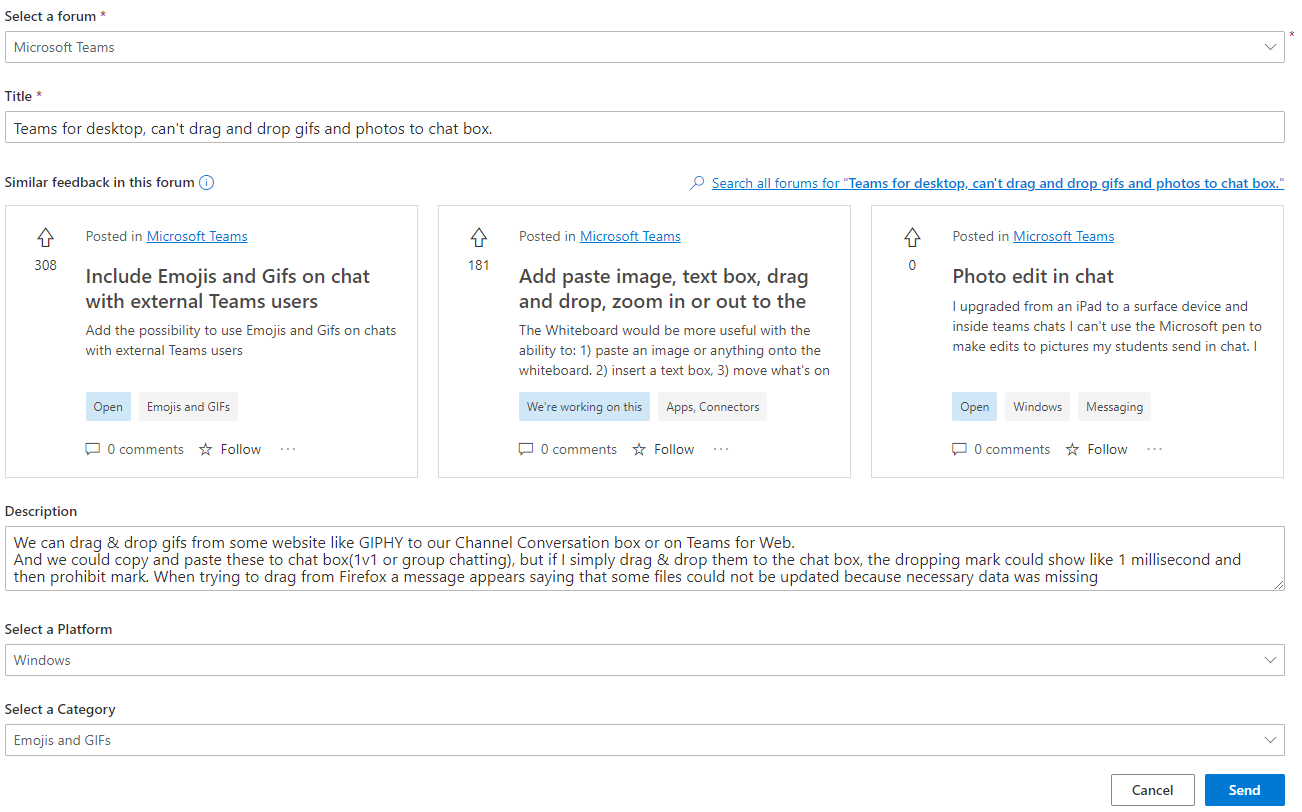
You can vote on this topic here and let's hope the engineers could fix it soon: https://feedbackportal.microsoft.com/feedback/idea/50aeb267-863c-ec11-a81a-6045bd7bf5f5
Best regards,
Lou
If the response is helpful, please click "Accept Answer" and upvote it.
Note: Please follow the steps in our documentation to enable e-mail notifications if you want to receive the related email notification for this thread.