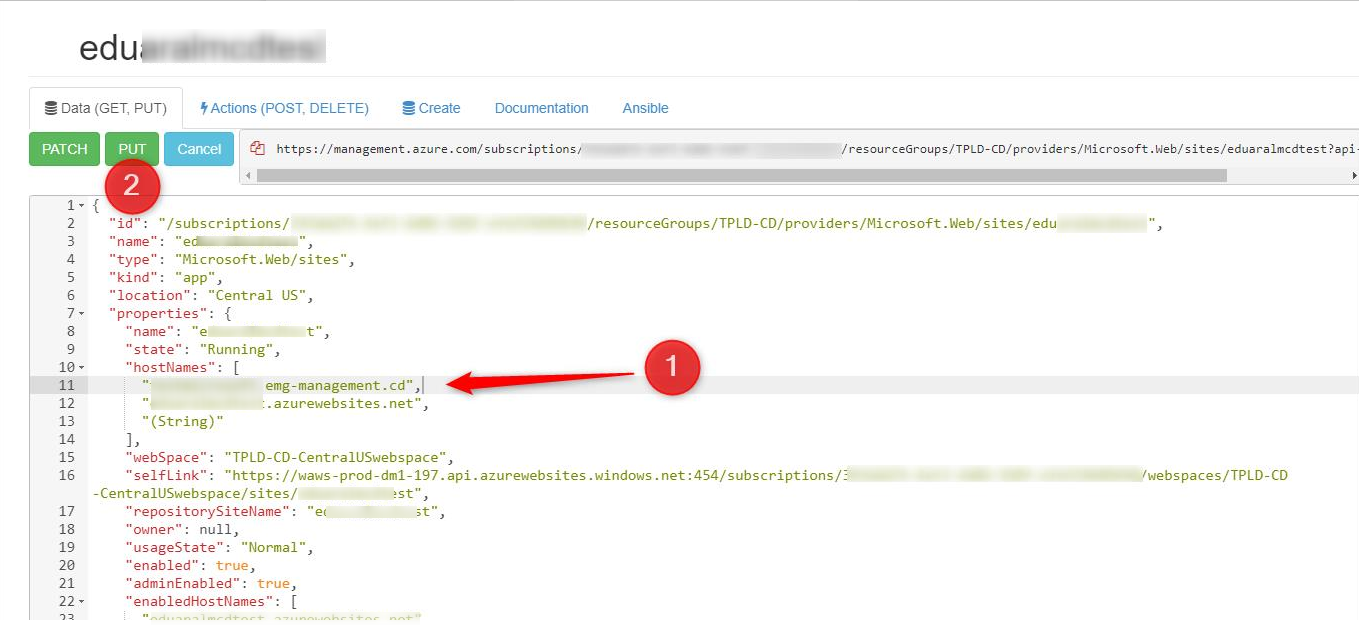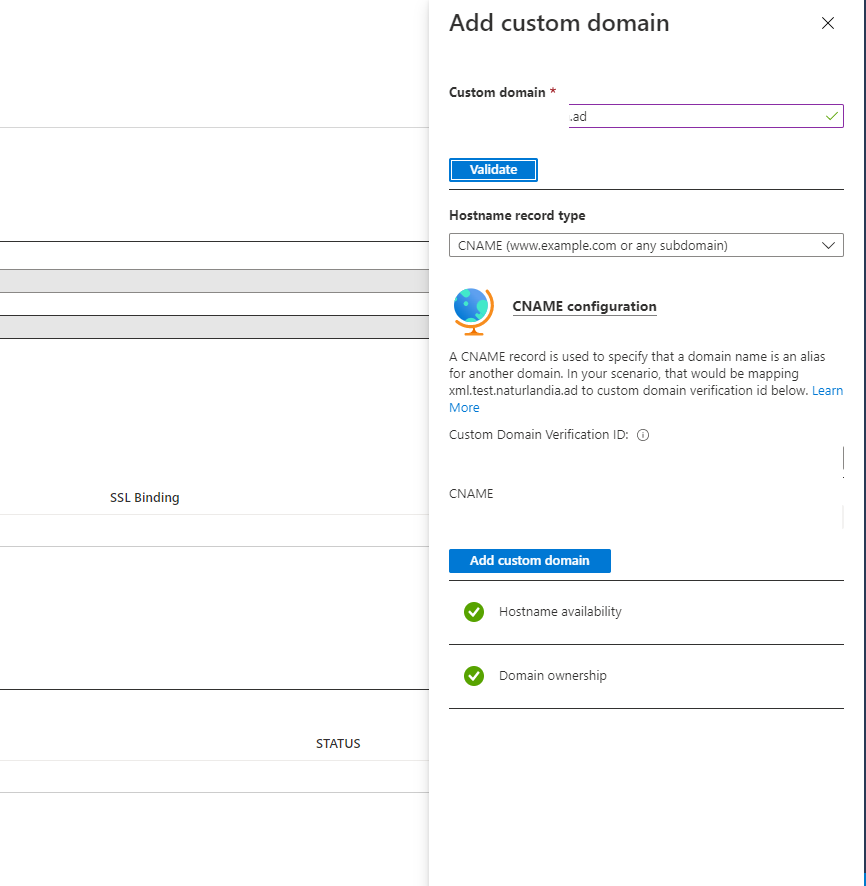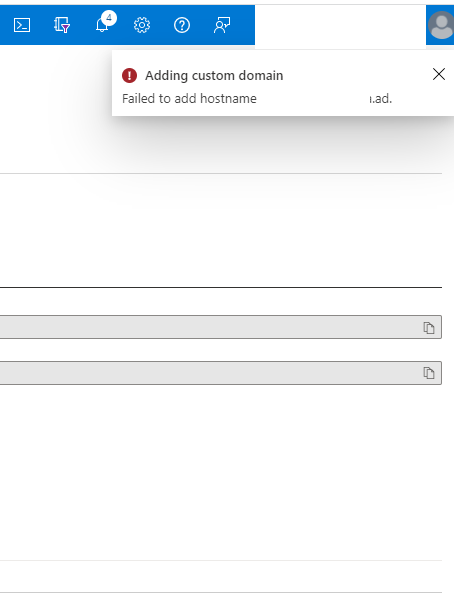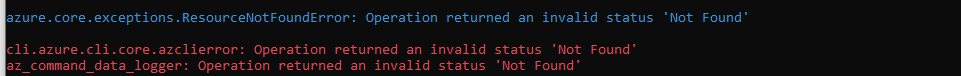There shouldn't be any issue with add .ad domains if it wasn't purchased from Azure. There is a list of supported App Service domains but I don't think this applies to you. The following detectors under App Service Diagnose and solve problems blade that may help clarify the issue:
- Run All Certificate & Domain checks
- ARM - Certs and Domains
- Check Geo Migration
You can also use F12 from the portal or use the following CLI command to see what's causing the error message:
az webapp config hostname add --hostname cname.mycustomdomain.ad --resource-group MyResourceGroup --webapp-name MyWebapp --debug
---
UPDATE:
I've determined that not being able to .ad domains is a known issue. The best way to work around this issue is to use the Azure Resource Explorer to update the binding.
- Expand + subscriptions
- Scroll down to the subscription with the target app service and expand + <Subscription Name>
- Expand + resourceGroups
- Scroll down to the resource group of the target app service and expand + <Resource Group Name>
- Expand + providers
- Expand + Microsoft.Web
- Expand + sites
- Under hostNames, add your domain.
- Click the green PUT button
It should look like the image below.