By itself, there is no impact as compliance has no actual functionality other than exactly as its name implies: determining the compliance of a device. This is shown in the MEM console and can be used by other features. The main feature that can use compliance state is conditional access which determines whether or not access requests that originate on a device are accepted or not. See https://learn.microsoft.com/en-us/mem/intune/protect/device-compliance-get-started for a complete discussion of compliance in Intune.
Endpoint Manager Org Compliance Settings
Virtual Tech
106
Reputation points
Hi can someone please shed some light on this.
Currently we managed devices with MDM airwatch. In Endpoint Manager Org Compliance Settings, the default settings is compliant, what will be the impact if I change to Not compliant?
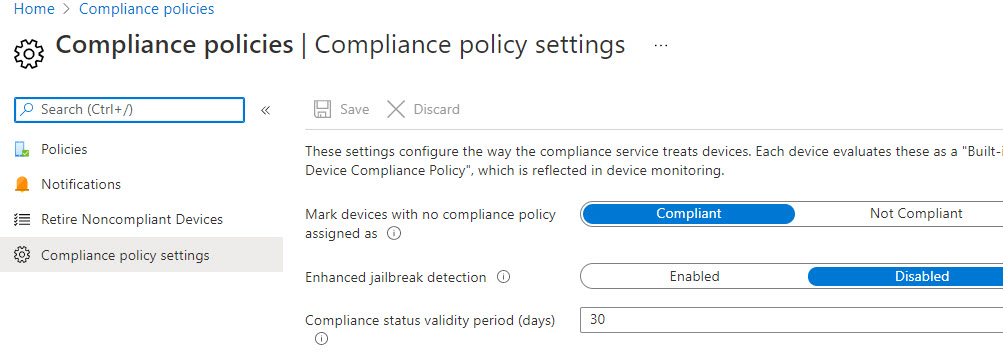
"Compliant" will turn this feature off. "Not Compliant" will turn this feature on (recommended). This change may take time to take effect depending on the number of devices and users in your organization.
Microsoft Security | Intune | Application management
1,013 questions
Microsoft Security | Intune | Enrollment
1,510 questions
Microsoft Security | Intune | Other
5,571 questions
1 answer
Sort by: Most helpful
-
 Jason Sandys 31,411 Reputation points Microsoft Employee Moderator
Jason Sandys 31,411 Reputation points Microsoft Employee Moderator2021-11-08T15:32:01.213+00:00