
According to the documentation, we should still have three modes, but we see only one last stage now when we create a new tenant and open Teams portal there.
This is because Skype or Business Online was retired on July 31, 2021. The following image captured from official document explains this.
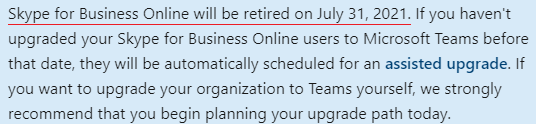
how we will proceed with the hybrid mode for S4B in late 2021?
Now, the Skype for Business Online was retired. So, hybrid organizations can only consist of two basic type of users:
- On-premises users (Who may or may not use Teams, but not in TeamsOnly mode)
- Teams Only users
If the answer is helpful, please click "Accept Answer" and kindly upvote it. If you have extra questions about this answer, please click "Comment".
Note: Please follow the steps in our documentation to enable e-mail notifications if you want to receive the related email notification for this thread.

