Hello,
When I logon to https://esi.microsoft.com/. I see the following message Please help.
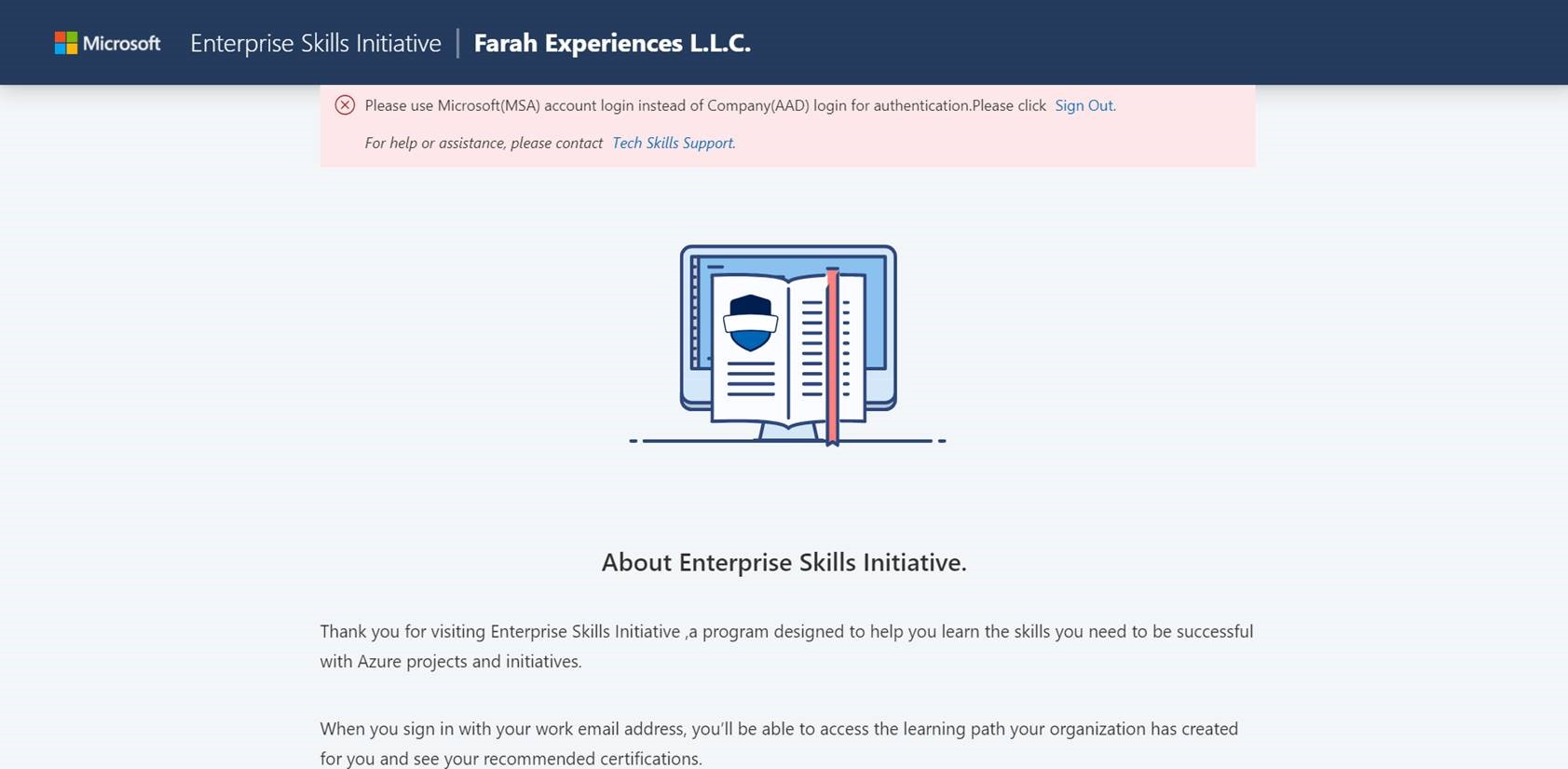
This browser is no longer supported.
Upgrade to Microsoft Edge to take advantage of the latest features, security updates, and technical support.
I want to raise a query to Enterprise Skills Initiative Support but getting the below error message when trying to logon with my Org email ID.
"Selected user account does not exist in tenant 'Microsoft' and cannot access the application '7e48f8be-7eda-4ced-8cb6-05536e254373' in that tenant. The account needs to be added as an external user in the tenant first. Please use a different account."
At the same time I am able to successfully logon to https://esi.microsoft.com/. Please help.
@Vinod Mukkonathil The error should not come if you are able to login to https://esi.microsoft.com successfully. As the URL for support ticket https://esisupport.microsoft.com/en-US/ also uses the same work account.
You can try doing both in same browser in different tab under InPrivate or incognito once and see if it makes any difference. If it does not, we can have a deeper look into this by getting to know the account that you are using for login. For that we will need you to drop us an email at azcommunity[at]microsoft[dot]com with Subject "Atten - Vipul" and share your subscription and Tenant ID. We can then take it forward.
-----------------------------------------------------------------------------------------------------------------
If the suggested response helped you resolve your issue, do click on "Mark as Answer" and "Up-Vote" for the answer that helped you for benefit of the community.
If anyone is having this issue while logging into ESI portal or any other related issues, please drop an email to : techskillssupport@microsoft.com with following details
Issue Description.
• Approximate time the issue occurred:
• What type of device was being used when the issue was encountered? :
• URL of the website the issue is occurring : https://esi.microsoft.com/ or https://esisupport.microsoft.com/
• Company name:
• TPID:
• Repro steps:
• Work email address :
• Sign-in email to LxP :
• Company Name :
• Customer browser version :
• Customer operating system :
• Customer locale and time zone :
• Screenshots:
I have just figured this out for one of my users. My advice is as follows: