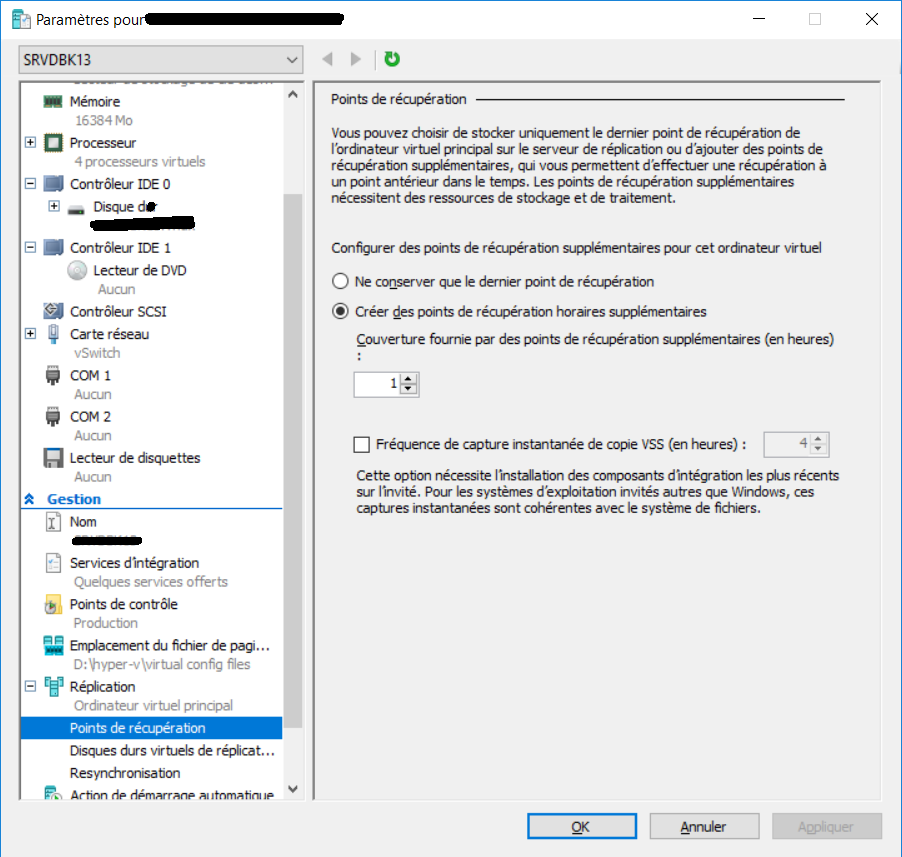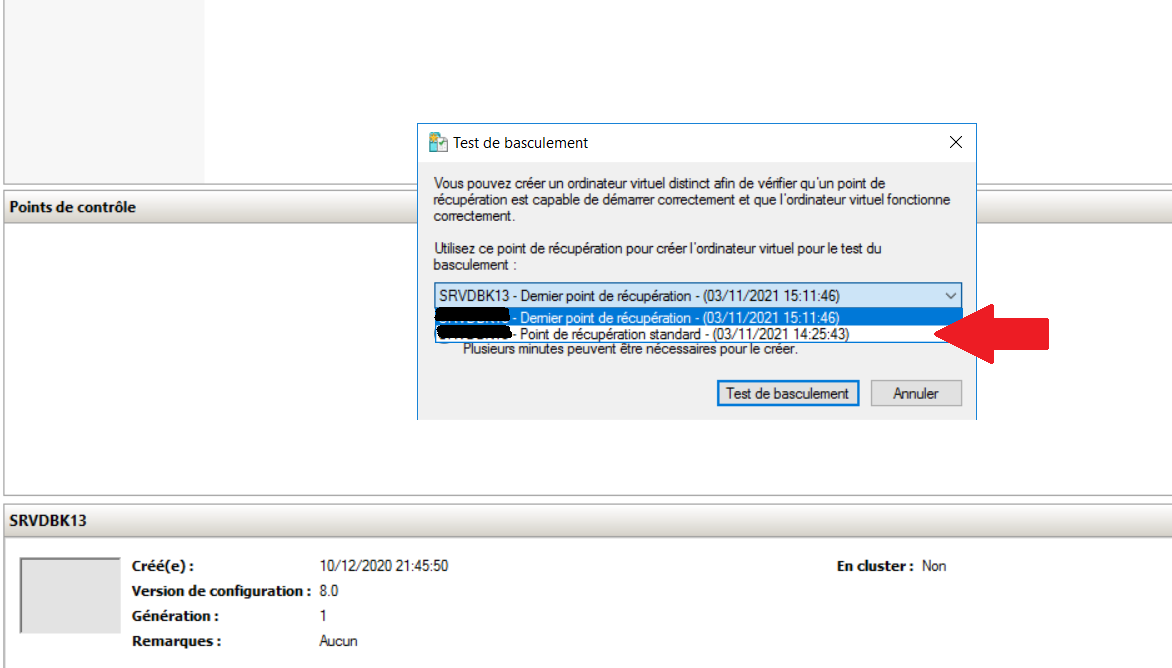Hello @MMASLOUH
In addition to maintaining the current storage state of the replicated virtual machine (VM), Hyper-V Replica can also enable hourly recovery points which provide granularity to not only recover to the latest point-in-time, but also to go back a certain number of hours.
I think in Windows Server 2016, the maximum number of recovery points has been increased to 24 to enable a full day's worth of recovery points.
Set up Hyper-V Replica
https://learn.microsoft.com/en-us/windows-server/virtualization/hyper-v/manage/set-up-hyper-v-replica
Hope this helps with your query!
---------------
--If the reply is helpful, please Upvote and Accept as answer--