Normally you would not use UseHttpsRediection. You would put the redirect rule in ngnix configuration.
.Net Core Hosting with HTTPS on Nginx with LetsEncrypt Cert
Hello all,
I currently have my project running http without any issues. Now I am working on encrypting my traffic by using https. I have a certificate for my domain and I set up all the code and areas I thought were necessary to deploy it as https.
When I do this and run it my web page is not displayed, I just get the default nginx page. When I do this with http my web page is displayed.
Here are all the steps I used for setting up my certificate and deploying it as HTTPS:
1. .Net Core Project.
Appsettings.json I added these 2 sections.
“Kestrel”: {
“Endpoints”: {
“Http”: {
“Url”: “http://localhost:60110”
},
“Https”: {
“Url”: “https://localhost:60111”
}
}
},
“https_port”: 60111
2. Program.cs
public static IHostBuilder CreateHostBuilder(string[] args) =>
Host.CreateDefaultBuilder(args)
.ConfigureWebHostDefaults(webBuilder =>
{
webBuilder.UseStartup<Startup>()
.UseUrls(@“http://*:60110”)
.UseUrls(@"https://*:60111")
.UseKestrel();
});
3. Startup.cs
I added app.UseHsts();
4. Nginx I have 2 vhost files. 1 is for my ‘listen 80;” which works.
My 2nd is this :
server {
listen 443 ssl;
ssl_certificate /path/to/fullchain.pem #managed by Certbot
ssl_certificate_key /path/to/privkey.pem #managed by Certbot
root /var/www/websiteFolder;
server_name MyDomain.tech
location / {
proxy_pass http://localhost:60111;
proxy_http_version 1.1;
proxy_set_header Upgrade $http_upgrade;
proxy_set_header Connection keep-alive;
proxy_set_header Host $host;
proxy_cache_bypass $http_upgrade;
proxy_set_header X-Forwarded-For $proxy_add_x_forwarded_for;
proxy_set_header X-Forwarded-Proto $scheme;}
}
5. I setup the symbolic link in nginx/sites-enabled from sites-available
I did the sudo nginx -t and my syntax passes.
I also did the nginx -s reload to reload all my conf and vhost files on nginx.
What am I missing or did I do wrong?
Thank you all.
Developer technologies | ASP.NET | ASP.NET Core
-
Bruce (SqlWork.com) 77,686 Reputation points Volunteer Moderator
2021-11-07T16:27:42.587+00:00
4 additional answers
Sort by: Most helpful
-
Bruce (SqlWork.com) 77,686 Reputation points Volunteer Moderator
2021-11-04T17:47:40.673+00:00 Normally you would configure ngnix to use the cert. if you want ngnix to use ssl to your asp.net core app, that a localhost cert. typically a self signed that is installed.
-
Bruce (SqlWork.com) 77,686 Reputation points Volunteer Moderator
2021-11-05T14:45:50.067+00:00 -
Andrew Harkins 46 Reputation points
2021-11-07T15:11:05.873+00:00 I Finally got this working! as of last night.
The stuff I was missing in my vHost:
location ~ /.harkins.tech { allow all; root /var/www/harkinsTest; }Thank you!
Do you think I needapp.UseHttpsRedirection();in my code if I am using
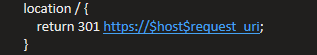
in my server { listen 80; }
-
Mohamed 0 Reputation points
2024-01-04T00:10:06.2466667+00:00 after a looot of troubleshooting , trial and error .... don't proxy your traffic through Cloudflare