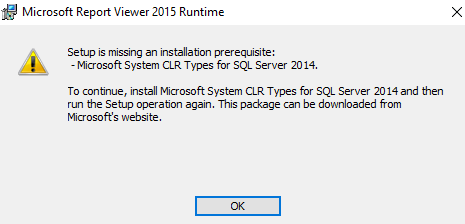Hi @moondaddy ,
I did a local test, after I installed the “Microsoft System CLR Types for SQL Server 2014”, my sql server 2019 works fine,and then I can install ReportViewer.msi successfully.
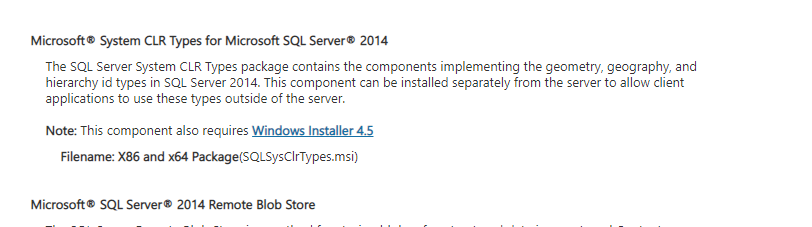
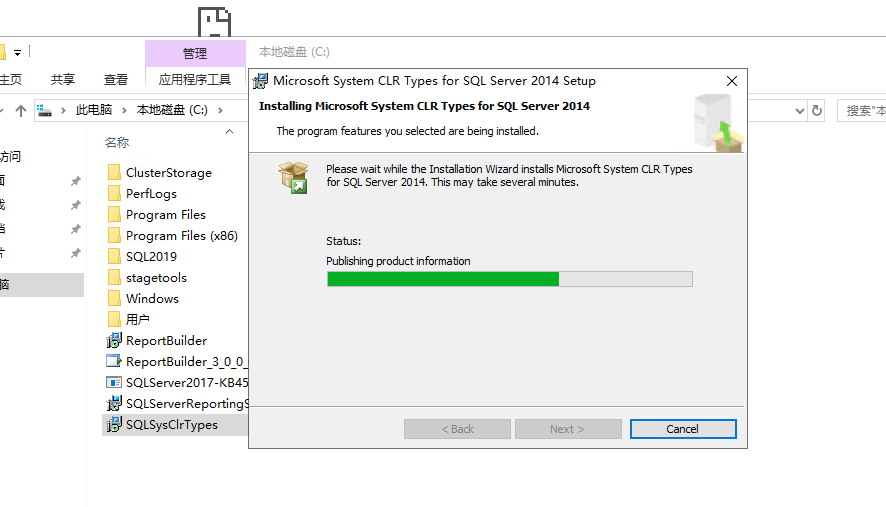
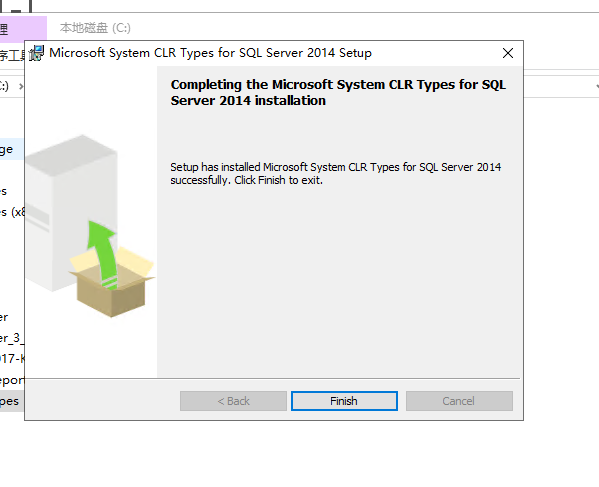
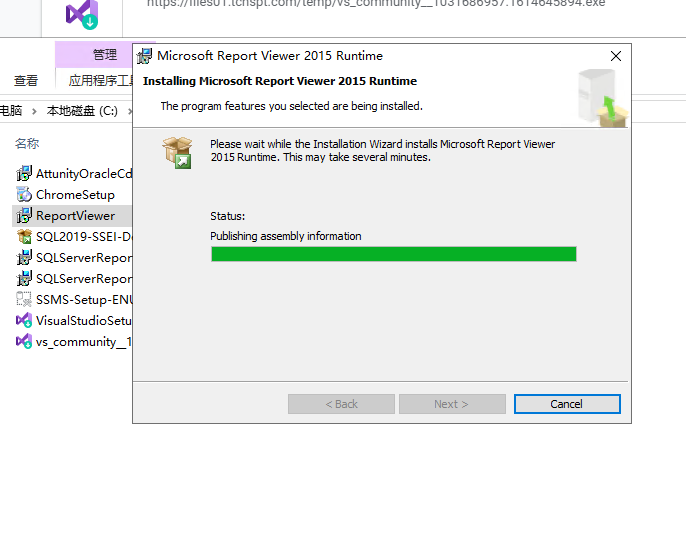
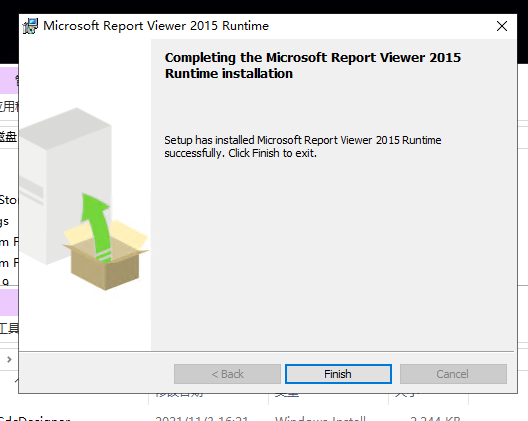
Best Regards,
Isabella
If the answer is helpful, please click "Accept Answer" and upvote it.
Note: Please follow the steps in our documentation to enable e-mail notifications if you want to receive the related email notification for this thread.