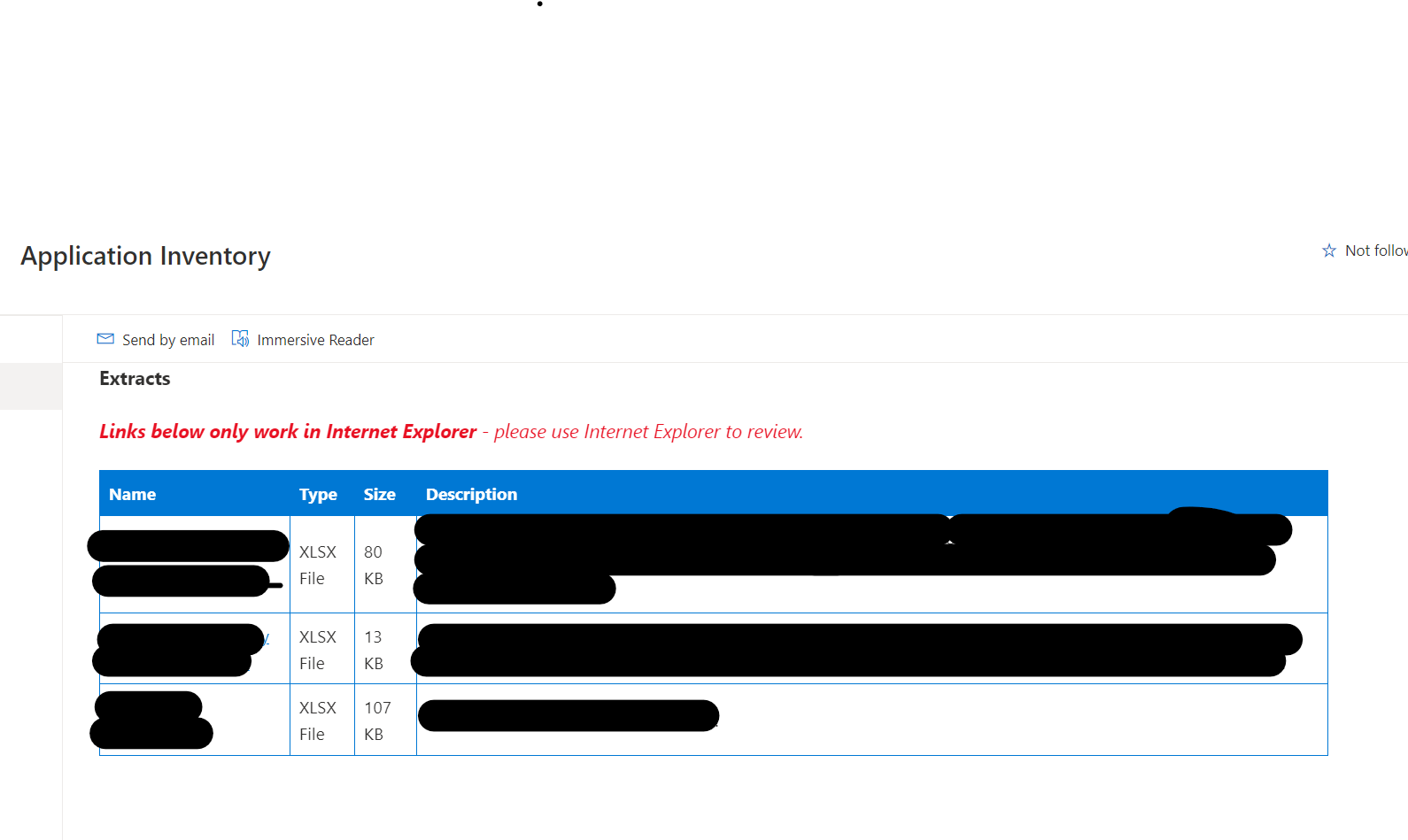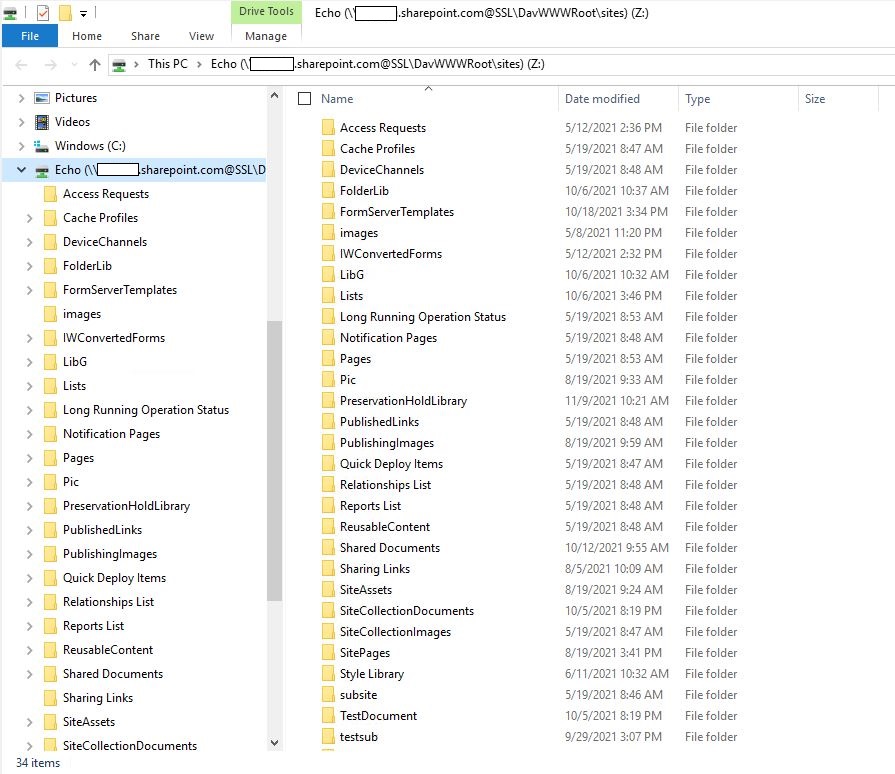Hello @nevin jaison ,
Please follow the steps:
StepA: Add the SharePoint site to Internet Explorer's Trusted Sites
1.Internet options >> Security >> Trusted sites >> Sites
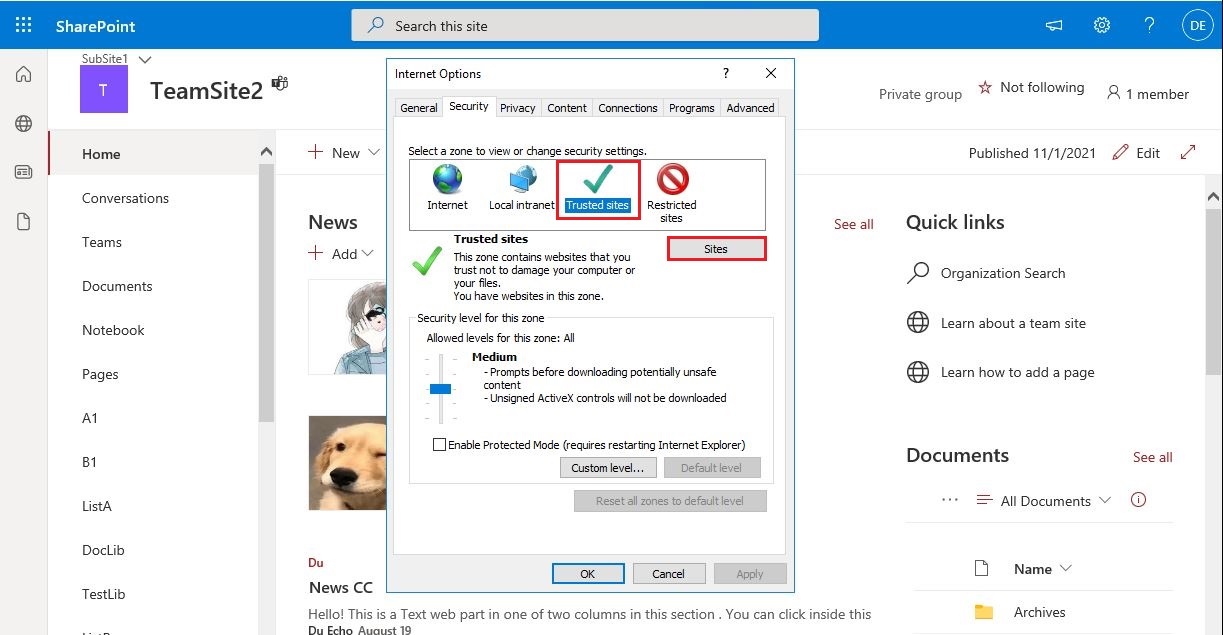
2.Add this SharePoint site to the zone >> Close >> OK
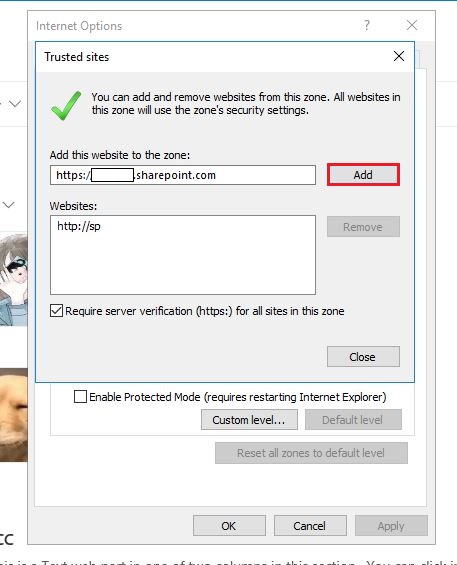
Note: Entering the ROOT site onto the Trusted sites list, prevents having to add individual trusted sites if connecting mapped drives to more than one library in the site.
StepB: Use the Map Network Drive wizard, to map the site as a network drive
1)Open File Explorer, click This PC >> Computer >> Map network drive.
Note: When you click Map network drive, you may be prompted with another dropdown menu. If so, then from the dropdown options, click Map network drive.
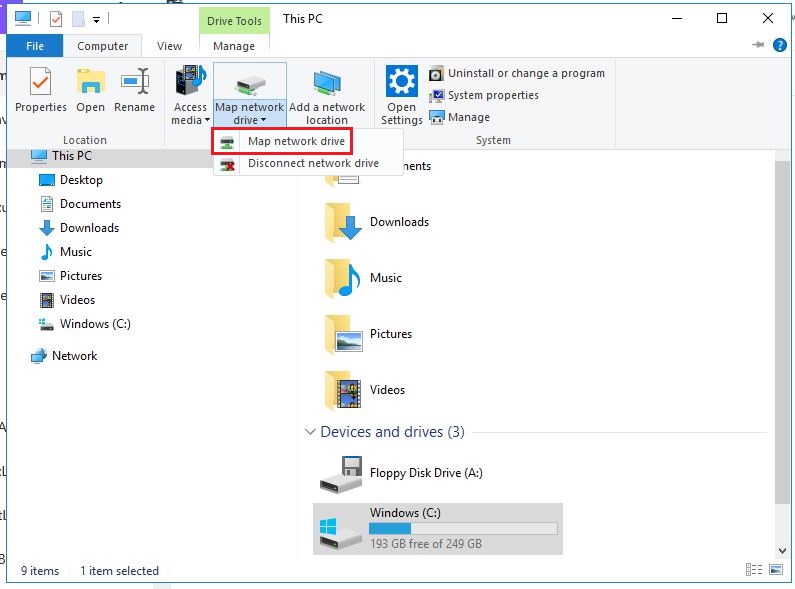
2)The Map Network Drive wizard opens.
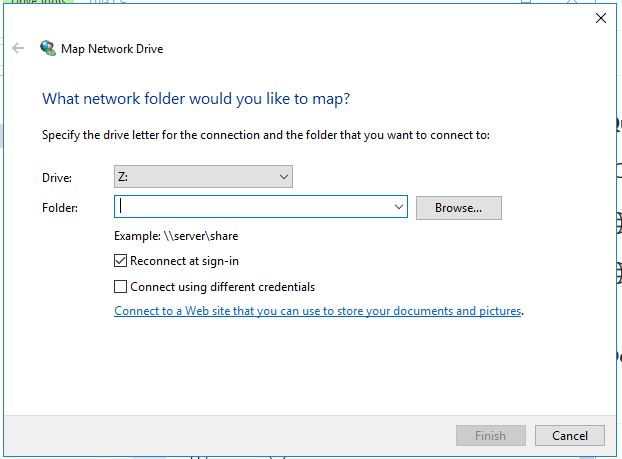
- On the Folder text box, paste the full address of the SharePoint library that is to be mapped.
- Tick the Connect using different credentials checkbox.
- Finish
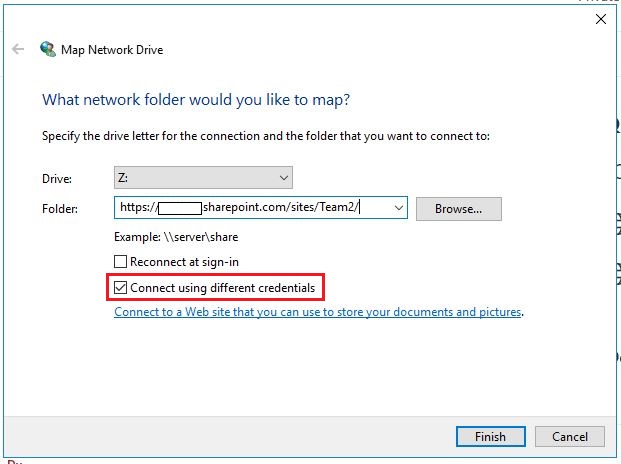
3)A Windows Security dialogue box appears. Then, enter your Office 365 login credentials, and click OK.
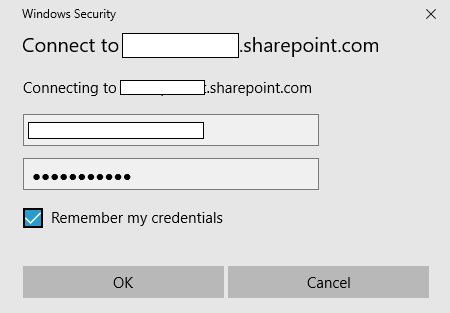
4)Your SharePoint site is now mapped as a network drive, and may be viewed through File Explorer.
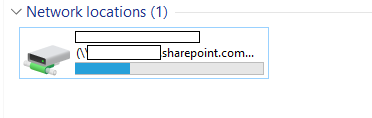
Thanks,
Echo Du
=========================================
If the answer is helpful, please click "Accept Answer" and kindly upvote it. If you have extra questions about this answer, please click "Comment".
Note: Please follow the steps in our documentation to enable e-mail notifications if you want to receive the related email notification for this thread.