
Hi @Alanna Cole ,
For further confirm your issue, please provide some information:
(1) Does your template contain large size attachment?
(2) How did you create and use it? I have tried to create a template via New E-mail> File > Save as> Outlook Template on my outlook2016 and use it via New Items> More Items> Choose Form> under User Template files, choose my template(.oft) file, it could work normally in Outlook client.
It’s suggest to create a new template by the above steps to see if it could work normally.
(3) What’s the version of your Outlook? (File> Office Account> About Outlook)
According to my search, the issue usually occurs due to some third-party Add-ins. Please run Outlook in safe mode and see whether this issue continues. For detailed steps, you may refer to the “Start Outlook in safe mode and disable add-ins” section in this document.
In addition, I found a similar thread, you can focus on the option("Adobe Send & Track for Microsoft Outlook - Acrobat")in this discussion.
If this doesn’t help, personally I’d recommend creating a new profile.
(1) Exit Outlook.
(2) In Control Panel, click or double-click Mail.
(3) Choose Show Profiles> Add. In the Profile Name box, type a name for the profile, and then choose OK.
(4) Add your account to test if the problem is resolved.
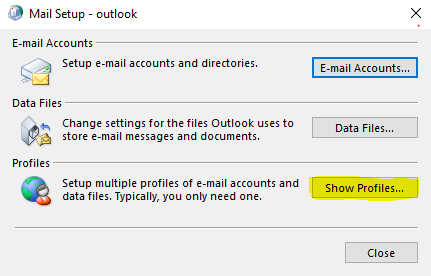
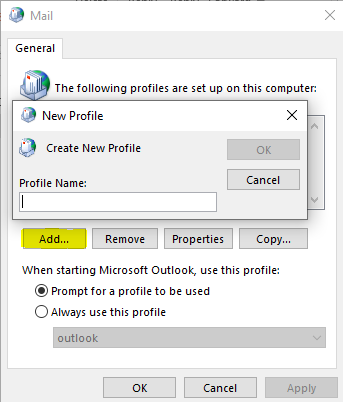
If the answer is helpful, please click "Accept Answer" and kindly upvote it. If you have extra questions about this answer, please click "Comment".
Note: Please follow the steps in our documentation to enable e-mail notifications if you want to receive the related email notification for this thread.