Hi @Rene Wagner ,
- What is the page type of your custom page? If it is a pblishing page, make sure it is not a draft and has been published.
- Be sure that you have published the JS and HTML files associated with the display template in the master page gallery. If you have published it already, try to re-publish it.
- Did you get an error like below? Kindly share here the screenshot of the error. In 99 percent of the cases, this error is related to a bug in the code. That one percent will probably be related to someone that has deleted or moved the template. So if that is the case, you will have to put it back in place.
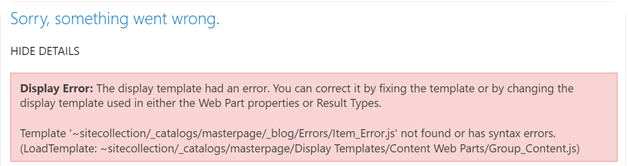
As the error does not say much, the best way to solve it is to open your browser developer tools (f12) and go to the console first. In the browser console, check if there is an error logged. In most cases when you wrote a bug in the display template, you will see it in the console like in this example:
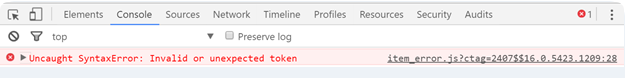
If you click on the file link, the developer tools load the file and shows you where the error occurs. - Also you can check the SharePoint ULS logs, find if there is any related clue to hte error in the ULS logs.
----------
If the answer is helpful, please click "Accept Answer" and kindly upvote it. If you have extra questions about this answer, please click "Comment".
Note: Please follow the steps in our documentation to enable e-mail notifications if you want to receive the related email notification for this thread.
