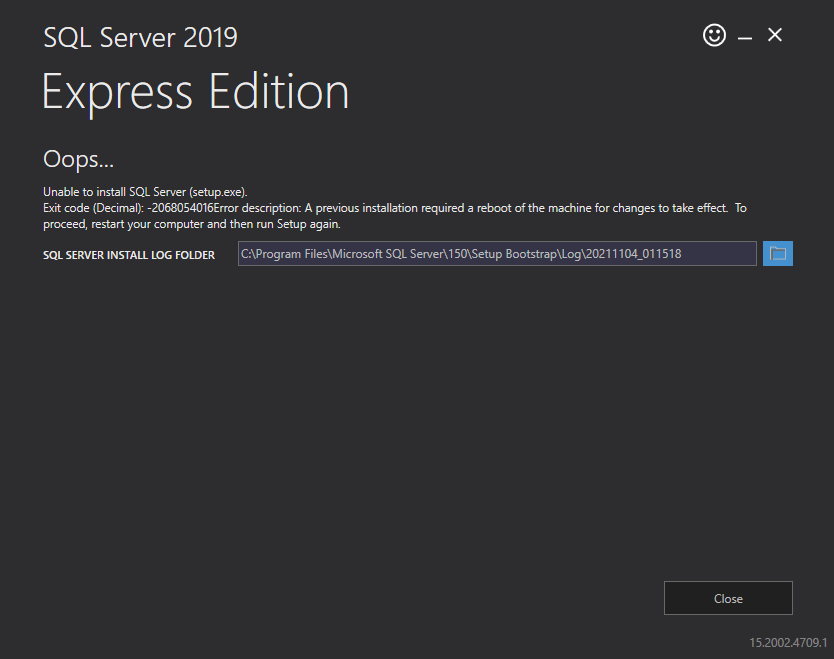Hi @Adam-3996,
MSI (s) (D4:B8) [01:15:39:649]: Note: 1: 1708
MSI (s) (D4:B8) [01:15:39:649]: Product: Microsoft OLE DB Driver for SQL Server -- Installation failed.
First of all, I would like to ask whether you have restarted after following the prompts? Is there anything different?
If there is still an error, please go to the control panel -> uninstall program page to see if there is Microsoft OLE DB Driver for SQL Server
If it exists, please uninstall it and restart your machine. Then reinstall sql server.
If the installation still fails, please see this document and manually install the Microsoft OLE DB Driver for SQL Server then install sql server.
Hope you can succeed, if you have any questions, please feel free to let me know.
Best regards,
Seeya
If the answer is the right solution, please click "Accept Answer" and kindly upvote it. If you have extra questions about this answer, please click "Comment".
Note: Please follow the steps in our documentation to enable e-mail notifications if you want to receive the related email notification for this thread.